Recording from radio broadcasts, To cut an unnecessary part while recording, Press fm mode/bp – Panasonic SCCH52 User Manual
Page 18
Attention! The text in this document has been recognized automatically. To view the original document, you can use the "Original mode".
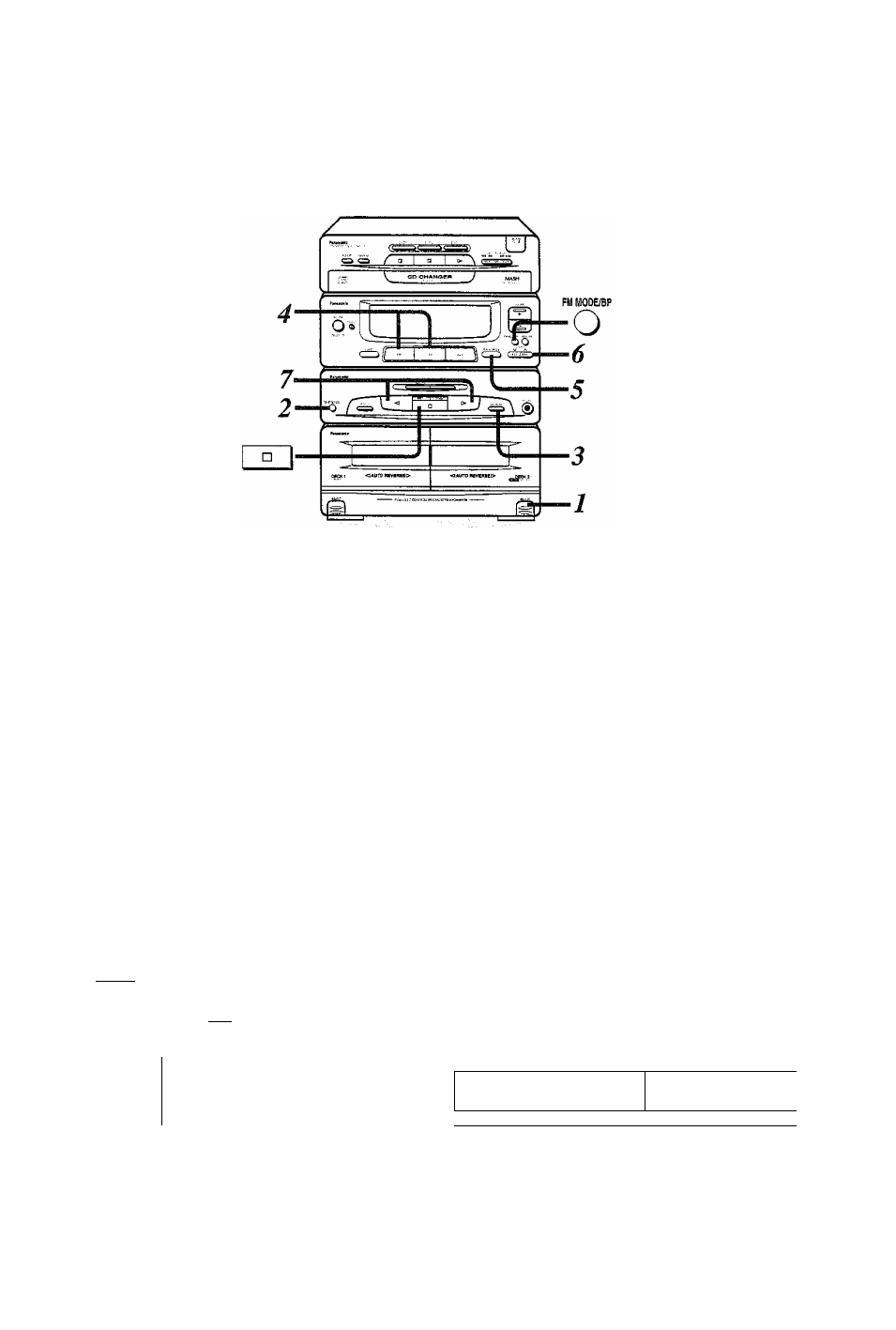
Recording from Radio Broadcasts
• You can use normal and chrome tapes.
• Check that the tape’s tabs (see page 25) are intact.
• The leader tape must be wound up before-hand, (See page 17)
TUNING
V Л
Press
V
or
Л
to select the
preset channel.
A EJECT
REVERSE MODE
О
REC PAUSE
C-——
FM
L.
AM
Press ^ EJECT on deck 2,
and then Insert the tape.
Close the holder.
Press REVERSE MODE to
select the reverse mode.
: One side will record, and then
the tape will stop automatically
at the tape end.
: Both sides will record (forward
side “»■ reverse side), and then
the tape will stop automatically
at the tape end.
c;:o ; Same as above. (When you
press REC PAUSE, “ c;::?" will
be automatically switched over
to
“
Z
3"
.
)
Press REC PAUSE to put the
cassette deck Into the re
cording standby mode.
"fRE^" will light.
J
Press or ► to start re
cording.
►; When recording on either the
forward side or both sides.
When recording only the reverse
side.
To stop recording:
Press □.
To cut an unnecessary part while recording:
1. Press REC PAUSE,
The cassette deck will go into the recording standby state.
2. To resume recording, press or ► corresponding to the direction
in which recording is taking place.
To reduce the noise while AM recording
(Beat proof function)
While in the recording standby mode of AM band;
Press FM MODE/BP.
Each time you press the button, BP 1 and BP 2 will be displayed
alternately.
Select the position where there is less noise.
Press FM or AM to select the
band.
Н П H r 1
->
Й М P p p
t____
^........ 1
18
TUNING MODE
C ^
Press
TUNING
MODE
to
select “PRESET”.
You can also tune in using “MANUAL"
mode.
