Easy taping, V cr plus+ setup, At first, choose your connection type – Panasonic OMNIVISION PV-8402 User Manual
Page 24: Connection type a, Connection type b, Cable box vcr tv
Attention! The text in this document has been recognized automatically. To view the original document, you can use the "Original mode".
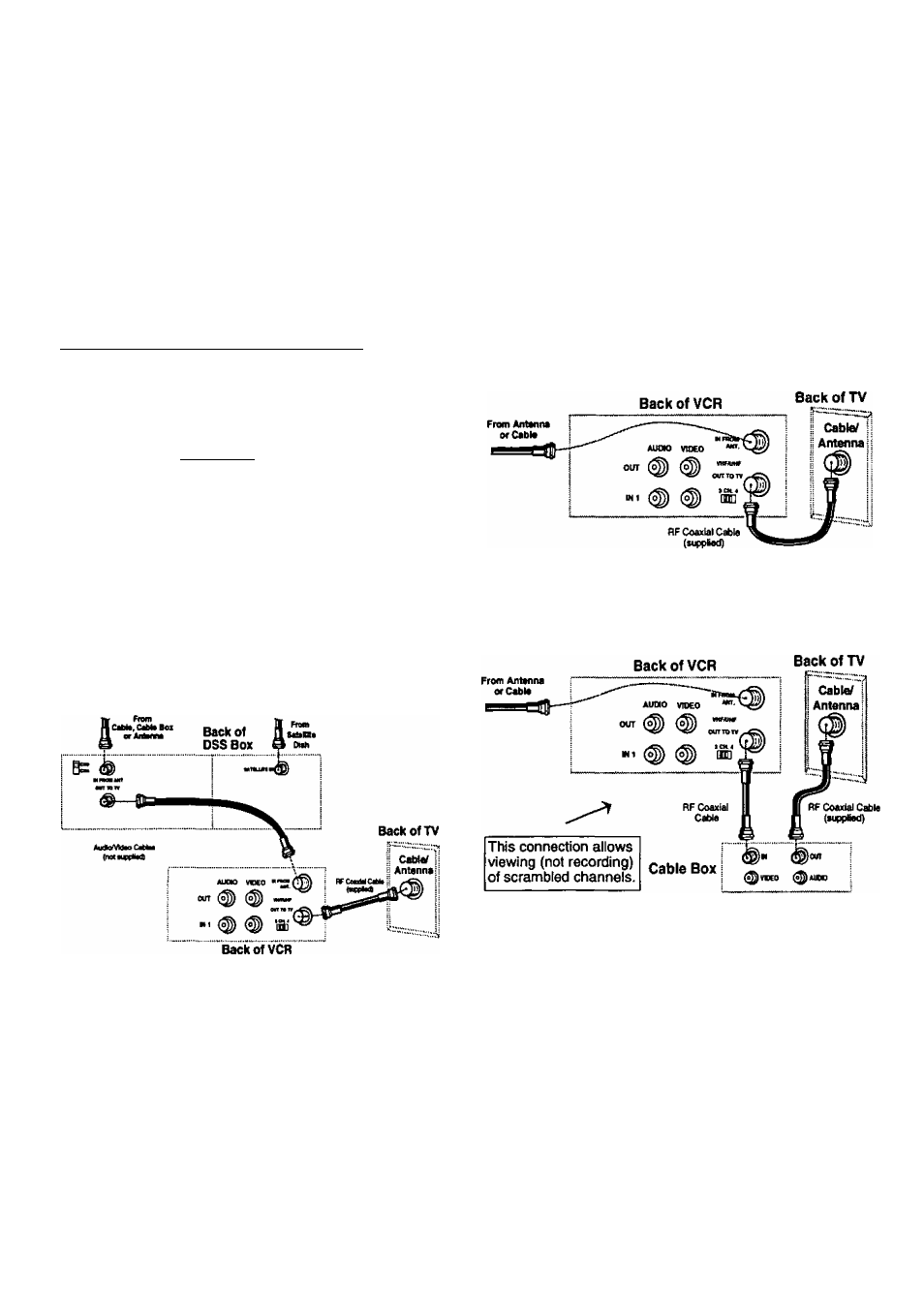
Easy Taping.
V CR Plus+ Setup
•important: If the remote control POWER. ACTION, PROG, CHA/W, INDEX, or ADD/DLT
button does not work when pressed, press the VCR button on the remote and try
the button again.
VCR Plus+ programming allows you to set most items of a timer recording by simply entering a special code
(PlusCode) found in TV GUIDE magazine as well as the TV listings in selected newspapers. In order for your
VCR to do a VCR Plus+ recording, or a timer recording of cable stations, some setup is required.
At first, choose your Connection Type.
(Then, follow the instructions under the diagram.)
[
Connection Type A
D C
Connection Type B
Back of VCR
RFCoaxU
Cable Box _
c»«« _
~~p
Cable/
ii RFCoexialCable
Antenna ij
Back of TV
(»iwladl
Or,
if your system connection iooks iike one of
the diagrams above, do the following.
1. Complete “Cable Box Setup” at right.
2. Skip page 26 and go directly to page 27 for
VCR Plus+ Programming.
Or,
If your system connection iooks iike one of
the diagrams above, do the following.
1. Skip "Cable Box Setup” at right and turn
to page 26.
2. Complete “VCR Plus+ Channel Setup”
'
on page 26.
3. Turn to page 27 for VCR Plus+
Programming.
24
