Fine tuning procedure, Blanking of unoccupied programme positions, Channei pian – Panasonic NVSD200BA User Manual
Page 7
Attention! The text in this document has been recognized automatically. To view the original document, you can use the "Original mode".
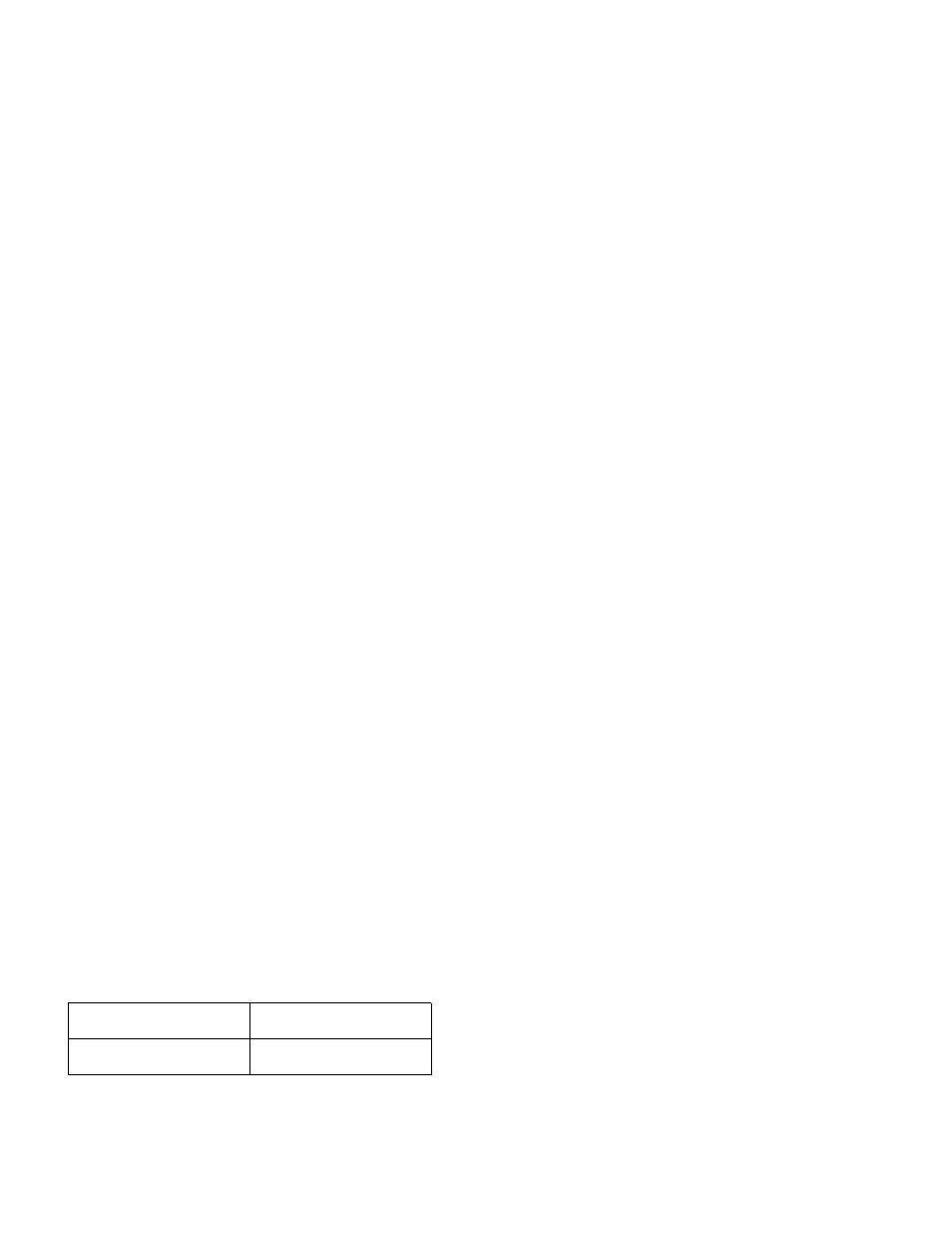
Storing TV Broadcasts into your VTR
Fine Tuning Procedure
1 Keep TUNER PRESET pressed for more than
2 seconds, and then press again.
2 Press NEXT.
3 Press + or - to obtain the best tuning condition.
®“A" Indicator disappears.
®To return the tuning to its former state, press SHIFT.
4 Press TUNER PRESET.
Blanking of Unoccupied Programme
Positions
1 Keep TUNER PRESET pressed for more than
2 seconds.
2 Select a programme position which you do not want to
tune to a TV station, by using + or -.
3 Press SHIFT. (“- is displayed.)
• Repeat steps 2 and 3 for other unoccupied programme
positions to skip during the selection of the programme
positions.
•To cancel the blanking of a programme position, select
that programme position on the VTR and then press
SHIFT.
4 Press TUNER PRESET twice.
Channei Pian
VHF
UHF
4-13
21-68
