Playback, Operations display symbols, Insert a recorded cassette tape – Panasonic NVSD200BA User Manual
Page 10: Play, Start viewing the picture, View a still picture, Stop viewing the picture
Attention! The text in this document has been recognized automatically. To view the original document, you can use the "Original mode".
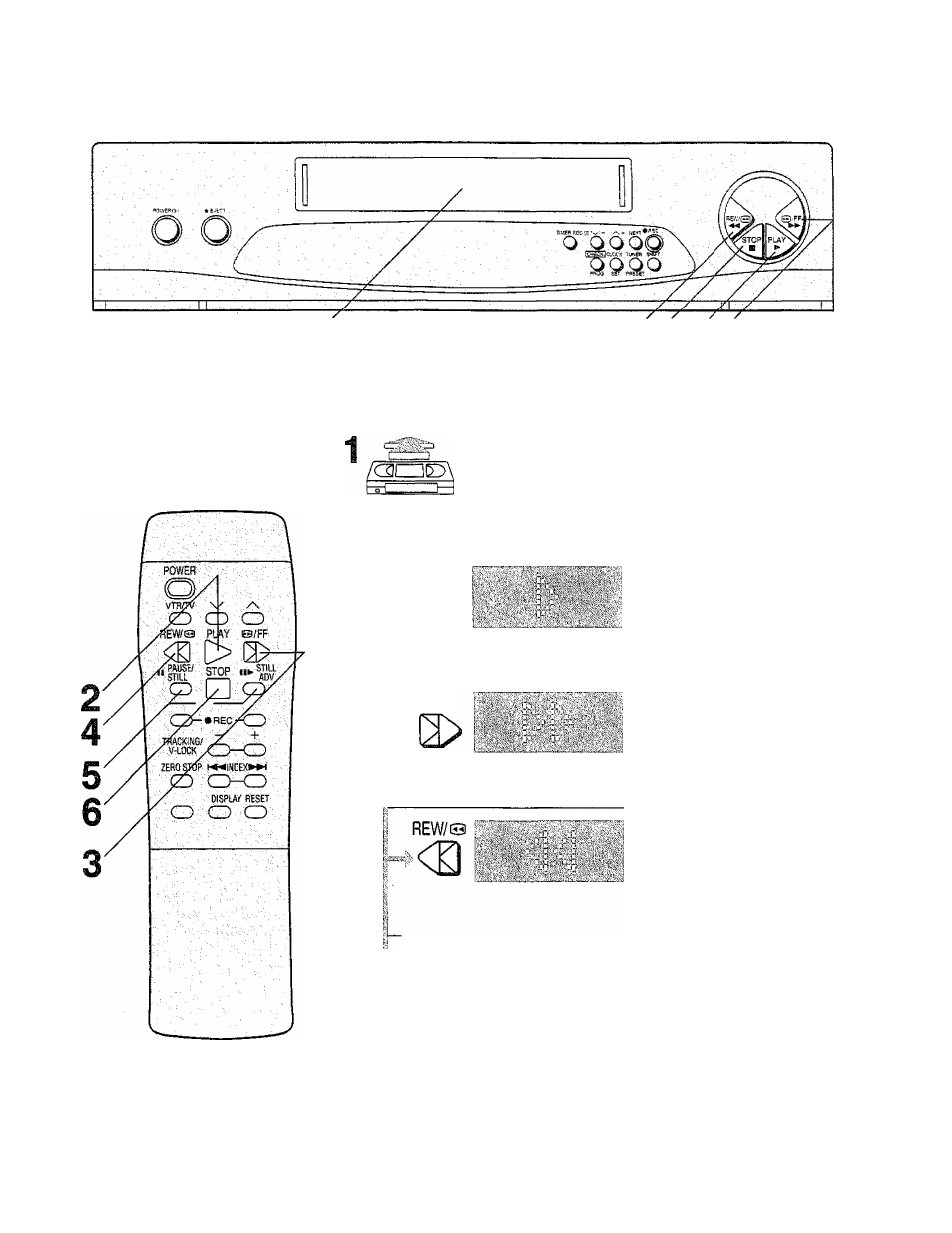
Playback
1
46 23
Operations Display Symbols
F-'Y; ■
f
Y
i
Y
w
.;...
i.,;i
Insert a recorded cassette
tape.
PLAY
o
Start viewing the picture.
©/FF
Search forward by tapping
FF.
«To change back to normal playback,
press PLAY.
an PAUSE/
Fi STILL
^ OipiiiiSi
STILL
ADV
O
Search backward by tapping
REW.
•To change back to normal playback,
press PLAY.
View a still picture.
•To advance the still picture, press
STILL ADV.
•To continue the normal playback,
press PLAY.
STOP
□
Stop viewing the picture.
10
See also other documents in the category Panasonic Video recorders:
- NV-DV2000EC (68 pages)
- NV-HD620 (38 pages)
- AJ-D440 (68 pages)
- AJ-HD3700A (194 pages)
- VQT9958 (77 pages)
- AJ-D950 (87 pages)
- OMNIVISION PV-S9670 (56 pages)
- OMNIVISION PV-V4611 (38 pages)
- AJ-D650 (65 pages)
- VQT0F74 (58 pages)
- NV-HD 630 (40 pages)
- PV-840F (40 pages)
- AJ-HD130DCP (42 pages)
- NV-HD100EA (35 pages)
- OMNIVISION PV-S4670 (36 pages)
- PV-D4754S (72 pages)
- NV-HV62GL (20 pages)
- AJ-HD3700AP (18 pages)
- PV-4651 (28 pages)
- OMNIVISION PV-4661 (32 pages)
- NV-FJ620 (28 pages)
- AG-DV2000P (76 pages)
- AJ-SDd93 (46 pages)
- NV-MV21GN (20 pages)
- OMNIVISION PV-8451 (40 pages)
- PV-V4621 (44 pages)
- NV-L20 (35 pages)
- J-HD1400P (68 pages)
- NV-MV21 Series (20 pages)
- PV-V4624S (24 pages)
- AG-2580P (16 pages)
- AJ-D750P (71 pages)
- AJ-SD955BP (80 pages)
- OMNIVISION PV-8450 (36 pages)
- NV-SD250 (31 pages)
- AG7350 (52 pages)
- PV-V4623S (12 pages)
- AJ-D92P (64 pages)
- NV-SJ400A (34 pages)
- NV-FJ606 (34 pages)
- AG-DTL1P (106 pages)
- AJ-HD1400P (68 pages)
- NV-SD1 Series (20 pages)
- NV-MV40GL (24 pages)
- AJ-YA120AG (56 pages)
