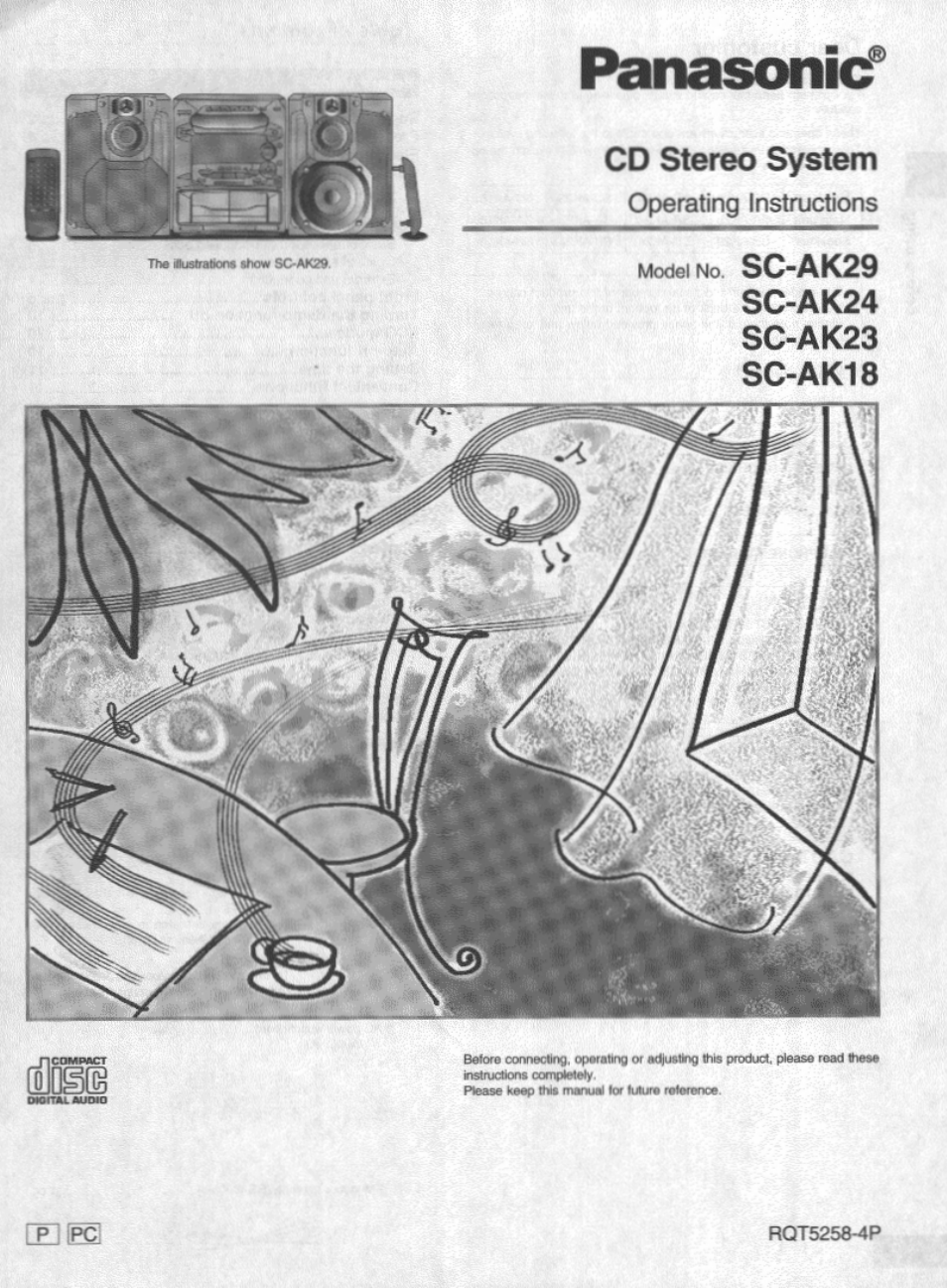Panasonic SC-AK18 EN User Manual
Panasonic, Cd stereo system
This manual is related to the following products:
Table of contents
Document Outline
- Panasonic'
- Operating Instructions
- RQT5258-4P
- Dear customer
- DSISI
- Connect the AM loop antenna.
- Connect the speaker cables.
- Caution
- Connect the AC power cord.
- Optional antenna connections
- External unit connection
- Press and hold [-DISP/-DEMO] until “NO DEMO” is displayed.
- WU Switch on the power
- Press [CLOCK/riMER] to select “CLOCK”.
- Press [CLOCK/TIMER] to finish setting the time.
- Press [-DISP/-DEMO] to select the desired spectrum analyzer.
- To mute the volume O
- Press [MUTING].
- Press [■, TUNE MODE] to select “MANUAL".
- Press and hold MEMORY] until the
- Press [TUNER, BAND] to select band.
- Press p, TUNE MODE] to select “PRESET” or “MANUAL”.
- Press UUNEA'IME ADJ (V) or (A)] to select the desired broadcast.
- Adjust the volume level.
- Set CD in the tray.
- Press [(CD 1) ~ (CD 5)] to play your desired disc.
- Adjust the volume level.
- Direct access play
- Press [CD].
- Press [DISC].
- Press the numeric button to select the desired track number.
- Repeat play
- Random play
- El
- Program play
- Press [DISC].
- Press the numeric button to select the desired track.
- Repeat steps Q through Q until you have programmed all the tracks you want.
- Press [►/Il/A].
- To listen to special CDs and tracks (CD Manager function)
- Press [(CD 1) ~ (CD 5)] to select the disc you want.
- una
- £
- Press or [►►/►►H] in the stop mode.
- Press [± OPEN] on both decks and insert the tapes.
- Press DECK 2 OPEN] and insert the tape.
- Press [REV MODE] to select the reverse mode.
- Select a radio station. Perform steps D through Q on page 13.
- Press DECK 2 OPEN], and insert the tape.
- Press [REV MODE] to select the reverse mode.
- Press [CD],
- Press [(CD 1) - (CD 5)] to select the disc you want.
- Press [• REC/STOP] to start recording.
- To record special CDs and tracks (CD Manager function)
- WU Press [CO].
- Press [CD MANAGER] to select the desired mode.
- Press [(CD 1) - (CD 5)] to select the disc you want.
- Press or [►►^►1] to select the desired
- Press [• REC/STOP] to start recording.
- Dial [SOUND EQ] to select the sound quality or sound field.
- Press [S.WOOFER].
- Press [V.BASS].
- tc
- Ifj
- Dial [SOUND EQ] to display MANUAL”.
- Press [3D Al EQ] to adjust the surround level.
- Adjust the sound quality.
- Using the play/record timer
- ® Press [TUNEn'lME ADJ (V) or (A)] to seiect the finishing time.
- Press [©PLAY/0REC].
- Press [0/i, POWER] to turn the unit off.
- Using the play/record timer
- Using the sleep timer
- AMPLIFIER SECTION
- AMPLIFIER SECTION
- FM TUNER SECTION
- AM TUNER SECTION
- CASSETTE DECK SECTION
- CD SECTION
- SPEAKER SECTION
- SPEAKER SECTION
- SPEAKER SECTION
- GENERAL
- Panasonic Canada Inc.
- Operating Instructions