Panasonic SC-AK18 EN User Manual
Page 9
Attention! The text in this document has been recognized automatically. To view the original document, you can use the "Original mode".
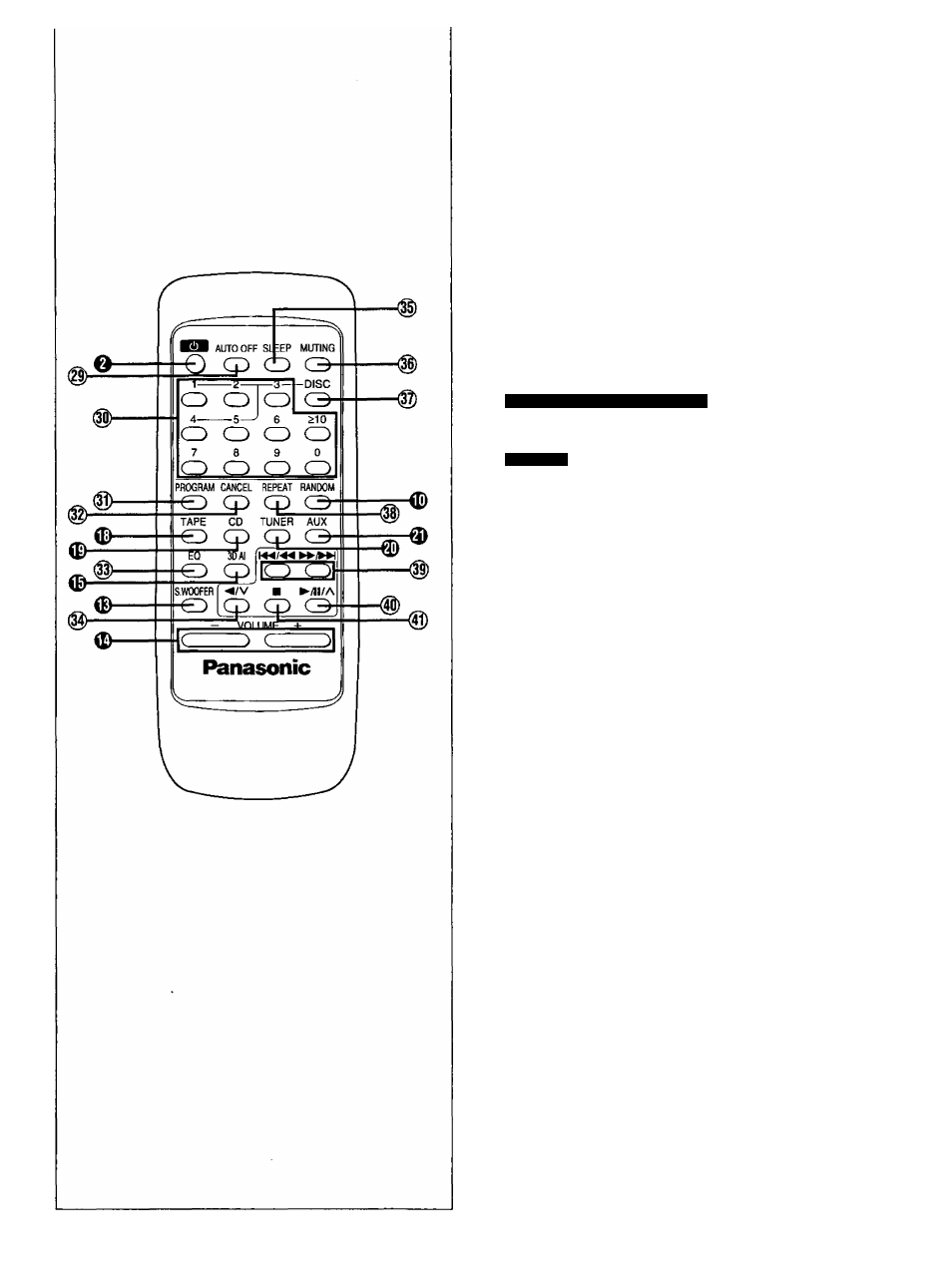
Front panel controls
Remote control
Buttons such as 0 functons in exactly the same way as the buttons
on the main unit.
No.
(
33
)
(E> Name Ref. page Standby/on button ((!))............................... Auto off button (AUTO OFF)...................... Numeric buttons (>10,1-0)........ Program button (PROGRAM).................... Cancel button (CANCEL)............................ Tape/deck select button (TAPE) CD button (CD)............................................ EQ select button (EQ)................................. 3D Al EQ select button (3D Al).. ...... 10 ...... 10 13,16 ....... 17 ........17 .......19 ........18 ........25 .......26 SC-AK29 ■ SC-AK24 | SC-AK23 Super woofer on/off button (S.WOOFER)...................................... .25 SC-AK18 V.BASS on/off button (V.BASS)......................................................... 25 Reverse side playback/preset channel select button (’^/V).......................................................................1 3 , 1 9 Volume buttons (- VOLUME +)........................................................... 13 Sleep button (SLEEP)..........................................................................29 Muting button (MUTING).................................................................... 11 Disc button (DISC)............................................................................... 16 Random button (RANDOM)................................................................ 16 Repeat button (REPEAT).................................................................... 16 AUX button (AUX)................................................................................ 29 Tuner/band select button (TUNER)................................................... 12 Skip/search buttons ►►/►►!).................. 15, 20 Play/pause/preset channel select button (►/ll/A)......................................................................1 3 , 1 5 , 1 9 Stop button P).............................................................................. 15, 19 .r S J 0 GQ RQT5258
