Press deck 2 open], and insert the tape, Press [rev mode] to select the reverse mode, Press [cd – Panasonic SC-AK18 EN User Manual
Page 23: Press [• rec/stop] to start recording
Attention! The text in this document has been recognized automatically. To view the original document, you can use the "Original mode".
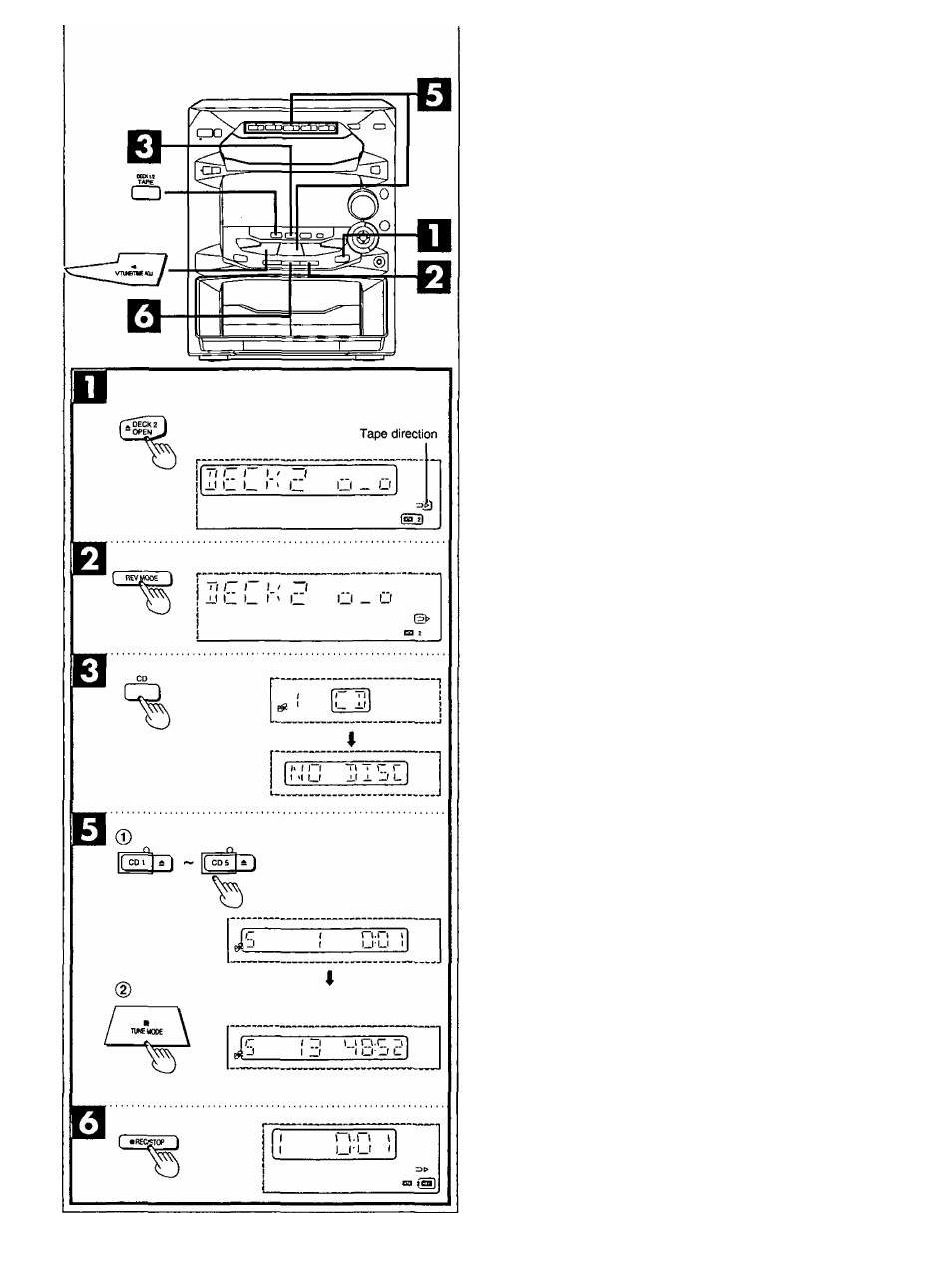
Recording from compact discs
Press DECK 2 OPEN], and insert the tape.
Close the holder by hand.
Tape direction is automatically set to “t>”.
Press [REV MODE] to select the reverse mode.
Every time you press the button:
t_ _ _ _ _ _ _ _ _ _ I
^
:
One side is recorded, then recording stops auto
matically.
Z3,CZ3 ■ Both sides (front side reverse side) are
recorded, then recording stops automatically.
Press [CD],
□
Insert CD in the tray.
(Perform steps D ~ 0 on page 15).
Press [(CD 1) - (CD 5)] to select the disc you want.
Pressing [■] will stop playback.
Press [• REC/STOP] to start recording.
• If you selected " CZ5 ” in step Q, the direction will
automatically change to “ XD ” when recording starts.
• The recording will proceed from the first track on the selected
CD and will continue on through the last track of the final
disc (page 15).
• The tape deck stops automatically when the CD is finished.
* •
To stop recording
• To add a 4 second silent interval before stopping
Press
P).
The CO will stop automatically too.
•
To stop recording without a silent interval
Press [• REC/STOP]. The CD will stop automatically too.
To start recording on the reverse side
Load a tape and change the tape direction as follows:
1. Press [TAPE, DECK 1/2] and select tape deck 2.
2. Press [-^] and immediately thereafter P]. The tape direction will
be shown as
To record from a specific point on a tape
Before recording, advance the tape to the point from where you want
to start recording.
To record programmed tracks
1. After step □, program the track you want (perform steps 0-0 on
page 17).
2. Press [• REC/STOP] to start recording.
VI
C
I
.r
■g
I
RQT5258
