Open the cover of the paper cassette (supplied), Close the cover, Inserting the ink cassette – Panasonic PV-PD2000 User Manual
Page 12: Inserting the ink cassette 2, Title inserting the printing paper
Attention! The text in this document has been recognized automatically. To view the original document, you can use the "Original mode".
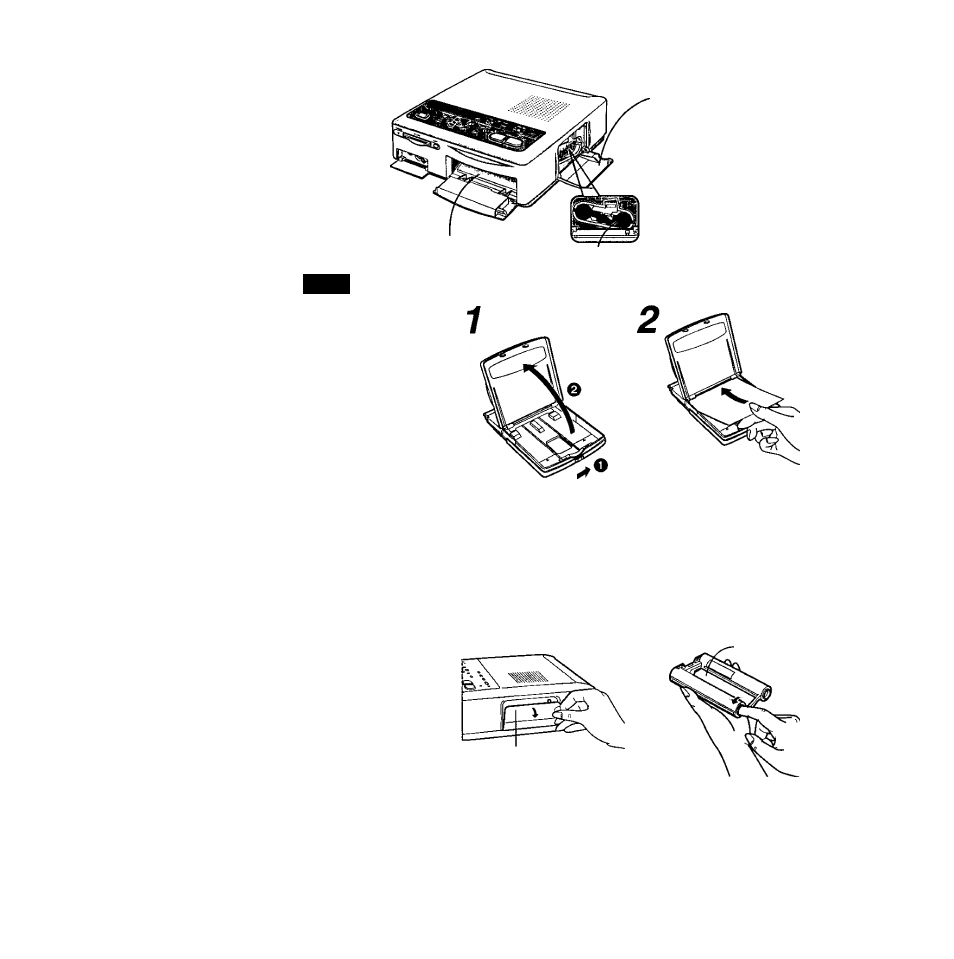
Inserting the Printing Paper / Inserting the Ink Cassette
Ink Cassette
Compartment Door
Paper Cassette Slot
Ink Cassette Slot
Title
Inserting the Printing Paper
Open the cover of the Paper
Cassette (supplied).
O Slide the switch, and
@ Raise the cover.
Place the paper in the Paper
Cassette with the blank side
to be printed facing up.
The Paper Cassette can hold
up to 25 sheets.Tuck the paper
under the two tabs.
Close the cover.
Inserting the Ink Cassette
Ink Cassette
Film
Ink Cassette
Compartment Door
Open the Ink Cassette
Compartment Door.
Take up any slack in the Ink
Cassette Film.
• Insert a finger in a spool and
turn it in the direction
indicated by the arrow,
•Ink Cassettes are included in
the Print Sets {sold separately).
(p.ii)
12
