Viewing cpa data on the screen, Operation, Display/description – Panasonic KX-RC22 User Manual
Page 24: Receiue from cpr.. send to cpr, Open, Merge checks, Quit, View cpa data
Attention! The text in this document has been recognized automatically. To view the original document, you can use the "Original mode".
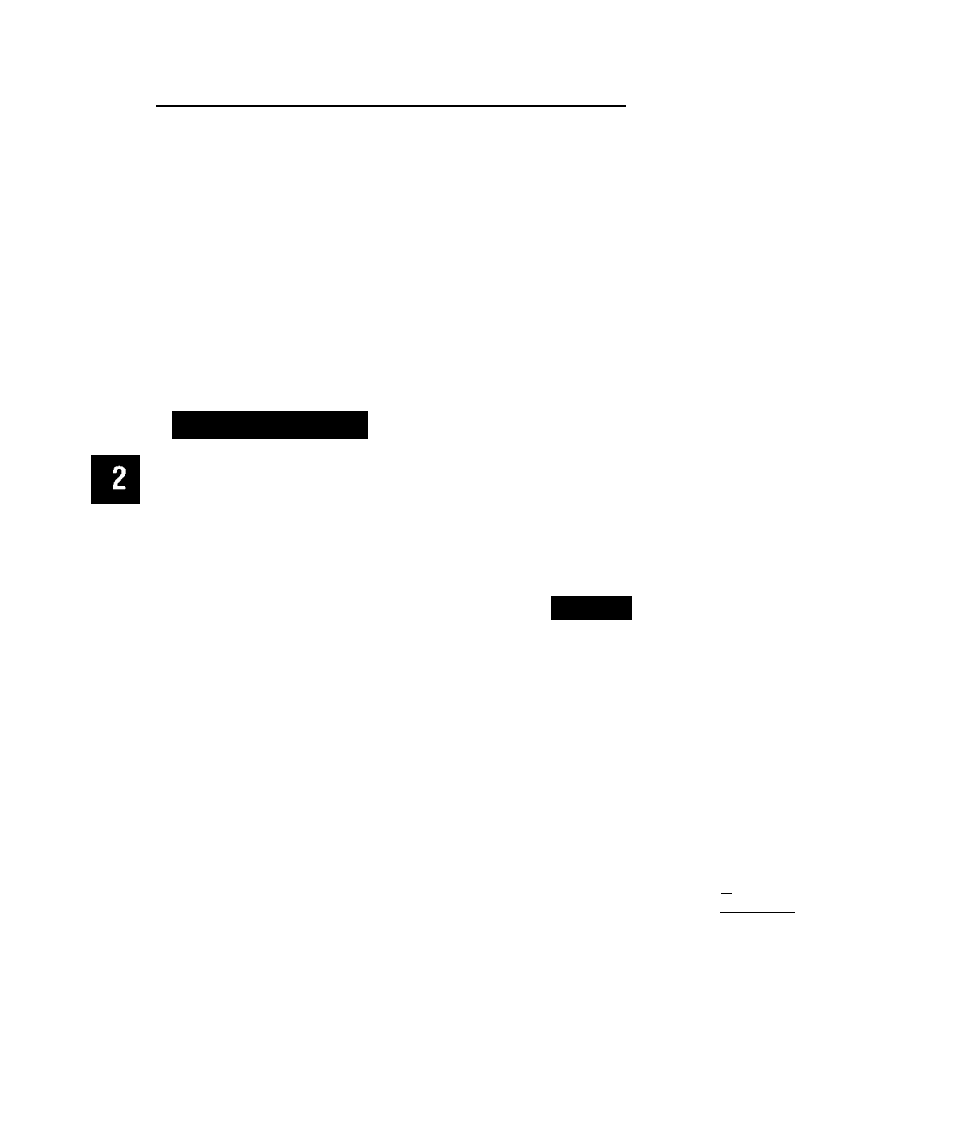
Viewing CPA Data on the Screen___________
This function will allow the confirmation of the data received from the CPA and
CHECK data after merging. If necessary, the CHECK, CARD, and CASH records
can be deleted.
Example; To view the data of the SECOND bank in All file:
•Delete the records CHECK# 3 and 4
•Correct the balance of SECOND bank from $2419.00
to $2238.00
•Save as file name “NEW”
View CPA Data
3*
(Q
i
&
o
3
5
o
s
3
n>
3
1
Operation
Select “Open” in the File menu.
Select the file name.
Example: ALL
Display/Description
Receiue from CPR..
Send to CPR...
Open
Merge Checks...
Quit
Q KH-RC22 ▼
0
aMflC230
I ]
[
Desktop
]
[ Cancel ]
24
See also other documents in the category Panasonic Hardware:
- Infrared Light Emitting Diodes SHC00023CED (4 pages)
- Light Emitting Diodes LN217RPH (3 pages)
- UP0KG8DG (6 pages)
- Light Emitting Diodes SHD00438BEK (3 pages)
- 2SC2406 (5 pages)
- 2SC6036 (3 pages)
- Band Switching Diodes MA27077G (4 pages)
- MA21D382G (4 pages)
- WV-PS31 (2 pages)
- 2SA2174G (4 pages)
- UP0KG8D (5 pages)
- 2SD0965 (3 pages)
- LNG497CK4 (3 pages)
- Light Emitting Diodes LNG0A8CYBZ (3 pages)
- BL-PA100A (32 pages)
- Light Emitting Diodes LN29RPX (3 pages)
- AC Adaptor AG-B15 (8 pages)
- 2SA2079 (3 pages)
- 2SA1790G (4 pages)
- 2SA1748 (3 pages)
- Chip RC Networks EZANT (9 pages)
- 2SB0792A (4 pages)
- 2SA1309A (3 pages)
- Zener Diodes MAZSxxxG Series (8 pages)
- WJ-NT314 (2 pages)
- MA26P02 (2 pages)
- MA27P070G (4 pages)
- CF-VFS372 (4 pages)
- FP (Sigma) (20 pages)
- 2SC2634 (3 pages)
- Light Emitting Diodes LNJ024X4ARA1 (3 pages)
- MA27P010G (4 pages)
- LN1261CTR (3 pages)
- WJ-NT104 (84 pages)
- WJ-NT304 (20 pages)
- AJ-HDP2000P (20 pages)
- TC-32LX60L (34 pages)
- MA271110G (4 pages)
- 2SC4656G (4 pages)
- 2SA2174J (3 pages)
- 2SA2009G (4 pages)
- 2SB0710A (4 pages)
- WJ-PB65E01 (8 pages)
- LNJ216C8ARA (3 pages)
