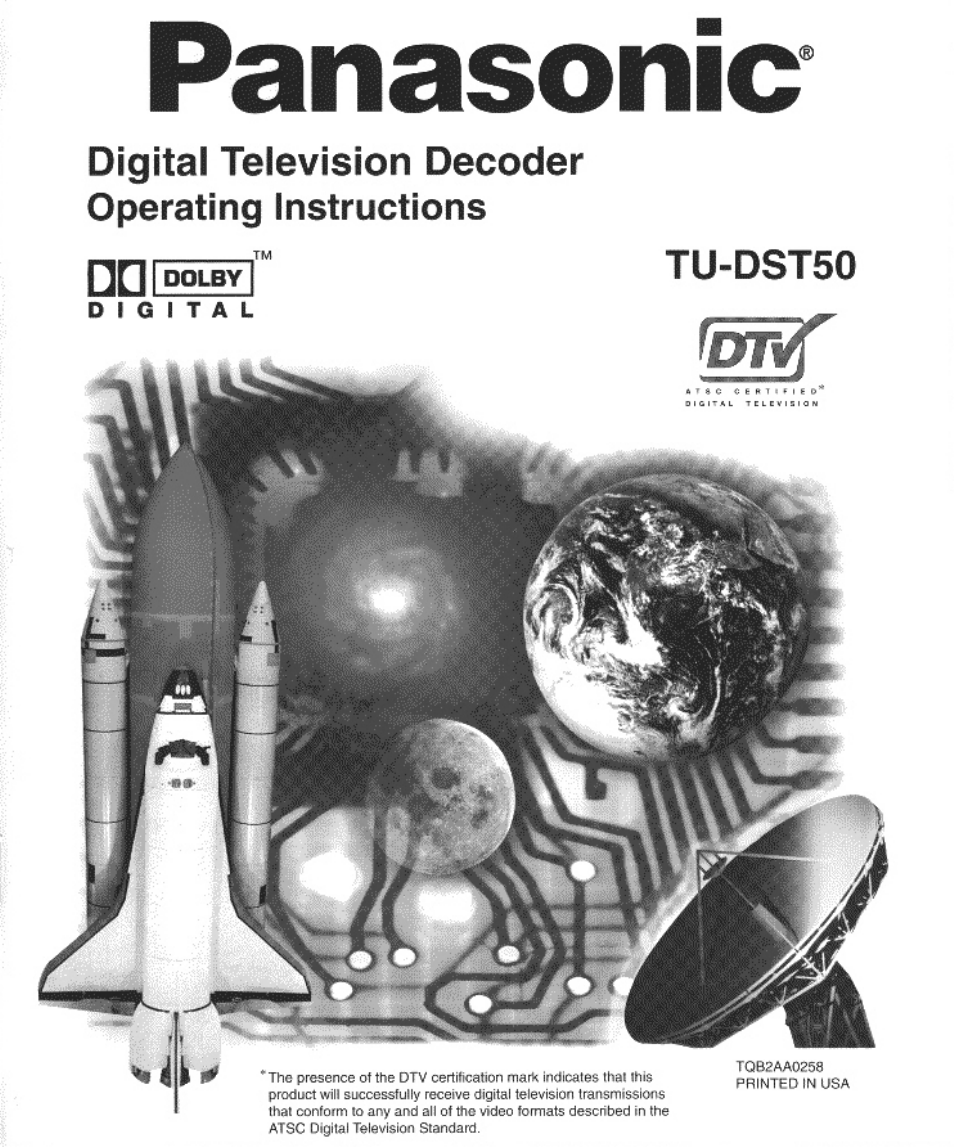Panasonic TU-DST50 User Manual
Panasonic, Digital television decoder operating instructions, Tu-dst50
Table of contents
Document Outline
- Panasonic
- Digital Television Decoder Operating Instructions
- A
- A
- WARNING: To reduce the risk of electric shock do not remove cover or back. No user-serviceable parts inside. Refer servicing to qualified service personnel.
- 21. WARNING: To prevent fire or shock hazard, do not expose this appliance to rain or moisture.
- Information on Digital Television
- Information on the Set-Top Box
- Congratulations
- Important Notes
- Front and Rear View of the Set-Top Box
- Features of the Set-Top Box
- ASPECT RATIO FORMATS
- Co
- Q)
- Digital Interface for Panasonic D-VHS VCR
- Dolby Digital (AC-3) Audio
- Getting Started
- step 1. Connect AC Power Cord
- Step 2. Set-Top Box Connection to DTV-Compatible TV
- DTV-COMPATIBLE TV SETUP
- CONVENTIONAL TV SETUP
- DIGITAL TV/STANDARD TV RECEPTION WITH DTV-COMPATIBLE TV
- SETUP
- DIGITAL TV/CABLE RECEPTION WITH DTV-COMPATIBLE TV
- SETUP
- DIGITAL TV/CABLE RECEPTION WITH CONVENTIONAL TV SETUP
- DIGITAL 8VSB CABLE/ANALOG CABLE RECEPTION WITH DTV-COMPATIBLE TV SETUP
- DIGITAL 8VSB CABLE/ANALOG CABLE RECEPTION WITH CONVENTIONAL TV SETUP
- Instaliation
- Optional Connections
- Remote Control
- Remote Control Functional Key Chart
- Remote Control Functional Key Chart
- Remote Control Functional Key Chart
- Special Remote Buttons
- ASPECT RATIO FORMATS
- Signal
- 16
- TVA/ideo
- Menu
- Next Program ^
- Rapid Tuning
- Recaii
- Component Codes
- The Universal Remote Control is capable of operating many component brands after entering a code. Some components may not operate because memory is limited. The Universal Remote Control does not control all features in all models.
- Write the code numbers for your components in the space provided below. This will serve as a reference when you need to reprogram your remote control.
- Programming the Remote Control
- Roller Guide Menu^^
- Roller Guide Feature Chart
- Roller Guide Feature Chart
- Roller Guide Feature Chart (Cont)
- Special Features
- Troubleshooting
- Before requesting service for this unit, check the table below for a possible cause of the problem you are experiencing. Some simple checks or a minor adjustment on your part may eliminate the problem and restore proper operation.
- If you are in doubt about some of the check points, or if the remedies indicated in the table do not solve the problem, consult your dealer or call 1-888-VIEW-PTV (843-9788) for assistance.
- Product Service
- Product Information
- If you ship the product