Step 4. turning stb on, Step 6. roller guide menu, Roller guide menu selections – Panasonic TU-DST50 User Manual
Page 28: Panasonic
Attention! The text in this document has been recognized automatically. To view the original document, you can use the "Original mode".
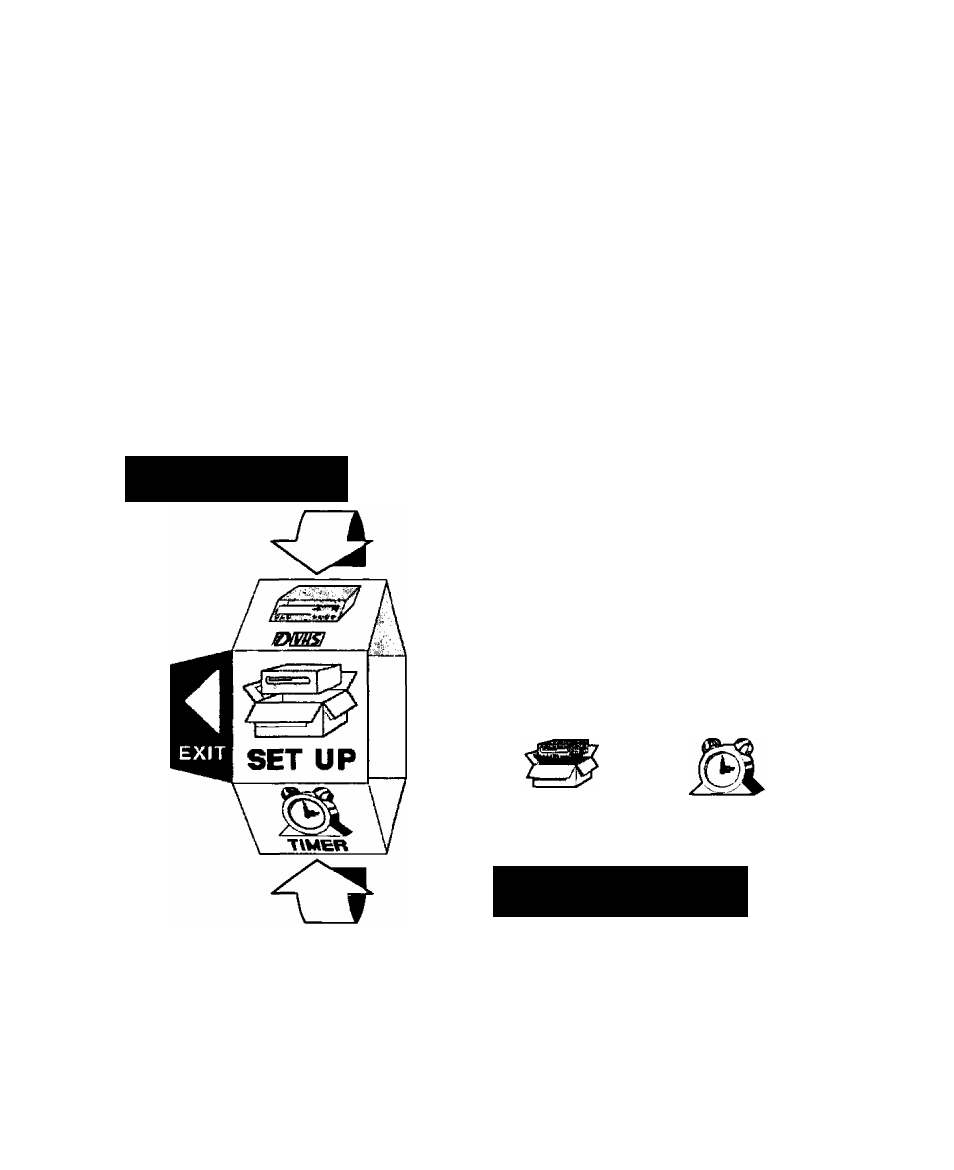
G
etting
S
tarted
Step 4. Turning STB On
Procedure
•
Press the Remote Control DTV mode button
•
Press the POWER button.
Note:
TV should also be turned on.
Step 5. Switching to DTV Mode (Panasonic TV models)
Press the Remote Control
TV/VIDEO
button until DTV (VIDEO input) appears on the
TV screen.
Note:
Non-Panasonic brand televisions require switching to the component video input.
Step 6. Roller Guide Menu™
Press the
MENU
button to display the
Roller Guide Menu*.
Press the
A
or
9
arrow
on the
ACTION
button to rotate the Roller Guide. Press the ^ arrow on the
ACTION
button to exit the Roller Guide Menu.
Panasonic
ROLLER GUIDE MENU SELECTIONS
m
DISPLAY
a>sB5i
SET UP
TIMER
AT for more features
Press ACTION to select.
Note:
To exit the Roller Guide Menu, press the < arrow on the ACTION button or press the
MENU button.
Roller Guide Menu is a trademark of Panasonic Consumer Electronics Company. U.S.
Patent Pending.
"Ml
