Remote control, Quick reference functional key control, Vv v – Panasonic CT-30WX50 User Manual
Page 65
Attention! The text in this document has been recognized automatically. To view the original document, you can use the "Original mode".
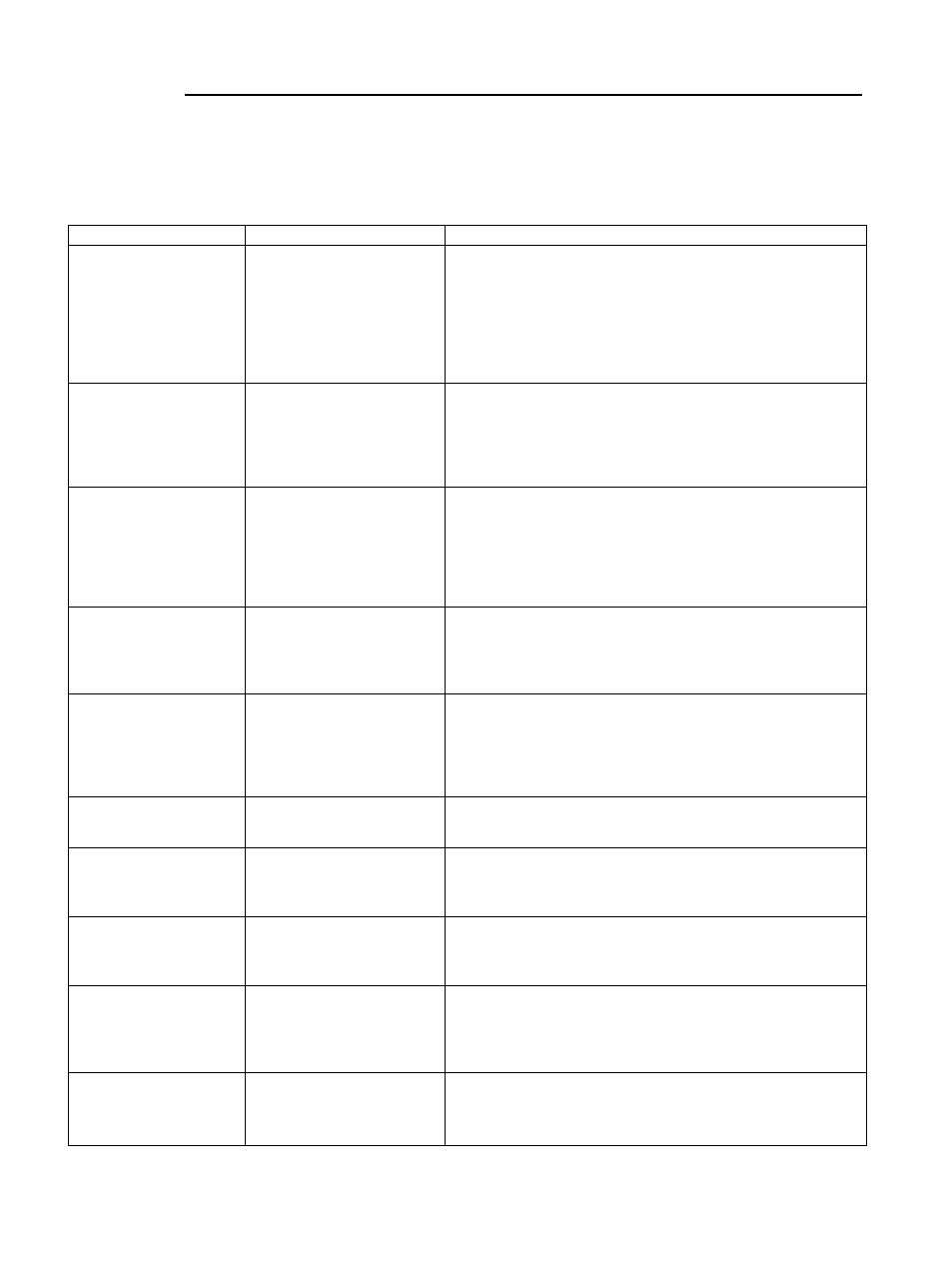
Operating peripheral equipment using the remote control
Remote Control
Quick Reference Functional Key Control
KEY
MODE
FUNCTION
TV
Selects Previously Tuned Channel
CABLE
Selects Previously Tuned Channel
DBS
Selects Previously Tuned Channel
R-TUNE
DVD (DVD)
Selects Previous Title
^
1
DVD (CD)
Selects Next Disc
DVD (LD)
Side A/B
DTV
Prev. Ch
AUX (Tape Cassette Player)
Selects Tape Cassette Player A or B
TV
Activities TV Menus
CABLE
Enter
( (<|f
ACTION
} Cw
1
DBS
DBS Action
VV V
DTV
STB Action
DVD
Select
TV, CBL
Display Information (Channel, Time, Audio Mode, Power Save Mode)
VCR
Display Current VCR Settings
DBS
Display Current DBS Settings
№OnECAU,
o
DTV
Display Current DTV Settings
DVD (DVD)
Display Current DVD Settings
DVD (CD)
Display Time format
DVD (LD)
Display Current LD Settings
VCR
VCR REW
REW
DVD (DVD. LD)
Skip Search «
O
DVD (CD)
Search REW
RCVR
Surround -
AUX (Tape Cassette Player)
Tape REW
TV
SPLIT ON/OFF
VCR
VCR FF
SPLIT
FF
DVD (DVD, LD)
Skip Search »
&
DVD (CD)
Search FF
RCVR
Surround +
AUX (Tape Cassette Player)
Tape FF
VCR
VCR Play
e
DVD (DVD, CD, LD)
Play
AUX (Tape Cassette Player)
Tape Play
TV
SPLIT Search
SEARCH
STOP
VCR
VCR Stop
®
DVD (DVD, CD, LD)
Stop
AUX (Tape Cassette Player)
Tape Stop
VCR, CABLE
VCR Record
VCR^C
DBS
DBS Record
DTV Info (EPG) AUX (Tape Cassette Player) Tape Record TV SPLIT Swap SWAP VCR VCR Pause & DVD (DVD, LD) Still STJU DVD (CD) Pause AUX (Tape Cassette Player) Tape Pause TV SPLIT Freeze FREEZE TVVCH VCR TVA/CR Switch OPtHUME DVD (DVD, CD, LD) Open/Ciose AUX (Tape Cassette Player) Tape Open/Close 65
