Turning the power on and switching input modes, Note, A o cd – Panasonic CT-30WX50 User Manual
Page 27: O j®|: o, Cd cd cd cd, Cd cd ® ce
Attention! The text in this document has been recognized automatically. To view the original document, you can use the "Original mode".
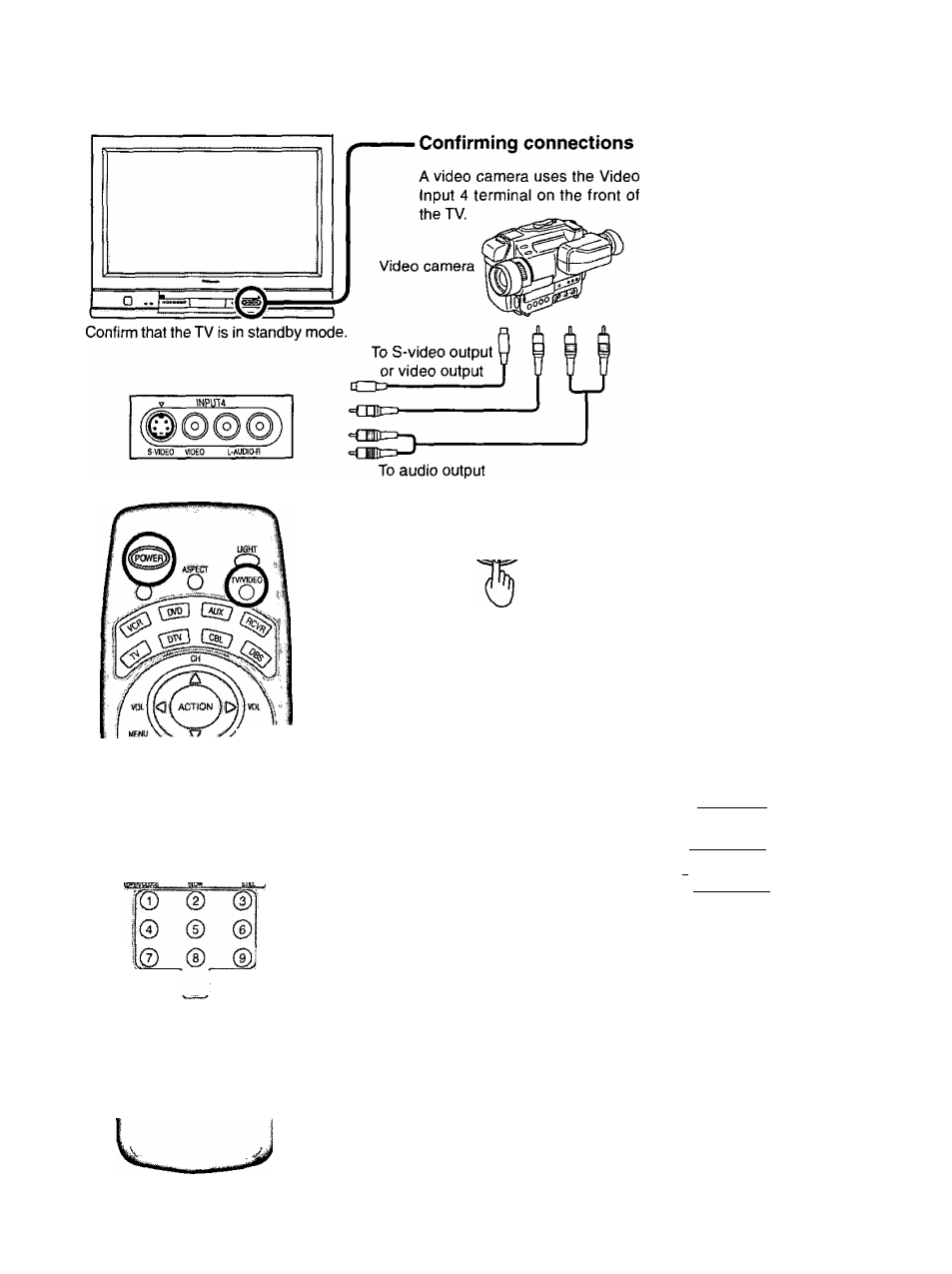
■ , ^ ^ ^ , 'trmm
o O
CD CD CD CD
aiT vcpflEC
a o CD
Q S B ®
FREES
SftWP
tfcftsas Otf№ Fwsf
CD CD ® CE>
trtUNE“....T ^ ['"“' PROG
O j®|: o
IJ^DDgBSCife
r=\
VCR
Laser Disk Player
DVD player
This equipment can also be
connected to the rear
terminals. See Connections
for details.
Turning the power on and switching input modes
^
Turn the TV on.
TV/VIDEO
The input mode changes each time this button is
pressed. (See page 46 and 47)
TV
When playing
a video..........
- VIDEO 1
• When playing
J
a DVD.....................-j VIDEO 2
• When playing
a laser disc......
COMPONENT 2
H VIDEO 3
COMPONENT 1
• When playing from *
a video camera ......H VIDEO 4
(No input mode is
displayed for terminals with no equipment connected.)
Note:
When the remote control is unavailable, input modes can also be switched
on the TV set using the TV/VlDEO button.
2 Operate the connected equipment.
27
