Note – Panasonic CT-30WX50 User Manual
Page 57
Attention! The text in this document has been recognized automatically. To view the original document, you can use the "Original mode".
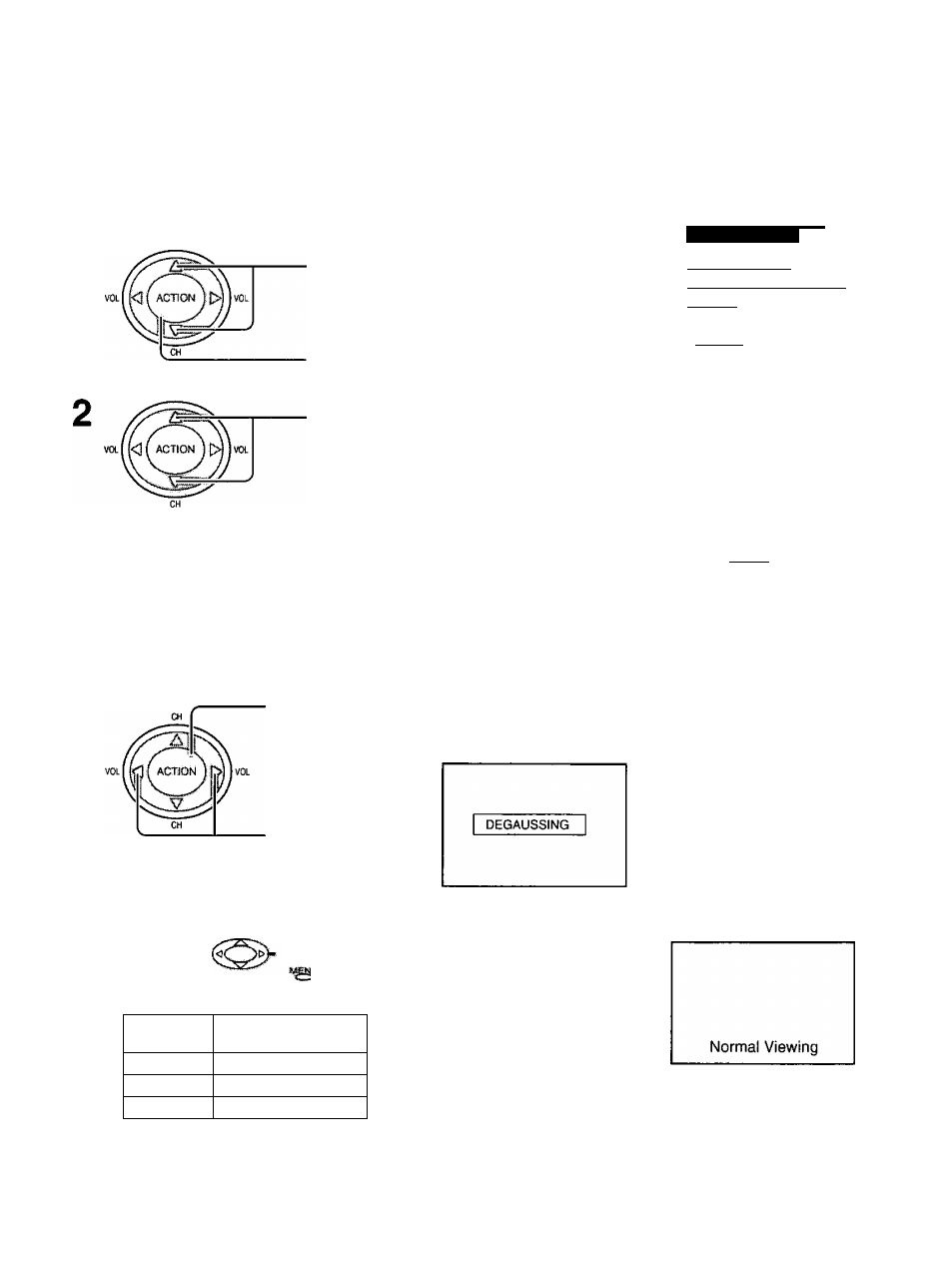
This correction is made when moving the TV set or when image is slightly skewing.
^ Press the MENU button to display the MENU screen and select SETUP.
CH
CH
■Press to select VIDEO.
Press to display the VIDEO screen.
MENU
ADaDSTifießSTöii!
SET UP
IftOÌLANGUÀGE"
iÓfpROGRAM CHANNELS
IfliLOCK
IlCCjIcLOSED CAPTION
’tIviDEO
■ P r e s s t o d i s p l a y P A G E 3 / 4 a n d s e l e c t
GEOMAGNETIC CORRECT
VIDEO NR
OFF
DVC PLAYBACK MODE
m
NORMAL
I
V I D E O
PAGÈMé.
GEOMAGNETIC CORRECT
D
Panasonic AUTO 4:3
¡NORMAL
VIDEO INPUT LABEL
Press to display
the GEOMAGNETIC
CORRECT
screen.
Adjust so that the
bar is horizontal.
MENU
O
•Press to end.
GEOMAGNETIC CORRECT
REMOTE
iONTROl
ADJUST
■0
■Adjusted amount
Screen
direction
Approximate
adjusting amount
North
approx. 10
East/West
approx. 31
South
approx. 50
• The “ D E G A U S S I N G ”
message is displayed
after a clicking sound is
heard.
{ T h e s c r e e n w i l l b e
distored momentarily.)
• The display will disappear
and a n o t h e r c l i c k i n g
sound will be heard.
(End of adjustment)
■ Approx. 5
'W seconds later
Note:
The VIDEO screen consists of 4 pages.
57
