Location of controls, Cd cd cd cd, D cd cd – Panasonic CT-30WX50 User Manual
Page 15: Cd) cd cz) cd
Attention! The text in this document has been recognized automatically. To view the original document, you can use the "Original mode".
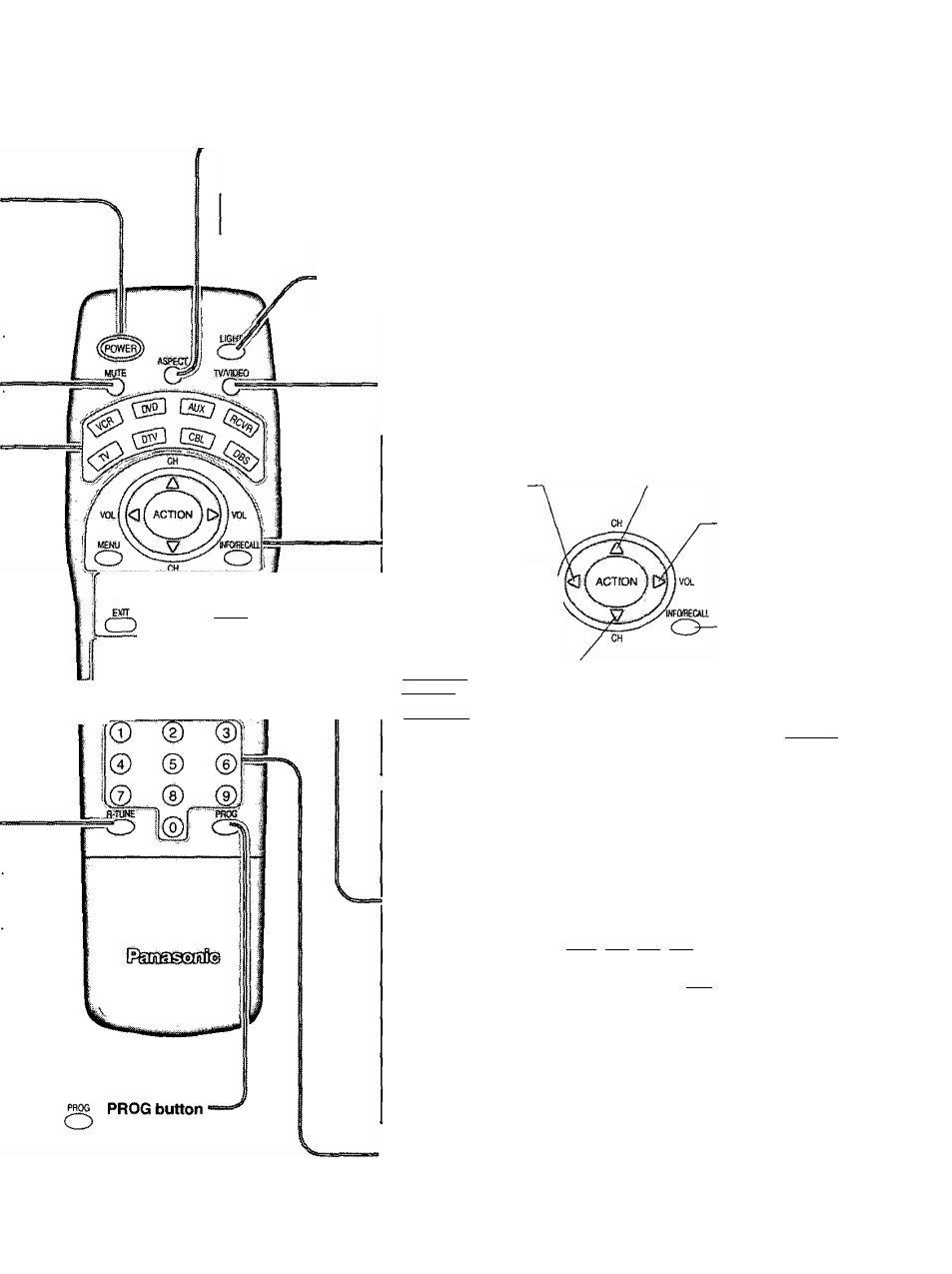
Location of Controls
ASPECT button
Change of screen size {See page 22).
Panasonic AUTO
FULL
NORMAL-
ZOOM
JUST-
Lights the remote control buttons.
The selected button blinks when lit.
CD CD CD CD
VCTREC
CE>
Guce
CD
Puff
:SPUT
FF
H H
sww
FREE
2E
twvcfl vctasBs
CD CD ©
toPEKctosc - ..-___ mk
Turning ON and OFF the remote
control illumination
Remote control illumination
^ can be turned ON OFF by
INFQRECAa pressing the INFO/RECALL
CD
button while pressing the
R-TUNE button.
TV/VIDEO button.
This input mode changes each time this button is pressed. (See page 27)
Reduces volume
Moves cursor to the
left during menu
mode,
Displays menu .
vol
[
Press the Menu \
\
button to display \
menu
the Menu screen,
iberni
ffjtiq PIC TI I
re
ADj usT
il-k|pDSIllQU/SIZ£
I J> lAUDK? ACLKJST
Changes to the next channel up
Moves cursor upward during menu mode.
Increase volume
Moves cursor to the
right
during
menu
mode.
The screen below
is displayed for
1 0
seconds
Changes to the next
channel down
Moves cursor downward
during menu mode.
SAP
[O
STANDARD
I
NORMALIZATION button
Each setting in the MENU screen
is reset to its standard values
(PICTURE, ADVANCE, AUDIO,
POSITION/SIZE)
AV ADJUSTMENT
button
AV-adjustments are
displayed.
(See page 35, 37)
GAME button
(See page 28)
AV-ADJ NORMAL GAME RH-SPLIT
CD) CD CZ) CD
EXfT
CD
VCR REC
O
GUIDE
CD
Returns to normal
viewing from the
MENU screen.
Previous item in
MENU.
RH-SPLIT button
Operates the right
screen (See page
31).
GUIDE button
for DBS.
VCR Record button
Direct program number
selection buttons
15
