Notes – Panasonic CT-30WX50 User Manual
Page 20
Attention! The text in this document has been recognized automatically. To view the original document, you can use the "Original mode".
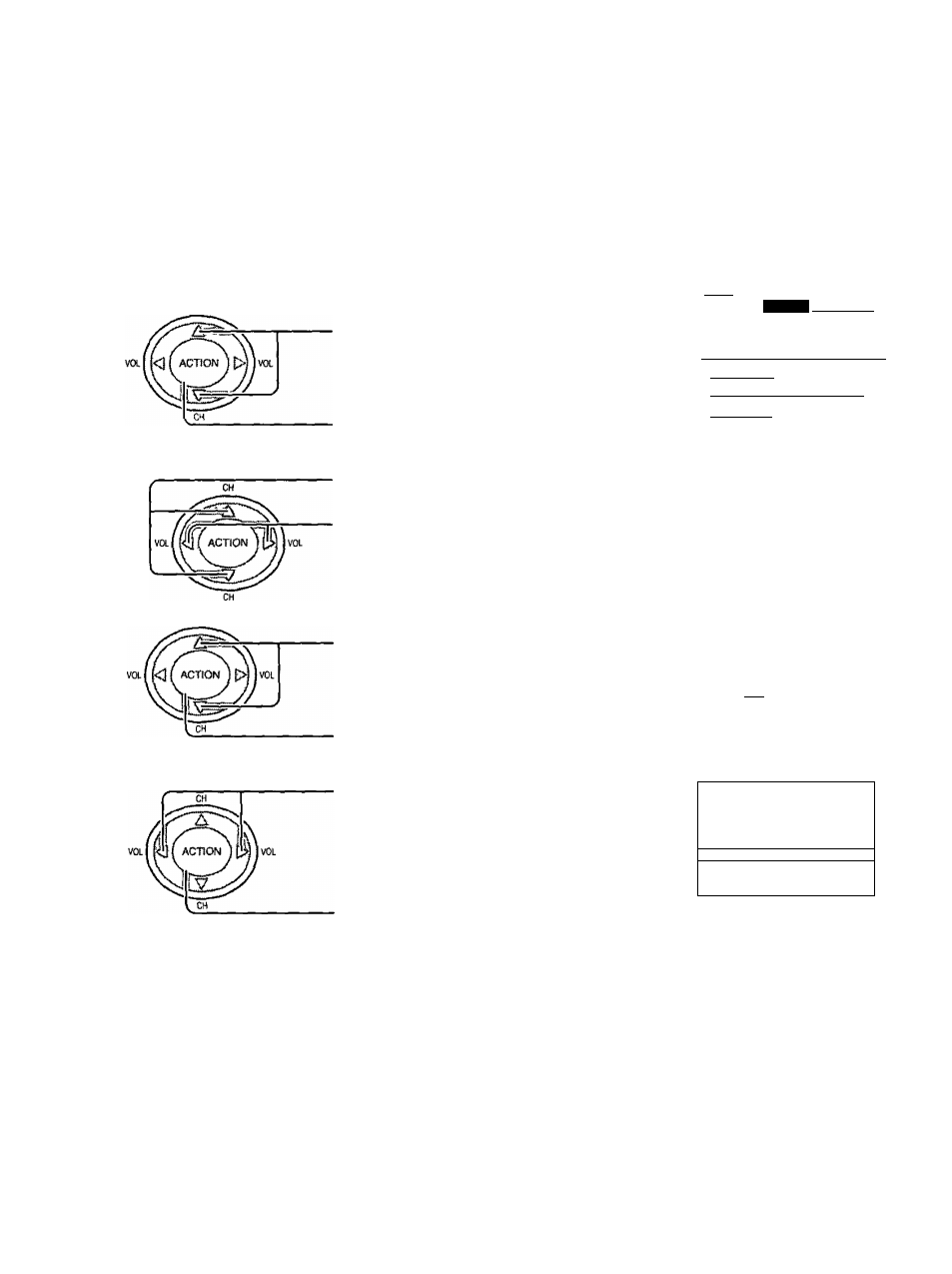
Automatically searches and adds receivable channels in the installed area and/or CATV signals
to the program.
Channel tuning cannot be performed when the MAIN picture is not receiving a TV broadcast (tuning is not possible)
^ Press the MENU button to display the MENU screen and select SETUP
Press to select PROGRAM CHANNEL
CH
( |r^l^OGRAM~CHANNELS[
Press to display the PROGRAM CHANNEL
Press to select MODE
Press to select TV or CABLE
MENÜ
I
G0ST0MÌ!
PsÈrD'p]j|
fftÖtLÄNGUAG?
I
i a [LOCK
ll£SICI-OSED CAPTION
riiyiDEo : z:
PAGE^
Pi^AM CHANNElS
i
MODE
AUTO PROGRAM
MAN^UAL PiROGRAM |
CHANGE^ ^sascr
CH
Press to select AUTO PROGRAM
Press to display the confirmation screen
Press to select YES
AUTO PROGRAM
•AUTO PROGRMT?
fVESI NO
CHANGE
AUTO Pf^
3<^AM
!t> 'AUTO PBOGRAW
.
H
Press to run AUTO PROGRAM
Channels will automatically advance until all channels have been scanned Channel numbers with a video
signal present will turn blue Which indicates it has been stored in the Channel Scan Memory
5 Press the MENU button to exit the set up menu
Notes*
• When buttons are pressed with AUTO PROGRAM running, the TV set will return to normal viewing {Channel
searched up to this point are added )
• After AUTO PROGRAM is finished, the lowest channel number added will be received
• When there are no receivable channels, channel 69 is displayed (channel 125 for cable TV)
20
