Turning the speaker sound on and off, Audio adjustments – Panasonic CT-30WX50 User Manual
Page 35
Attention! The text in this document has been recognized automatically. To view the original document, you can use the "Original mode".
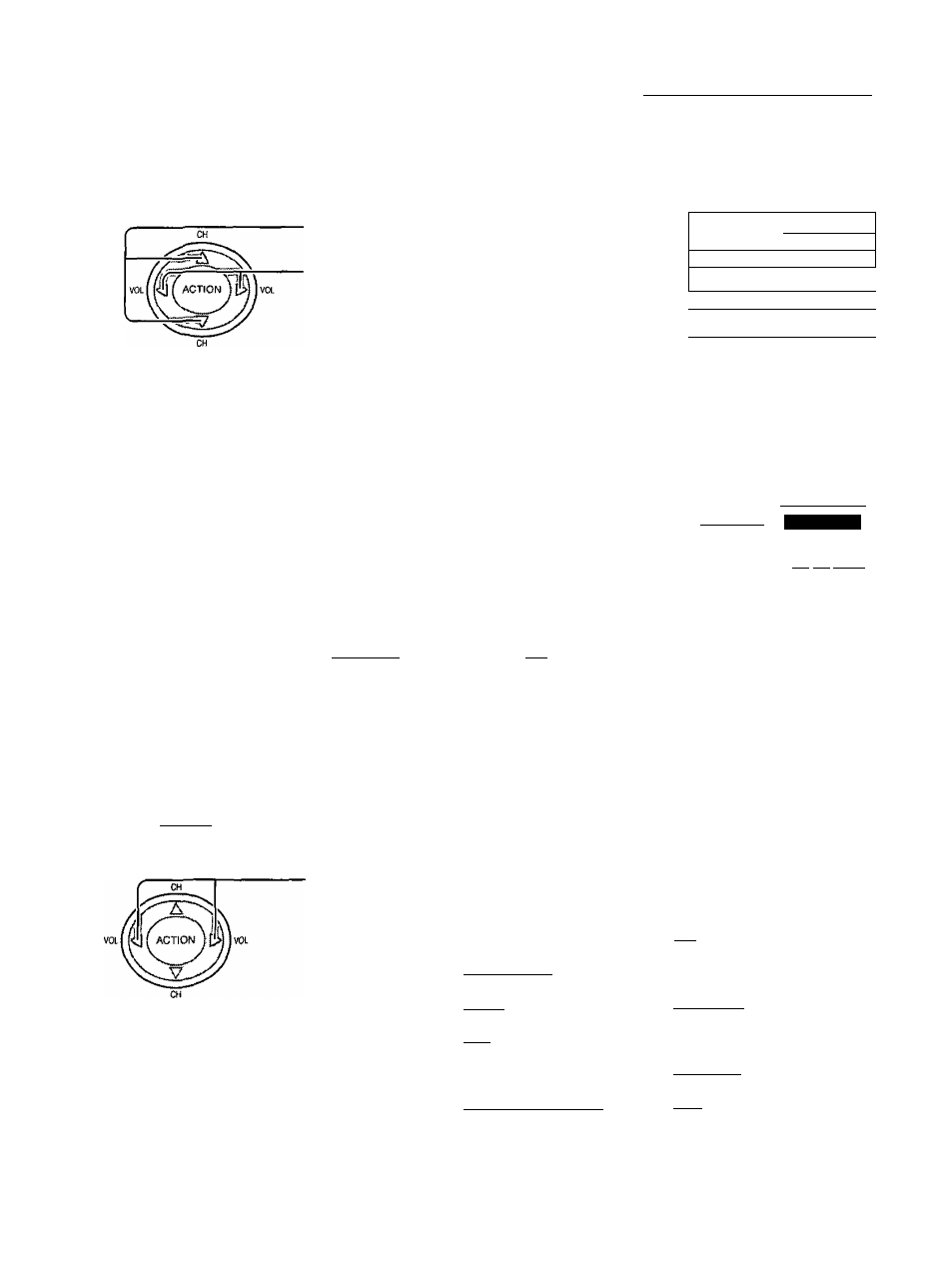
Audio Adjustments
Turning the center speaker ON and OFF to enhance the mood
During AUDIO ADJUST menu
Press to select CENTER SP
Press to select switch
ON • Sound given off from the center is enhanced and stability is increased
OFF • Use when certain scenes are hard to hear or to enhance and increase stability
AUDIO ADJUST
i
NORMAL !
1
audio
menu
[ iSURROUND
DeJiiil i
! [
center
SP
....
on
I
b
I
[
I
speakers
'
Turning the speaker sound ON and OFF
SPEAKERS OFF
Turns off the speaker sound
Notes
• Sound signals are output from the rear AUDIO OUT terminal
• When volume is adjusted or the mute button is pressed from the remote control,
a message will be displayed
• Sound signals from the headphone and earphone jacks are as follows
HPJ OFF
EPJ ON
SPEAKERS ON
Speaker sound is normal
[
speakers
on
I
• To end adjustments
MENU
O
audio
adjust
j NORMAL " ~|
rÀUDlO MENU
[f^B
.Aidri
•ttgigg'ON f
By pressing the AV-ADJ button on the remote control, PICTURE ADJUST and AUDIO ADJUST can be directly adjusted
instead of starting from the MAIN menu
AVADg
C3-
The selected menu will change each time the AV-ADJ button is
pressed {press until the desired menu is displayed)
Adjust using the left 4 or right ► button
r
I PICTURE
ÌBRIOHtTjE^
IcaoR
IriW
¡SHARPNESS
3
[CaOR TENiP
^ I
NORMAL
I
[
bass
fSAlANCi"
[
a
^~
a
;W
[
surround
OFF
,__________ i___ ■
¡CENTER $P
»Mil ON i
35
