1 select system > certificates, 2 select import tunnel or transport certificate, Installing trusted ca certificates – Panasonic NN46110-600 User Manual
Page 89
Attention! The text in this document has been recognized automatically. To view the original document, you can use the "Original mode".
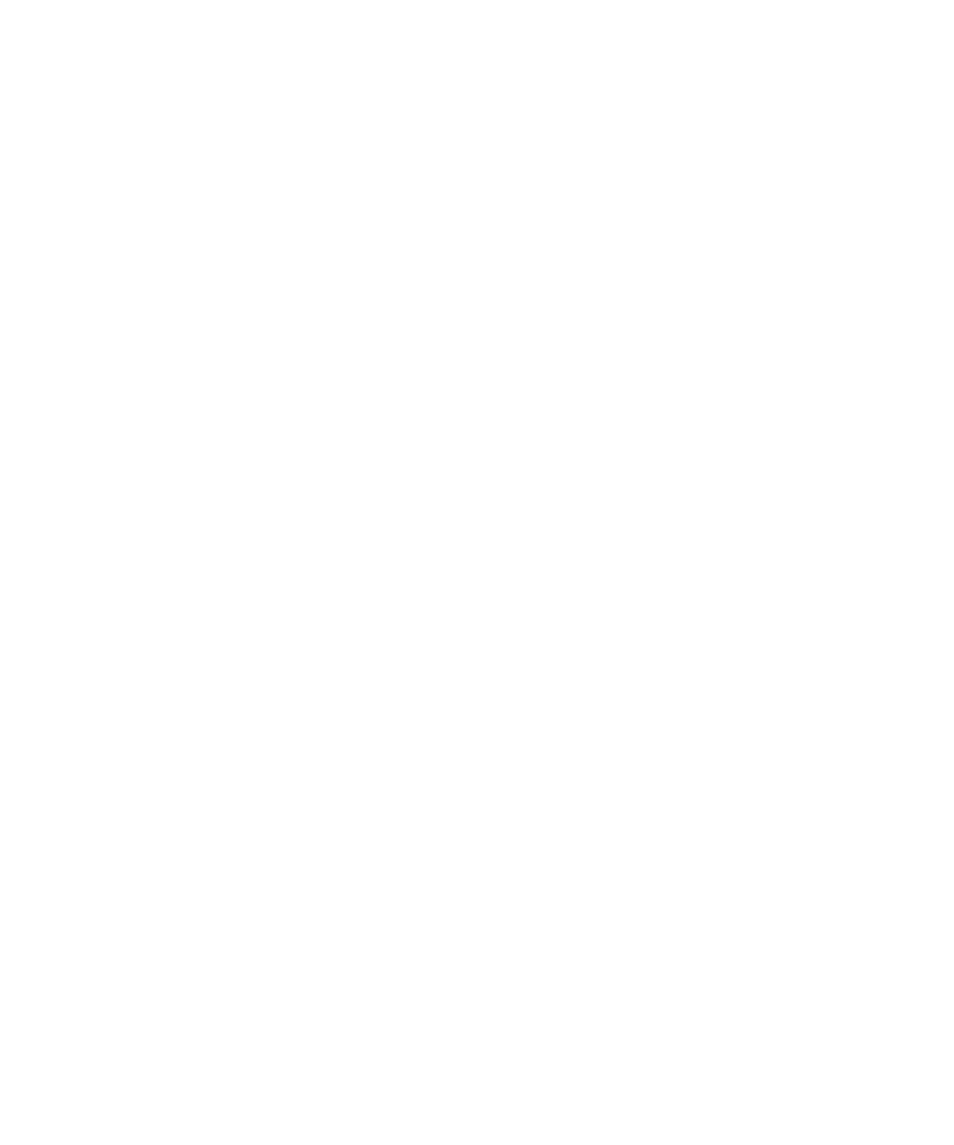
Chapter 3 Using certificates 79
c
Enter the organization associated with the VPN Router.
d
Enter the locality where the VPN Router resides.
e
Enter the state or province where the VPN Router resides.
f
Enter the country where the VPN Router resides.
11
Click
Apply
.
12
On the
System > Certificates > Certificate Generation
window, select
Details
. This displays information from the certificate enrollment process. It
provides the address for the key update, key recovery, and revocation
purposes.
13
Enter the
certificate enrollment
configuration information:
a
In the
port
field, enter the
port number
of the CA.
b
In the
Enrollment Address
field, enter the
IP address
of the CA.
c
Click
Renew Certificate Now
to renew the certificate now.
d
In the
Renew Days before expiration
, select and enter the number of
days before the certificate expires.
e
In the
Recover Certificate
field, enter the
certificate reference number
and
authentication code
.
f
Click
Revoke Certificate Now
to revoke the certificate.
Installing trusted CA certificates
The trusted CA certificate issues the certificate that the remote user or branch
office tunnel uses to authenticate, and it must be loaded and marked as trusted in
the VPN Router.
To import trusted CA certificates in PKCS #10 format:
1
Select
System > Certificates
.
2
Select
Import Tunnel or Transport Certificate
.
3
Select
Trusted CA Certificate
(default).
4
Paste the certificate into the box.
Nortel VPN Router Security — Servers, Authentication, and Certificates
