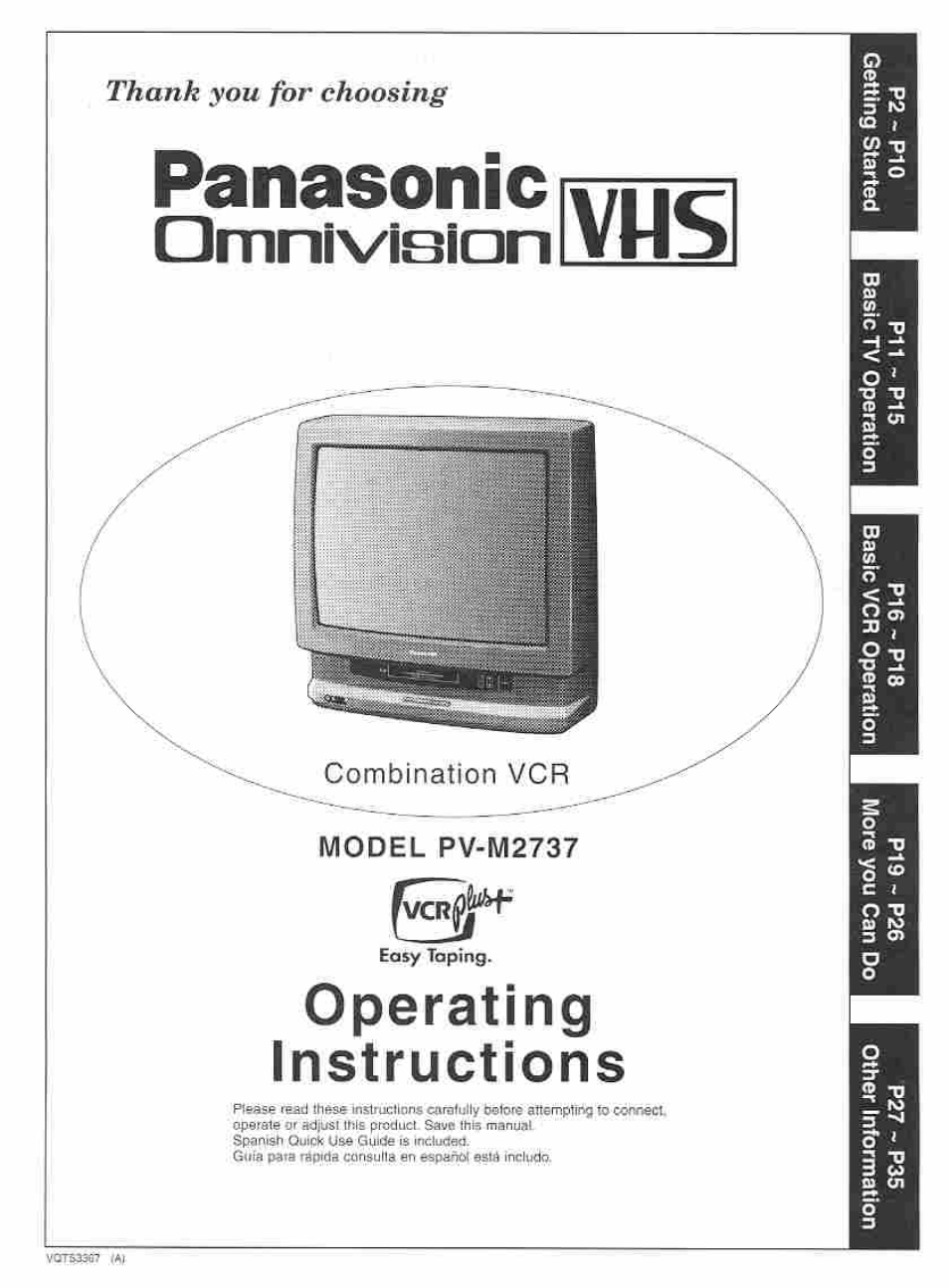Panasonic OMNIVISION PV-M2737 User Manual
Panasonic, Operating instructions, Omnivisian
Table of contents
Document Outline
- MODEL PV-M2737
- Things You Should Know
- Table of Contents
- INSTALLATION
- 1 POWER SOURCE CAUTION
- 2 POLARIZED OR GROUNDING PLUG
- 3 POWER CORD
- 4 DO NOT BLOCK VENTILATION HOLES
- 5 AVOID EXTREMELY HOT LOCATIONS OR SUDDEN TEMPERATURE CHANGES
- 6 TO AVOID PERSONAL INJURY
- OUTDOOR ANTENNA INSTALLATION
- 1 SAFE ANTENNA AND CABLE CONNECTION
- KEEP ANTENNA CLEAR OF HIGH VOLTAGE POWER LINES OR CIRCUITS
- USING THE VIDEO UNIT
- 1 KEEP THIS VIDEO UNIT AWAY FROM WATER OR MOISTURE OF ANY KIND.
- 3 DURING AN ELECTRICAL STORM
- 4 WHEN THE UNIT IS PLUGGED IN
- 5 USING ACCESSORIES
- 6 CLEANING THE UNIT
- SERVICE
- DO NOT SERVICE THIS PRODUCT YOURSELF
- IF REPLACEMENT PARTS ARE REQUIRED
- HAVE THE SERVICE TECHNICIAN PERFORM A SAFETY CHECK
- Unpacking Your Combination VCR • Product Features
- Antenna or Cable Connections
- Location of Controls
- One Time Setup
- On Screen Displays (OSD)
- TV Operation
- Picture Adjustment
- TV Timer Features
- Og Closed Caption System
- И' FM Radio
- ► Playback a Tape
- TRACKING
- ' Insert a cassette.
- Push PLAY on the remote control or Combination VCR to start playback.
- Push STOP on the remote control or Combination VCR to stop playback.
- Push STOP/EJECT on the Combination VCR to eject the cassette.
- To Find a Particular Scene During Playback
- Push REW or FF on the remote or ] control or Combination VCR to quickly
- locate a scene.
- Special Effects During Playback
- Features for a Quality Picture
- ^^STape Operation
- Record On a Tape
- Copying Your Tapes (Dubbing)
- Timer Recording
- ^ MTS Broadcast/TV Stereo System
- spEciA^ Special VCR Features
- VCR Plus+ Setup
- At first, choose your Connection Type.
- Cable Box Setup
- VCR Plus+ Channel Setup
- For Connection Type B (page 24) only
- VCR Plus+ Programming
- Unit and Cassette Information
- Before Requesting Service
- Service Center List
- Warranty
- Spanish Quick Use Guide/Guia para rápida consulta
- Spanish Quick Use Guide/Guia para ràpida consulta