Copying your tapes (dubbing) – Panasonic OMNIVISION PV-M2737 User Manual
Page 19
Attention! The text in this document has been recognized automatically. To view the original document, you can use the "Original mode".
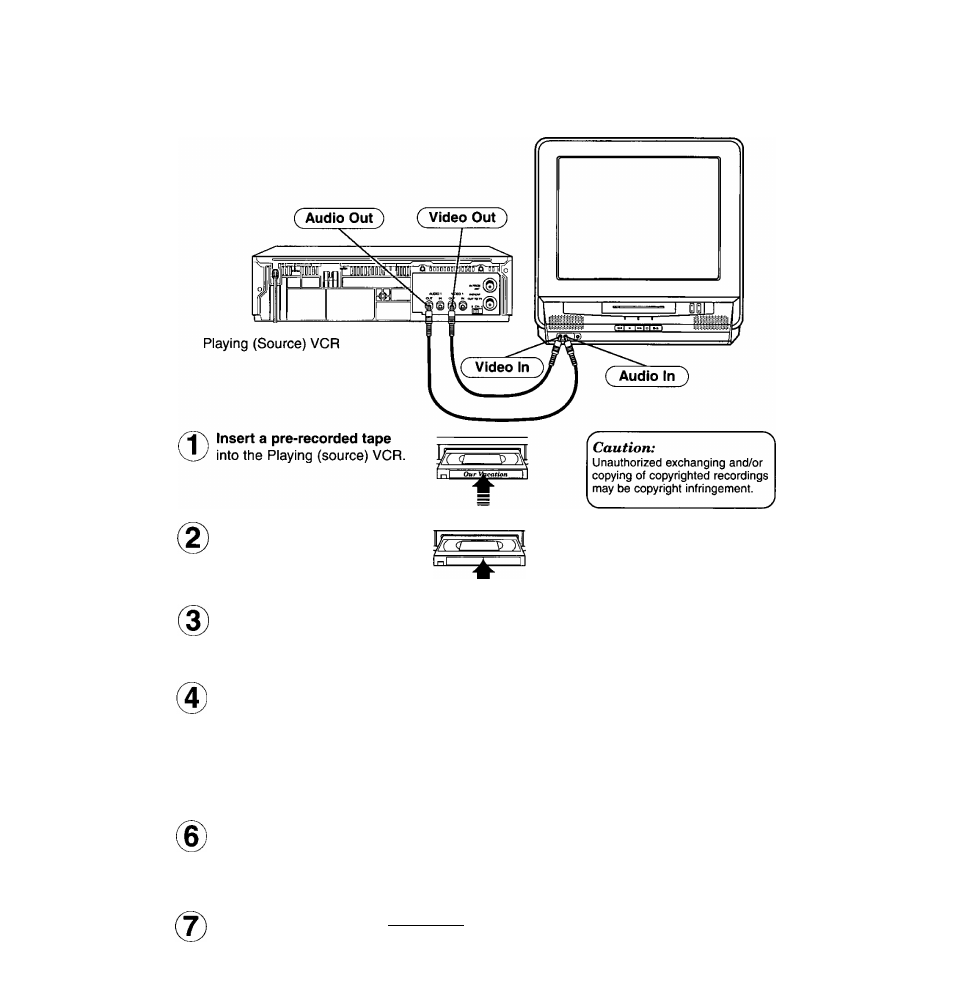
Copying Your Tapes (Dubbing)
Connections youMI need to make.
• Use this same connection for your video camera,
laser disc player, video games, etc.
Recording(Editing) Combination VCR
Insert a blank tape
with
record tab into the
Recording (editing)
Combination VCR.
Select “LINE”
as the input on the
Recording Combination VCR.
• See “Selecting the Input Mode”
section on page 18.
Push PLAY
on the playing VCR.
Then,
push PAUSE
when the tape reaches
the point you want to start copying.
|-\ Push REC
on the recording Combination
VCR, and then
push PAUSE
on the remote
control immediately.
Push PAUSE
on both units at the same time
to begin copying.
You can edit out unwanted parts of the original recording by using
the PAUSE button (on the Recording unit) while copying is in progress.
Push STOP
on both units to stop copying.
19
