Changing initial settings, Common procedures, 1 press [setup] to show the menus – Panasonic DVD-RV41 User Manual
Page 21: 2 press [-4, to select the menu’s tab, A , t
Attention! The text in this document has been recognized automatically. To view the original document, you can use the "Original mode".
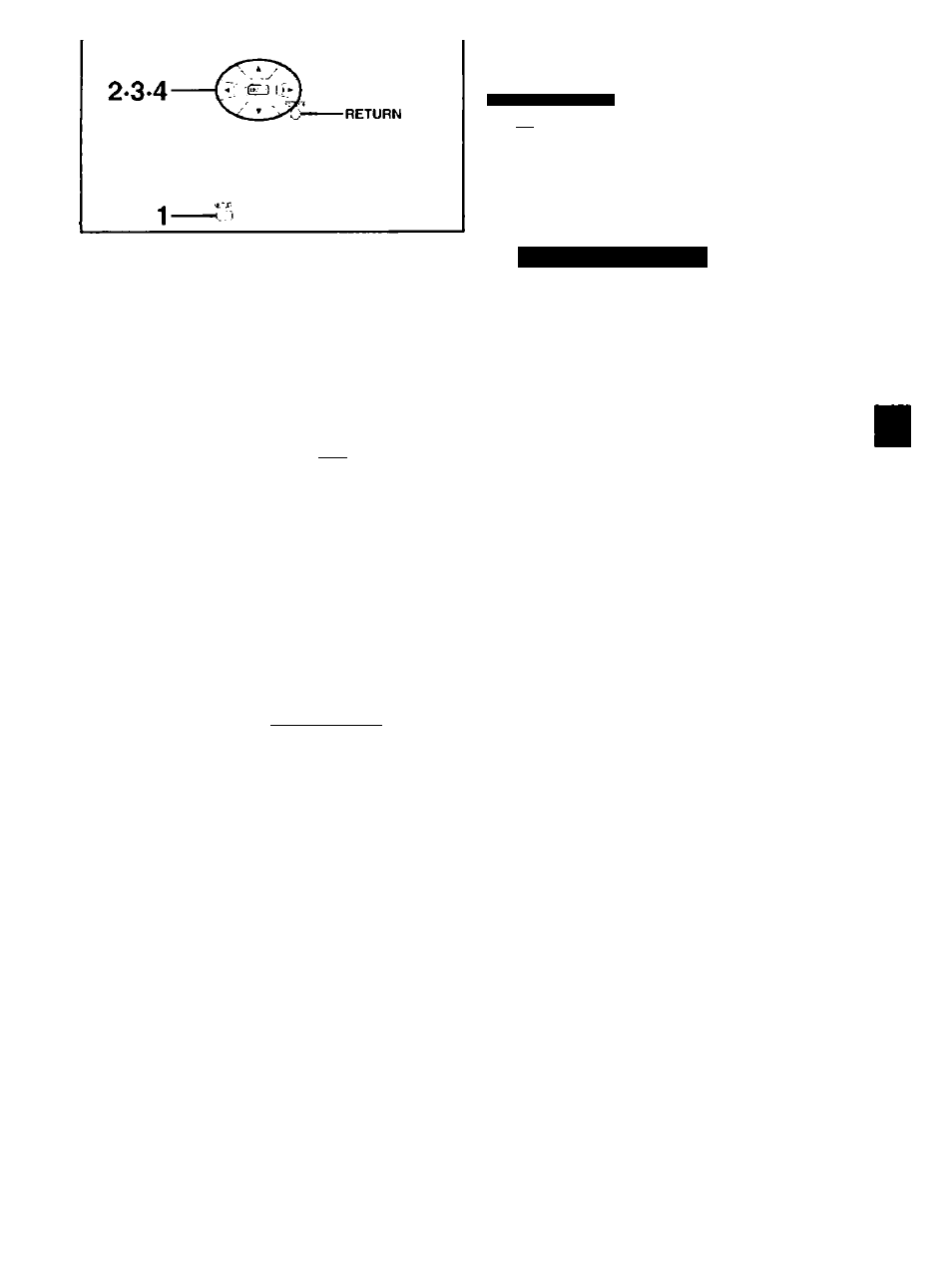
1
SETUP
_____________
2
®
i Panasonic,
P SETUP . Disc
Audio'
’
English
'|
Subtitle
Autumatic |
^ktnu8
English
'J
I sEiecT
Panasonic '
^
^
^ ^
* SETUP Video
Ratings ^1 Level 0
TV Aspect
4:3Pan&Scan
AV Output
Video
Still Mode
Automatic
NTSC DiscOutpui
PAL60
© Paiwisonic j
: SETUP Audio
SftKT
H ; ' .
cRna <«rj4v
Speaker Setting j 2 [ PCM Down Cofwersion [ No a> Changing initial settings f_ Dolt^ Digital L Bitstream rbrsp^iw^lSuirounci^ 0« I MWG ’ H-. PCM _ : ¡0. Range Conipres^n^ ON < I Audio dufing Search On ' Panasonic I ‘ ' SETUP ' Display Menu Language English , J 6n-ScioenMessagesJ On 0 ' Panasonic : .. j “ SETUP Others L-f 0VD RV41 I OVO nVSt [DVD ran B3 Remote control only Change the initial settings to suit your preferences and to suit the unit to the environment in which it is being used. Common procedures See page 22 for menu and option details. 1 Press [SETUP] to show the menus. The screen shows the Disc menu first. 2 Press [-4, to select the menu’s tab. The screen changes tc display the menu. ‘Disc menu ((a)) ; I Video menu (®)*' 1 Audio menu {(c)}"* ** 1 Display menu i Others menu ((«)) • ■ AV Output: DVD-RV31 for the United Kingdom and Continental Europe AV1 Output; DVD-RV41 for the United Kingdom and Continental Europe Speaker Setting: DVD-RV41 for all regions '^MPEG: DVD-RV41 for all regions DVD-RV31 for the United Kingdom, Continental Europe, Australia and N.Z. 3 Press [ A , T ] to select the item you want to change and press [ENTER]. 4 Press [ A , T ] to select the option and press [ENTER]. The screen now shows the menu again. To return to the previous screen Press (RETURN). When you arc finished Press (SETUP). v> c .o 5 I T3 o c § TJ Demo ' 3-4 HOTsaes
These settings are retained in memory until they are changed, even if
the unit is turned off.
