A skipping chapters or tracks, Dvo ига ira, Press [«◄] or [►►i – Panasonic DVD-RV41 User Manual
Page 12: В frame*by-frame viewing, Press [◄] or, C fast forward and rewind-search, Press [-^-^lor, 0 siow-motion play, Press [◄◄]or, Notes
Attention! The text in this document has been recognized automatically. To view the original document, you can use the "Original mode".
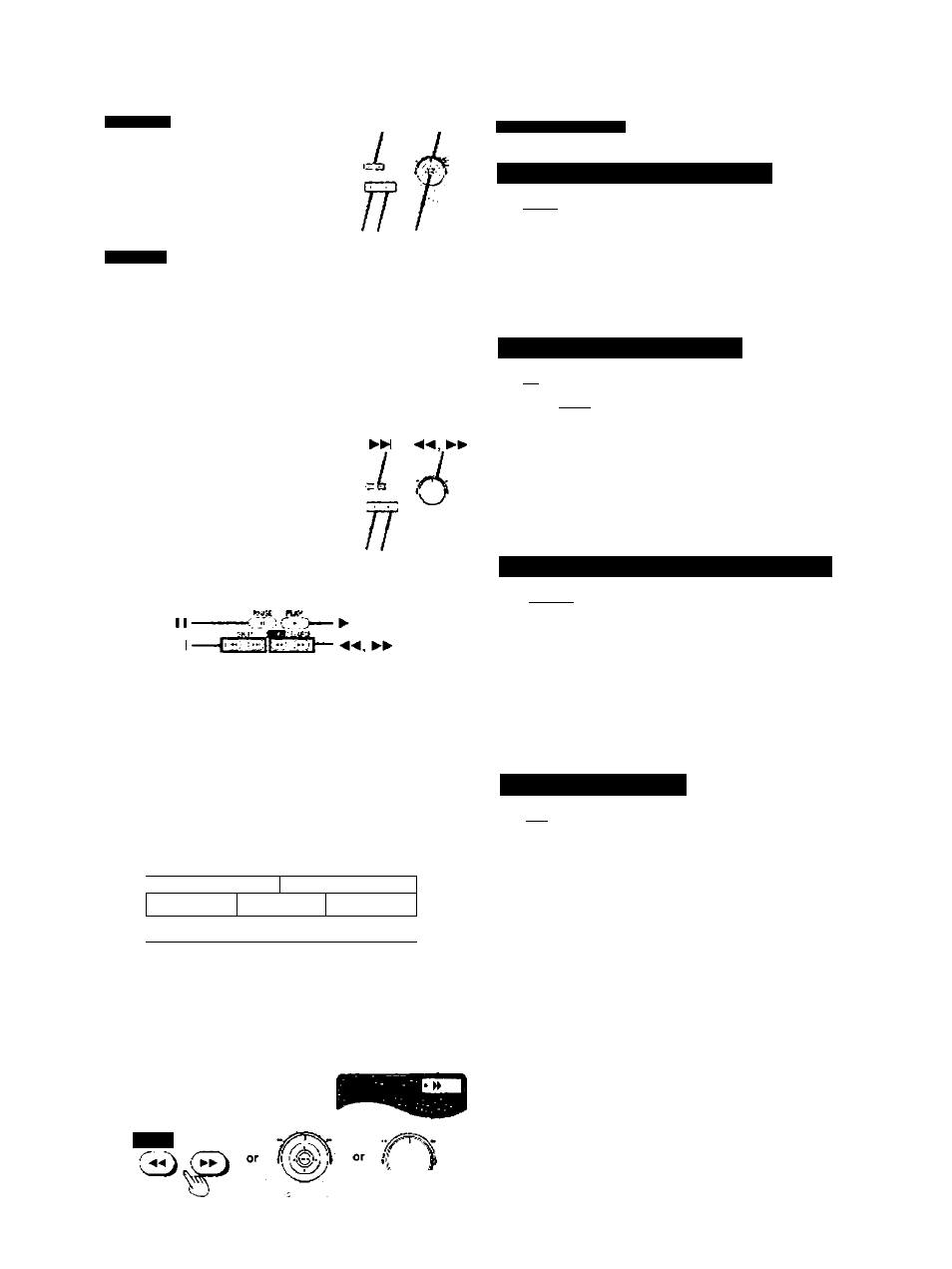
I
Q>
&
(0
OD
0VD-RV41
Shuttle dial
DVD-RV31
II ►
►
(For the United Kingdom and Continental Europe)
(a) Shuttle dial
^•4. ►►
^
6
ÏÏ
(¿^.Shuttle dial
II ►
ЫМ, ►►
4. ►
-Í
□
SKIP
'2)^ -
4,^
Ф Play position
once tivioe
/______ ______ \i^_\
c: Chaptcr.-'track Chapt er/track
Chapter.'lrack
4---------[14-4]
—
-[►W]—►
ъ
ШШ'SEARCH
Ш
SLOW
SEARCH
ъ ъ
Basic play
DVD-RV41 I DVD-RV31
A Skipping chapters or tracks
Dvo ига ira
During play or while paused
Press [«◄] or [►►I].
Each press irv:rease$ the number of skips.
В Frame*by-frame viewing
DVD ряд
DVD-RV31: Remote control only
While paused
Press [◄] or [►].
The frame changes each time you press the buttons.
•The frames change ir^ succession if you press and hold the button.
• Pressing [I I] also activates forward lrame-by*frame.
C Fast forward and rewind-SEARCH
РУР1ГЯД1ЯЛ
During play
Press [-^-^lor [►►].
For your reference
Audio will be heard during search for most discs. You can turn this
audio off if you want to (DVD and Video CO only •• page 22. Audio-
Audio during Search).
0
Siow-motion play
(DVD ИЯД
While paused
Press [◄◄]or [►►].
Notes
•The speed of search and slow-motion increases up to 5
steps.
• Press !►) (PLAY) to restart play.
•When you release the shuttle dial during search or slow-
motion. the unit returns to the previous state (play or pause).
•You cannot move backwards with Video CD during frame-
by-frame and slow-motion.
•144). [-4] or [44;: Backsvard
[►W).(^)or[h-^i: Forward
When playing Video CDs with playback control
Turning the shuttle dial or pressing buttons to perform skip,
search or slow-motion may take you to a menu screen.
