Таре operation, Auto operation functions, Auto rewind – Panasonic AG-527D User Manual
Page 17: Auto play with repeat function, Play lock mode, When the play lock mode is selected, To cancel the vcr lock mode, One minute skip, Zero search
Attention! The text in this document has been recognized automatically. To view the original document, you can use the "Original mode".
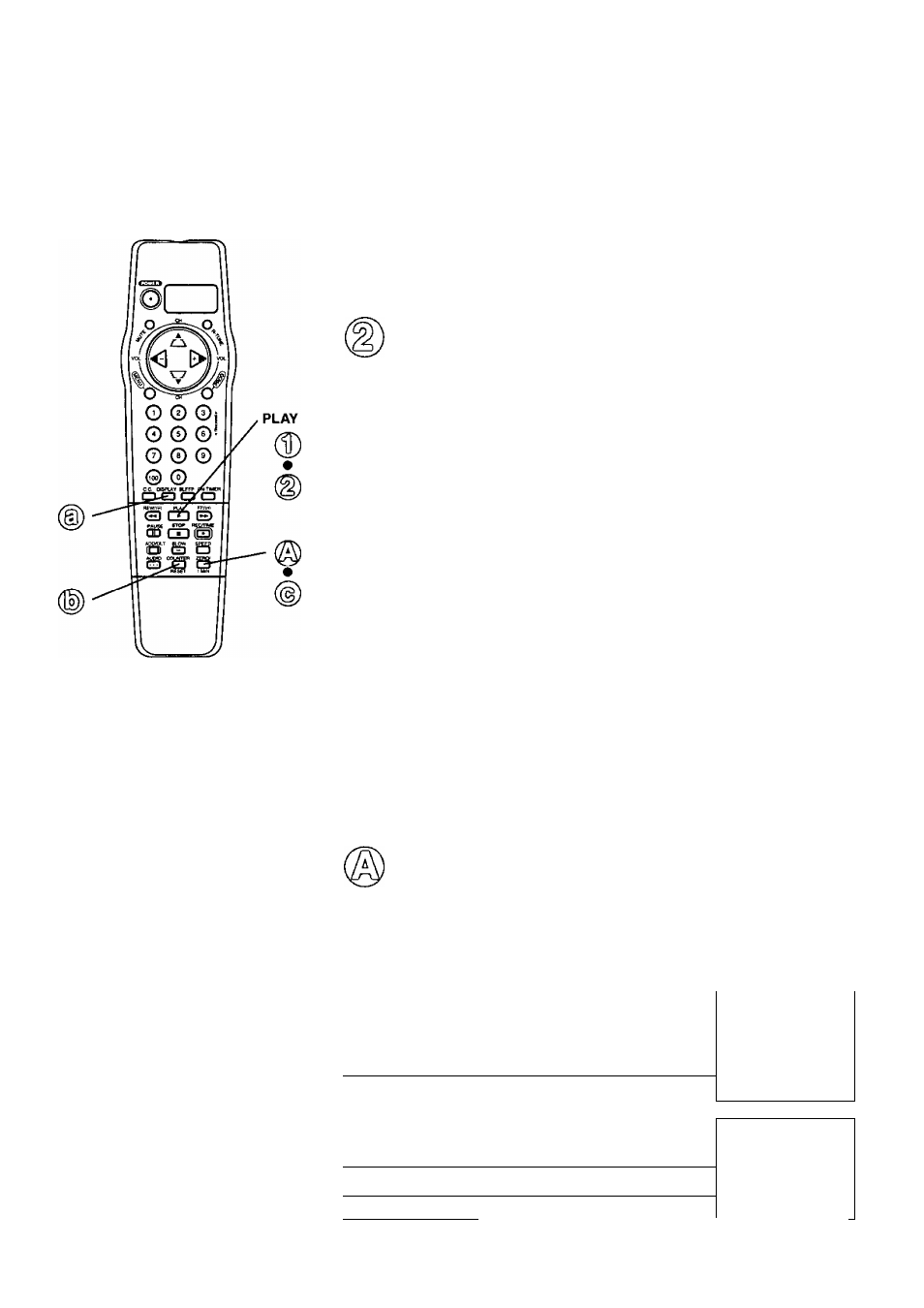
^^^Таре Operation
Your Combination VCR is equipped
with several time saving features as
well as convenient automatic
functions which make tape operation
easier than ever.
Auto Operation
Functions
Auto Playback
When a tape is inserted, the power
turns on (Auto). If the record tab* is
removed, playback begins (Auto).
Auto Rewind
When a tape reaches its end during
playback or fast forward the
Combination VCR will rewind and go
into Stop mode.
Playback Auto Eject
(Repeat Play is off.)
When a tape without a record tab* is
played to its end, the Combination
VCR will rewind and then eject the
tape.
Rec Auto Eject
After a tape reaches its end during
normal recording, the Combination
VCR will rewind and then eject the
tape.
Memory Rewind Off
When POWER is pushed during
rewind, rewind will be completed
even though the Combination VCR
turns off.
* For record tab information, see
page 26.
Auto Play with Repeat Function
From Playback mode you can set the Combination VCR to play your recording over and over.
PUY
PLAY
Push PLAY on the remote control or
Combination VCR during playback. The
REPEAT indicator lights.
• When Repeat Play is turned on, the Combination VCR
will play to the end of a tape, or until it reaches a blank
portion 3 seconds or more. Then, the Combination VCR
will automatically rewind the tape and play it again and
again until you cancel repeat play.
Push PLAY once again to turn the repeat
function off. The REPEAT indicator goes out.
• All function buttons (REW, FF, etc.) are operational during
Repeat Play.
• When the REPEAT indicator is lit, and a cassette with no
record tab is inserted, the Combination VCR will
automatically go into Repeat Play mode.
Play Lock Mode
The Combination VCR may be locked in Repeat Play mode so that all other
function keys are inoperative.
PLAY
Ш
Hold down PLAY on the remote
control or Combination VCR for 7
seconds.
When the Play Lock mode is selected,
• the Auto Repeat function is activated automatically.
• the On Timer and Sleep Timer become nonfunctional.
To Cancel the VCR Lock Mode,
Hold down PLAY on the remote control or Combination VCR
for 7 seconds again.
One Minute Skip
With this feature, you can skip over commercials recorded on a tape.
ZERO/
ZERO/1MIN in Play mode.
I }]
• The Combination VCR will go into FF search mode and
1 MIN
skip over 60 seconds of recorded time. Then, normal
playback will resume.
Zero Search
You can reset the Timer Counter to zero and then return to that point.
Push DISPLAY to display
STOP 12:00AM WNET
the Time Counter overlay.
0:00:30
SLP
Push COUNTER RESET
ouu^h
j^eset the Time Counter.
—
n — jj
RESET * Reset to 0:00:00 at whatever point
STOP 12:00AM WNET
0:00:00
you wish on the tape.
SLP
ZERO/
Push ZERO/1M1N in Stop
f[ il
mode.
1 MIN
The Combination VCR will go into FF or REW mode and
stop at the last point the Time Counter was set to 0:00:00.
17
