Basic setup, Using the basic setup menu, 1 press amp – Yamaha HTR-5835 User Manual
Page 25: 2 press set menu, Press enter to enter basic setup, 4 press j / i to select the desired setting, Room: s m >l, 5 press d to display the subwoofer parameter, 6 press j / i to select the desired setting, Subwoofer--yes
Attention! The text in this document has been recognized automatically. To view the original document, you can use the "Original mode".
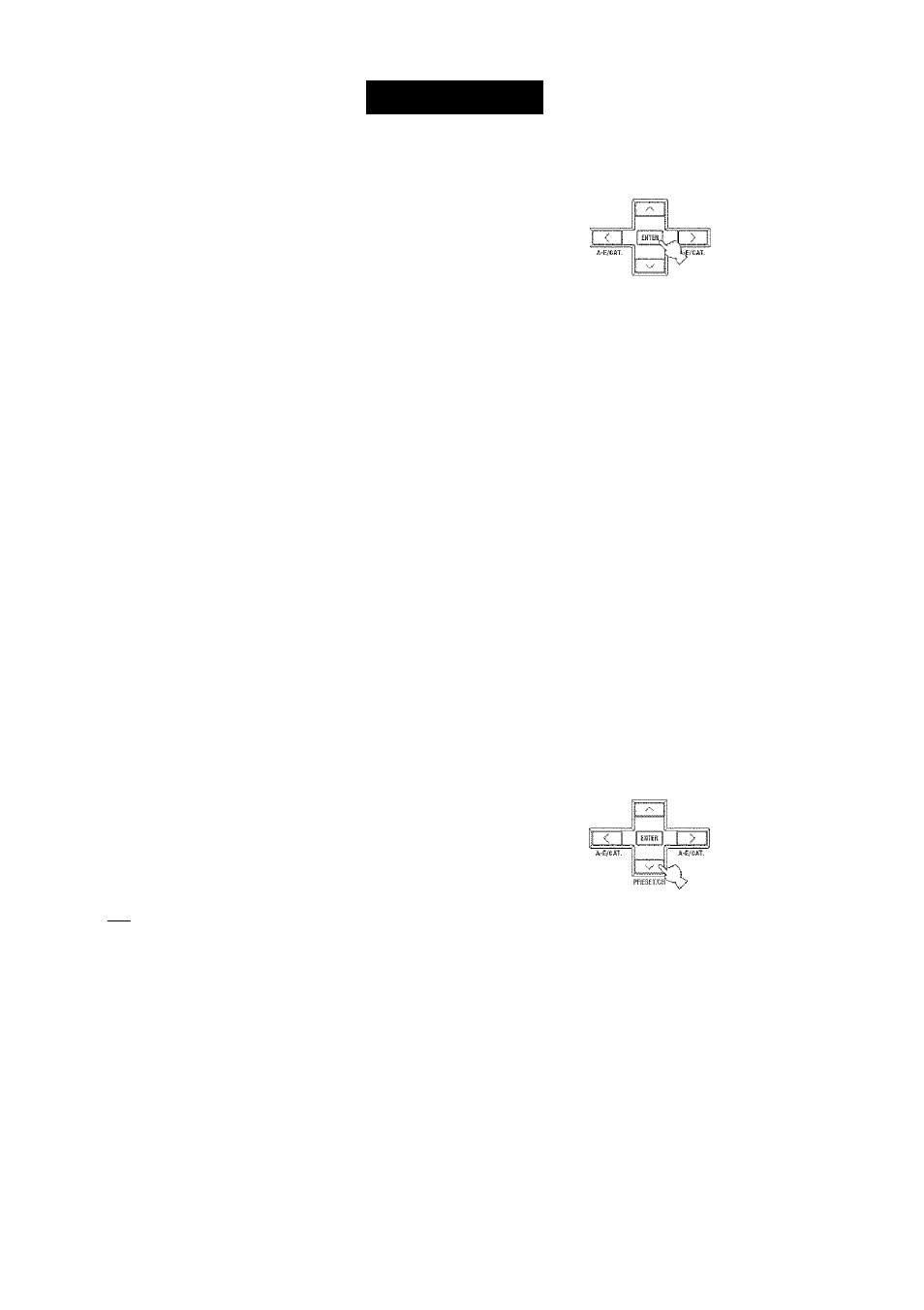
BASIC SETUP
The basic setup feature is a useful way to set up your
system quickly and with minimal effort.
y
• If you wish to configure the unit manually using more precise
adjustments, use the detailed parameters in SOUND MENU
(page 55) instead of using BASIC SETUP.
• Altering any parameters in BASIC SETUP will reset all
parameters in SOLTSD MENU.
• Initial settings are indicated in bold for each parameter.
Using the BASIC SETUP menu
Before you begin:
• Press SPEAKERS A or B on the front panel (or press
AMP to select the AMP mode, then press SPEAKERS
A or B on the remote control) to select the front
speakers you want to use.
• Make sure you disconnect your headphones trom this
unit.
Till
iiBT
Ej[g[:r
mm
.g
■343
1
Press AMP.
( AMP j
2
Press SET MENU.
“BASIC SETUP” appears in the front panel display.
Press ENTER to enter BASIC SETUP.
The ROOM parameter appears in the front panel
drsplay.
4
Press j / i to select the desired setting.
ROOM: S M >L
Select the size of the room you have installed your
speakers in. In general, the room sizes are defined as
follows:
[U.S.A. and Canada models]
S (small) 16
X
13ft,
200
ft
2
(4.8 x 4.0m, 20m2)
M (medium)
20 x 16ft, 300ft2 (6.3 x 5.0m, 30m2)
L (large) 26 x 19ft,
450ft2
(
7.9
x 5.8m,
45m2)
[Other models]
S (small) 3.6
X
2.8m, 10m2
M
(medium)
4.8 x 4.0m, 20m2
L (large) 6.3 x 5.0m, 30m2
5
Press d to display the SUBWOOFER
parameter.
SET MEHU
IT
mem
8RCH MODI
BASIC SETUP
6
Press j / i to select the desired setting.
SUBWOOFER--YES
YES If you have a subwoofer in your system.
NONE If vou do not have a subwoofer in vour system.
21
