Press the demonstration button, Diedemonstration-l^ste drücken, Appuyer sur la touche demonstration – Yamaha PSR-7 User Manual
Page 10: Presione el botón demonstration, Selecting a voice, Stimmenwahl, Sélection d'une voix, Selección de una voz, Selecting and playing voices, Wahlen und spielen von stimmen
Attention! The text in this document has been recognized automatically. To view the original document, you can use the "Original mode".
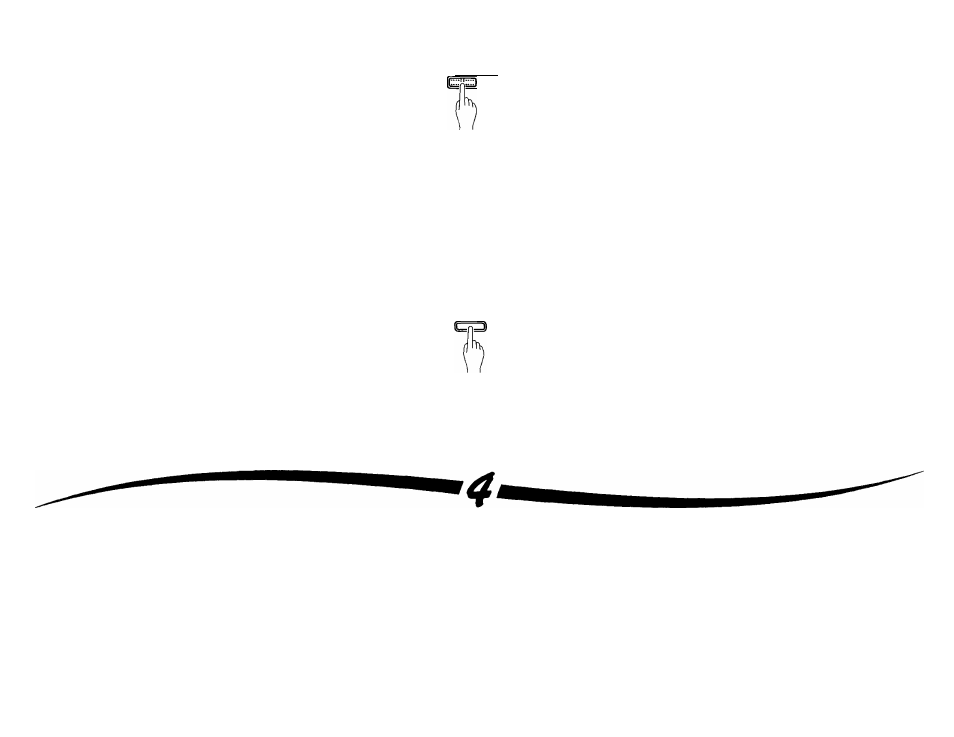
Miw 1 I \ I I 1 MAX
3. Press the DEMONSTRATION Button
The demonstration music will begin
playing as soon as you press the
DEMONSTRATION button ®. The
demonstration will play continuously
until the DEMONSTRATION button
(D
is pressed a second time.
MASTER
VOLUME
3. DieDEMONSTRATION-l^ste
drücken.
Durch Drücken der
DEMONSTRATION-Tkste (Dlösen
Sie die Demo-V^edergabe aus.
Das Demostück wird kontinuierlich
abgespielt. Zum Abbrechen der
Demo-M^edergabe müssen Sie nur
die DEMONSTRATION-T^te
erneut drücken.
3. Appuyer sur la touche
DEMONSTRATION
La reproduction de la séquence de
démonstration commence dès que la
touche DEMONSTRATION ®est
enfoncée. La séquence de
démonstration est reproduite d'une
manière continue, jusqu'à ce que la
touche DEMONSTRATION soit
enfoncée une seconde fois.
3. Presione el botón
DEMONSTRATION.
Se iniciará la música de
demostración así que usted presione
el botón DEMONSTRATION ®. La
demostración se tocará
continuamente, hasta que se
presione por segunda vez el botón
DEMONSTRATION ®.
DEMOHSTRATION
The demonstration music can also be
stopped by pressing the START/STOP
button (0).
Not»:
No sound win be produced by playing dte keyboard
during demanstradon fdayback.
* Die Demo-Wiedergabe kann auch
durch Drücken von START/STOP
@
gestoppt werden.
HINWEIS:
Während der Demo-Väedergabe nickt auf dem
Manual gespielt werden.
II est également possible d'arrêter la
mélodie de démonstration en appuyant
sur la touche START/STOP (0).
Remarque:
Aucun son ne sera produit en jouant au davier
pendant la reproducdon de la mélodie de
démonstration.
* La melodía de demostración puede
también pararse presionando el botón
START/STOP®.
Nota:
No se producirá ningún sonido tocando el teclado
durante la reproducción de demostración.
SELECTING AND
PLAYING VOICES
Selecting a Voice
Select any of 40 desired voices from the
display. Each button functions to select
one of two different voices when used in
combination with the SIDE A/SIDE B
button. SIDE A voices are listed in the first
WAHLEN UND
SPIELEN VON
STIMMEN
Stimmenwahl
Es stehen Ihnen 40, in zwei Gruppen (A
+ B) zusammengefaßte Stimmen zur
Wahl. Jede der Stimmenwahl tasten
gewährt in Kombination mit der SIDE
A/SIDE B-Taste Zugriff auf zwei
SELECTION ET
EXECUTION D'UNE
VOIX
Sélection d'une voix
Sélectionner une des 40 voix à l'aide de
l'affichage. Utilisée en combinaison avec
la touche SIDE A/SIDE B, chaque touche
permet de sélectionner deux voix
différentes. Les voix "SIDE A" sont
SELECCION E
INTERPRETA
CION DE VOCES
Selección de una voz
Seleccione cualquiera de las 40 voces
deseada desde el visualizados Cada
botón funciona para seleccionar una de
dos voces diferentes cuando se usa en
combinación con el botón SIDE A/SIDE
B. Las voces de SIDE A se listan en la
