Playback of your recording, Enregistrement de sa propre mélodie, Reproduction de son enregistrement – Yamaha PSS-120 User Manual
Page 8
Attention! The text in this document has been recognized automatically. To view the original document, you can use the "Original mode".
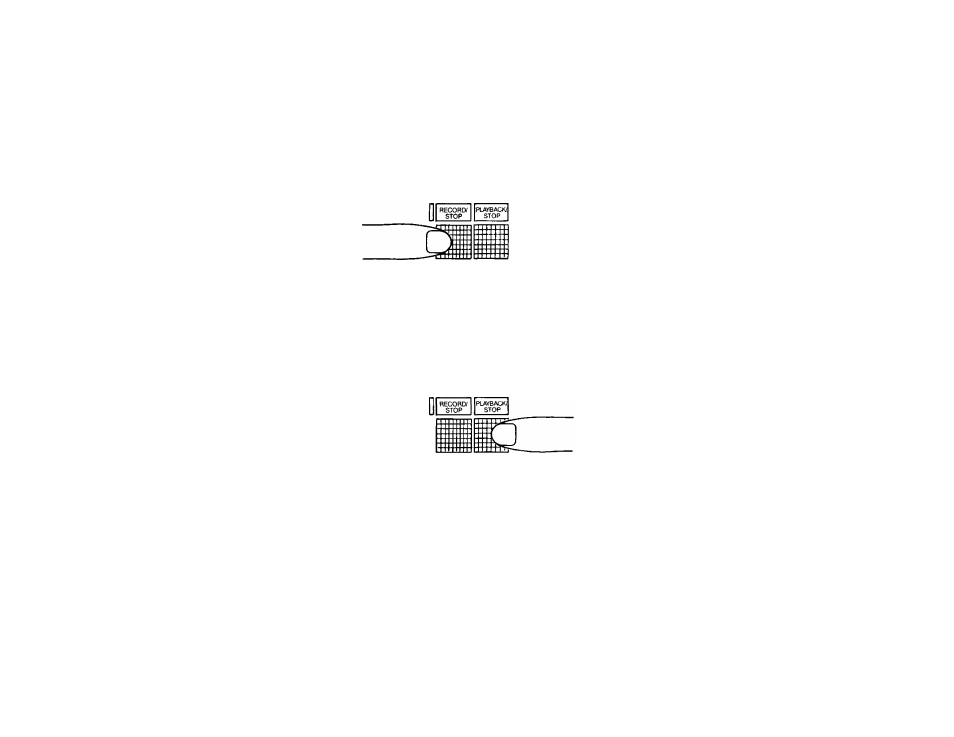
1. Recording your melody
To record a melody, first press the
RECORD/STOP selector @ in the
MELODY MEMORY section. Adjust
the tempo as you wish, then play
the music. When you’ve finished,
press the RECORD/STOP selector
again.
2. Playback of your recording
Press the MELODY MEMORY section’s
PLAYBACK/STOP selector®, and the
melody will automatically be played
back. To stop playback at any time,
press the PLAYBACK/STOP selector
once more.
• You can not change to any other
instrument voice during playback.
• Up to 110 notes can be memorized
at one time.
• In playback mode, try playing
a counter-melody along with your
recorded music using any voice
you like—you’ll get an interesting
effect.
• The Melody Memory is cancelled
when the power is turned off.
• When you press the RECORD/STOP
selector, any recorded music will
remain stored in the memory until
you play one of the keys, at which
time it will be erased.
• Your PortaSound’s digital tech
nology enables the keyboard to
respond to two “commands”
1. Aufnahme Ihrer Melodie
Zum Aufnehmen der Melodie drücken
Sie zuerst den RECORD/STOP-Schalter
@ im MELODY MEMORY-Teil, stellen
Sie dann das Tempo wunschgemäß ein,
und beginnen Sie schließlich zu spielen.
Am Ende drücken Sie den RECORD/
STOP-Schalter erneut.
1. Enregistrement de sa propre
mélodie
Pour enregister une mélodie person
nelle, appuyer tout d’abord sur le
sélecteur RECORD/STOP @ de la
section MELODY MEMORY. Ajuster
ensuite le tempo selon ses préférences
et jouer la musique. Quand on a terminé
l’interprétation, appuyer à nouveau
sur le sélecteur RECORD/STOP.
MELODY MEMORY
2. Wiedergabe der Aufzeichnung
Zur Wiedergabe der Melodie drücken
Sie den PLAYBACK/STOP-Schalter
® im MELODY MEMORY-Teil. Durch
erneutes Drücken dieses Schalters kann
die Wiedergabe jederzeit abgebrochen
werden.
2. Reproduction de son
enregistrement
Appuyer sur le sélecteur PLAYBACK/
STOP ® de la section MELODY
MEMORY et la mélodie enregistrée
sera automatiquement reproduite.
Pour arrêter cette lecture, appuyer
à nouveau sur le sélecteur PLAYBACK/
STOP au moment voulu.
MELODY MEMORY
• Während der Wiedergabe kann nicht
auf eine andere Instrumentenstimme
umgeschaltet werden.
• Max. 110 Töne können gespeichert
werden.
• Einen faszinierenden Effekt erhält
man, wenn man bei der Wiedergabe
der eigenen Darbietung gleichzeitig
mit einer anderen Stimme eine
Gegenmelodie spielt.
• Beim Ausschalten des Keyboards wird
der Melodiespeicher gelöscht.
• Nach dem Drücken des RECORD/
STOP-Schalters ist die vorhergehende
Aufzeichnung zunächst noch im
Speicher vorhanden. Sobald man
jedoch die erste Taste anschlägt, wird
der Speicherinhalt gelöscht.
• Die elektronischen Digital-Schaltkreise
• Pendant la reproduction, il n’est
pas possible de passer à une autre
voix instrumentale.
• Il est possible de mémoriser jusqu’à
110
notes en une fois.
• En mode de reproduction, essayer
de jouer en mesure avec la mélodie
enregistrée en utilisant une autre
voix instrumentale de son choix.
L’effet obtenu sera saisissant!
• La mise hors tension de l’instru
ment a pour effet d’annuler le
contenu de la Mémoire musicale.
• Quand on appuie sur le sélecteur
RECORD/STOP, toute musique
enregistrée reste en mémoire
jusqu’à ce qu’une des touches soit
jouée; à ce moment précis, la
musique sera effacée.
1. Grabando su melodía
Para grabar una melodía, pulse
primeramente el selector RECORD/
STOP @ de la sección MELODY
MEMORY.
Ajuste el tempo como desee y luego toque
la música. Cuando haya terminado, pulse
de nuevo el selector RECORD/STOP.
2. Reproducción de su grabación
Pulse el selector PLAYBACK/STOP®
de la sección de MELODY MEMORY
y la melodia se reproducirá automática
mente. Para detener la reproducción
en cualquier momento, pulse una vez
más el selector PLAYBACK/STOP.
• Durante la reproducción, no
podrá cambiar a ninguna otra voz
instrumental.
• Pueden memorizarse hasta 110 Notas
cada vez,
• En la modalidad de reproducción,
pruebe a tocar una contramelodia
junto con la música grabada usando
cualquier voz que desee—obtendrá un
efecto muy interesante.
• La Memoria de Melodía se cancela
cuando se desconecta el instrumento.
• Cuando pulse el selector RECORD/
STOP, cualquier música grabada
permanecerá almacenada en la'
memoria hasta que toque una de las
teclas, momento en el cual quedará
borrada.
• La tecnología digital de su PortaSound
