Special vcr features (continued), Check list before you begin, Time stamp feature – Panasonic PV-8665S User Manual
Page 30: Press action* to display the menu, Display the “set up feature” screen, Press action twice to exit, Blue back on/off feature, 3 press action to display the menu, Display the “set up vcr” screen, Нзшгатаз
Attention! The text in this document has been recognized automatically. To view the original document, you can use the "Original mode".
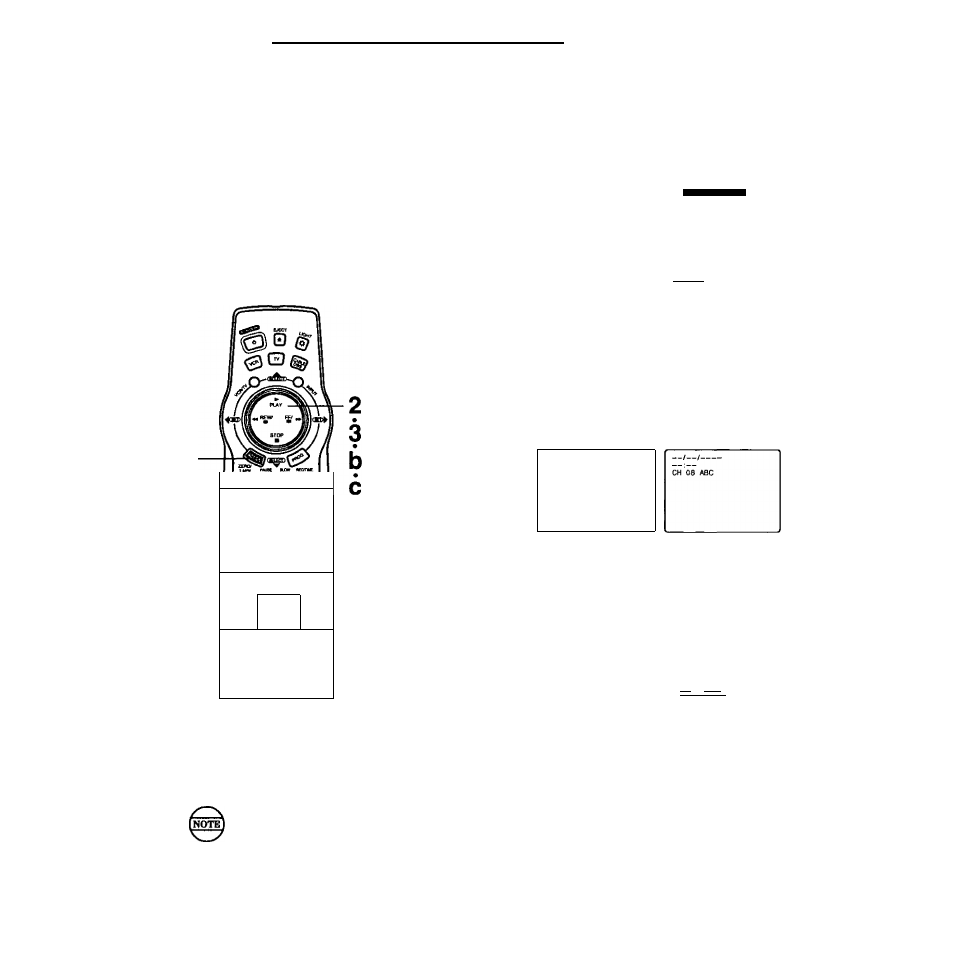
Special
VCR
Features
(continued)
^Important:
If the remote control POWER,
ACTION. PROG. CHA/T.
INDEX/ M/A SKIP or ADD/DLT
button does not work when
pressed, press the VCR button on
the remote and try the button again.
I^c
Check list before you begin.
Q Clock is set to correct time.
C O O O O )
о © © 1
© © ©
© ® ®
© © ¥
C0VntJI«£ttT
ОШНЛГ
о CD
ЩХХ
Oi
О CDG3|
e Ф ©о
----
—
L
* When the VCR is
connected to a
Combination VCR which
has a Blue Back feature, even if the
VCR Blue Back is set to “OFP on
the VCR, the screen will go to a blue
background.
Time Stamp Feature
For about the first 10 seconds of each recording, the VCR automatically writes
the following program data on the tape: Date, Start time, Scheduled stop time
(for Timer Rec. oniy), Channel No. and Category (for Timer Rec. oniy). Then,
if playback is started at the starting point of the recording, this information will
be displayed about 7 seconds after playback begins for a few seconds.
Press ACTION* to display the menu.
Press
AT
to select “SET UP
FEATURE,"
and then press ► to
display the “SET UP FEATURE” screen.
Press
AT
to select ‘TIME STAMP,”
and
then press ► to select “ON” or “OFF.”
• When “OFP is selected, the program data is
written on the tape, but will not be displayed
for the first 7 seconds of playback.
Press ACTION twice to exit.
..................MENU........... ..........
SET
UP VCR
SET UP FEATURE
SET CLOCK
SET UP CHANNEL
IDIOMA/ LANGUE: ENGLI SH
SELECT
SET
END
A T KEY
► KEY
ACTION KEY
------ SET UP FEATURE-------------
ПИДЯИШ : OFF
SET
END
:► KEY
: ACT ION KEY
0
Stamp Example>
Normal/
One Touch Recording
Timer Recording
When Clock is not set.
12/28/1998 MON
12:00PM
CH 00 ABC
12/28/1998 MON
12 ; 00PM -
1:00PM
CH 08 ABC
SPORTS
If the tape speed is changed immediately after recording begins,
the display may be incorrect.
Blue Back ON/OFF Feature
You may choose whether or not you want the VCR to display a solid blue
screen when the broadcast signal is very weak or nonexistent.
3 Press ACTION to display the menu.
b
Press
AT
to select “SET UP
VCR,”
and then press ► to
display the “SET UP VCR” screen.
нзшгАтаз
SET UP FEATURE
SET CLOCK
SET UP CHANNEL
101ОМА/LANGUE:ENGL I SH
SELECT;A ▼ KEY
SET ;► KEY
END :ACT PON KEY
Press
AT
to select “NOISY CH
BLUE BACK,”
and then press
^
to select “ON" or “OFF.”
• When “ON" is selected, a solid blue screen ____________________
appears whenever the signal is weak or
nonexistent. When “OFP is selected, the picture
is displayed regardless of the signal condition.
• The picture can not always be seen ctearty when “OFP is selected.
----------SET UP VCR----------------
REPEAT PLAY
PER
----- Ц=1МШГД|1Я:
OFF
ON
ON
SELECT:A ▼ KEY
SET ;► KEY
END
:ACT I ON KEY
30
Press ACTION twice to exit.
