Panasonic PV-8665S User Manual
Panasonic, Omnlvlbicxi, Operating instructions
Attention! The text in this document has been recognized automatically. To view the original document, you can use the "Original mode".
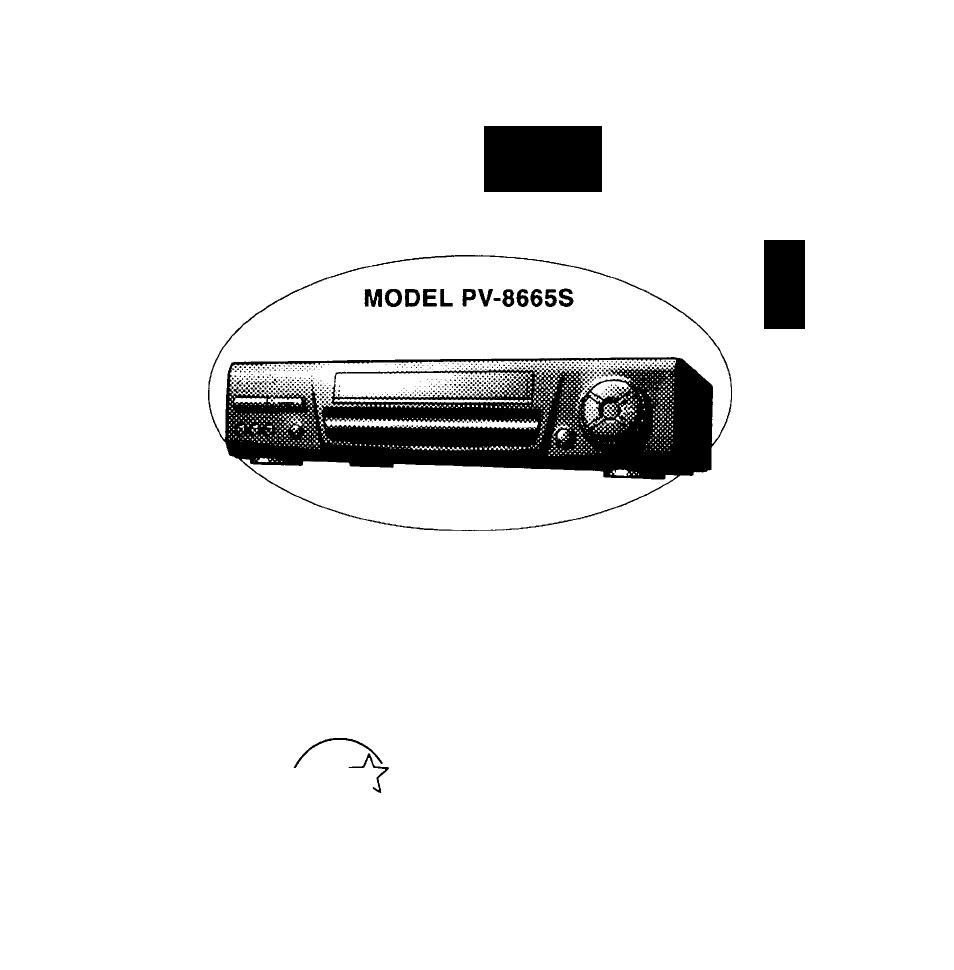
Thank you for choosing
Panasonic
OmnlvlBicxi
Era
Video Cassette Recorder
Operating
Instructions
Easy loping.
As an E
nergy
S
tar
* Paitncr. Matsushiia Electric
CoqxM^on of America has detemüncd that this
product or product model meets the E
nergy
S
tar
*
guidelines f(x energy efficiency.
3 O
‘Û 7
Q> -L
3
.
00
0)
a
Please read these instructions carefully before attempting to
connect, operate or adjust this product. Please save this manual.
Spanish Quick Use Guide is included. (Quia para rápida consulta en espafSol está incluida.)
Quick Use Guide is on the back cover.
VQTS3475 (A)
Table of contents
Document Outline
- OmnlvlBicxi
- Operating
- Instructions
- Quick Use Guide is on the back cover.
- UnpackingJ^ourVC^^JPr^^
- VCR and Cassette Information
- Location of Controls
- On-SCTeei^isplay^OSD)
- Haybacj^^kpe
- Timer Recording
- T^peO^eratioi^conth^
- Special VCR Features (continued)
- Cogyin^YourTkge^Dubb^
- VCR PlusH- Programming
- Use normal Timer Recording steps if:
- O Press the NUMBERED keys to
- Cable Box Brand Code Numbers
- Multi-Brand Control Setup
- 1 Find your TV or Cable Box or DSS Box Brand
- Code Number from one of the charts on this page.
- 2 Hold down TV or CABLE/DSS. Use the NUMBERED keys to enter your TV or Cable Box Brand code number.
- 3 To confirm that the correct code was entered, press POWER to turn your TV or Cable Box or DSS Box On/Off.
- 4 Try each of the functions listed on page 37.
- Using the Multi-Brand Control
- Before Requesting Service
- PANASONIC Video Products
- Spanish Quick Use Guide/Guia para rápida consulta
- Quick Use Guide
