Dbgas 2000, Plants/clients menu, 1 plants/clients menu – Eclipse Combustion EGA4 User Manual
Page 33
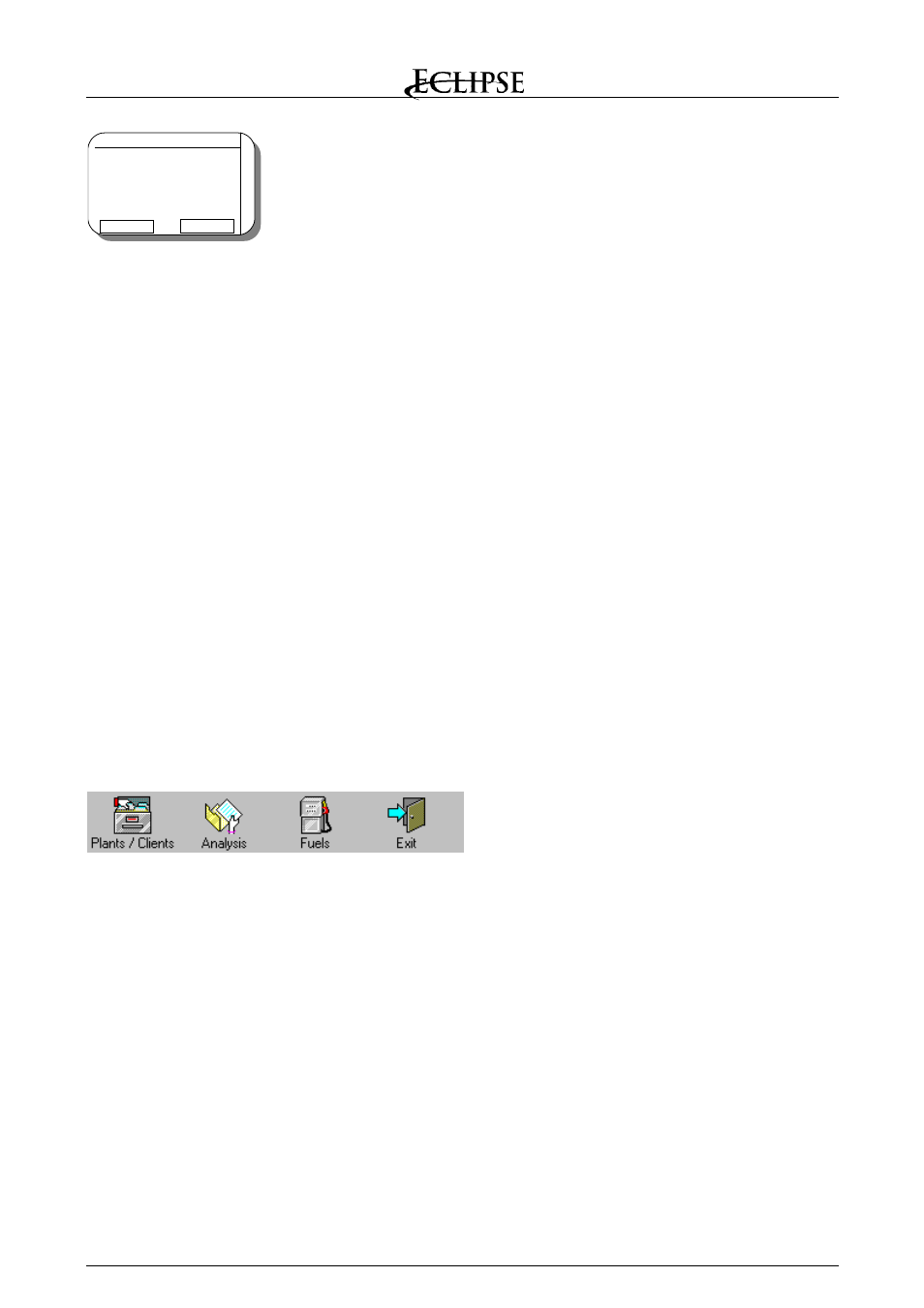
Instruction Manual MM850481 ed.01
RECALL MEMORY
TAG SELECTION
MEMORY DATE
MODE
ESCAPE
–
VIS.MEM
N
OTE
: B
EFORE RECALL THE MEMORY YOU MUST SELECT THE
T
AG IF IT IS DIFFERENT FROM THE CURRENT
,
SELECT THE READING
M
ODE
: S
INGLE OR AVERAGE AND SELECT THE STORED DATA
.
Press [VIS.MEM] (F1) to visualize the analysis data: the selected memory data or the average values of the selected
Tag. Press [PRINT] (F2) to print the report for the displayed data.
To change the recalling mode follow the procedure below:
Use the [S] and [T] keys to move the cursor symbol to “MODE” option.
Press the [ENTER] key to select the option.
Use the [S] and [T] keys to move the cursor symbol to “Single” or “Average” mode.
Press the [ENTER] key to select the option.
Press [ESCAPE] (F1) to return to the previous menu without save the selection.
To change the memory date follow the procedure below:
Use the [S] and [T] keys to move the cursor symbol to “MEMORY DATE” option.
Press the [ENTER] key to select the option.
Use the [W] and [X] keys to display the date/time for all current Tag memory.
Press the [ENTER] key to select the option.
Press [ESCAPE] (F1) to return to the previous menu without save the selection.
8.4 DBGas
2000
DBGas 2000 is a PC Windows 95/98/NT compatible program to manage all checks and measures activities on boilers
and to transfer data from and to Eclipse Gas analyzers. The software is designed for a complete and efficient managing
and recording of the analysis data of your clients. DBGas 2000 allows you to have a no limits database on your PC with
all customer and boiler information, to select up to 40 boiler to be check, to assign an operator name and transfer the
data to the analyzer. The operator will memory store up to 250 boiler checks and print the report; after the analysis he
can transfer the data to the PC. The software will assign the analysis to the correct boiler in the database. Operator can
view and print the data until he delete these.
The main menu is made by 4 buttons: Plants/Clients, Analysis, Fuels and Exit from program.
8.4.1 Plants/Clients
menu
Selecting this option, you can manage the customers, boilers and plants information database and it is possible to
transfer this data from the PC to the analyzer. For each plant can be assigned the customer personal data (name,
address, phone and fax numbers, etc.) and one or more boiler information (name, type, fuel, etc.).
Database is organized as a two separate tables: Plants/Clients database and Boilers installed.
Selecting one plants on the upper table, the lower table will show you the boilers installed on that plant.
All data can be changed easily by made a click with the mouse pointer on the cell. You can input the new data on the
blank row (the last one) for adding a new boiler or new plant record. To delete a boiler or a plant you have to select it with
a click and press the “Delete” key on PC keyboard.
To have a more readable database, you can reduce, enlarge or hide the columns; approach the mouse pointer to the
right limit of the cell to be reduce (enlarged), pressing the right button move the mouse to the left (right). By pressing two
time quickly the left mouse button on the column, this will be automatically adapted to the pre-set dimensions. All
changes will be saved when you exit from the program.
33
