I 6 г6, O1 e 0 d ) – Panasonic NV-G21 User Manual
Page 23
Attention! The text in this document has been recognized automatically. To view the original document, you can use the "Original mode".
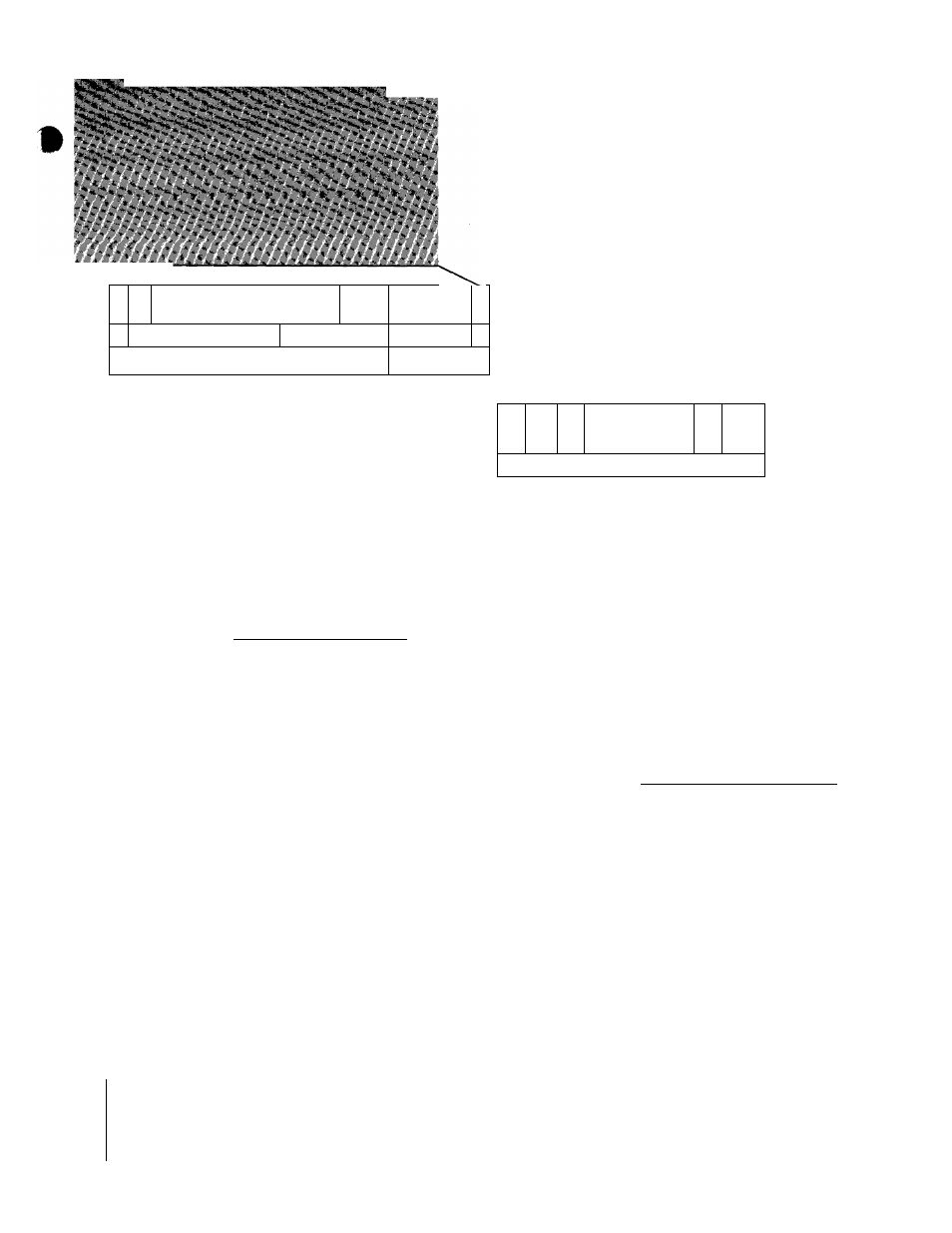
.t Ht**.
mm^
f j
4
0 O 0 B o o o 5'SflQD □
P
iz. -L.'
.5^
' X ^i*"'l ‘> '>
xJl—i
— ■*■
o
1 E 0 D )
' CLOCK PROG NEXT TIMER REC S
> o
Press the Next Button.
/ 6 г s
e s ^ s z
0
NEXT
© Press the
(+)
or (-) Button to select the minute of the
starting time of the TV programme.
1 6 e s
WE^Vi/^
Jl ri>n n*^
c u3u
'/n<^
□ 0
© Press the Next Button.
r"
/ 6 8 6 .
»*5
n - n
r t
t
u u u
0
V ________
ty^n n
-5P
uZi-f
w
------
NEXT
© Press the (+) or (-) Button to select the hour of the
end time of the TV programme.
I 6 г6
^ J n ■ n n
C u - u u
'Cj
n
--C
C^U u
----------
0 0
Press the Next Button.
WE
D
n - n
n
t
U ’ U U
-yVWy
0
C u C
NEXT
--------------------------—
0
Press the (+) or (-) Button to select the minute of the
end time of the TV programme.
—
WE
г
c
3 n • n n
b o
C U ’ U u
2
t? Sr
© Press the Timer Record Button.
8
.
I ¿'9 ^¡3
00
0
TIMER REC E
- NV-DV2000EC (68 pages)
- NV-HD620 (38 pages)
- AJ-D440 (68 pages)
- AJ-HD3700A (194 pages)
- VQT9958 (77 pages)
- AJ-D950 (87 pages)
- OMNIVISION PV-S9670 (56 pages)
- OMNIVISION PV-V4611 (38 pages)
- AJ-D650 (65 pages)
- VQT0F74 (58 pages)
- NV-HD 630 (40 pages)
- PV-840F (40 pages)
- AJ-HD130DCP (42 pages)
- NV-HD100EA (35 pages)
- OMNIVISION PV-S4670 (36 pages)
- PV-D4754S (72 pages)
- NV-HV62GL (20 pages)
- AJ-HD3700AP (18 pages)
- PV-4651 (28 pages)
- OMNIVISION PV-4661 (32 pages)
- NV-FJ620 (28 pages)
- AG-DV2000P (76 pages)
- AJ-SDd93 (46 pages)
- NV-MV21GN (20 pages)
- OMNIVISION PV-8451 (40 pages)
- PV-V4621 (44 pages)
- NV-L20 (35 pages)
- J-HD1400P (68 pages)
- NV-MV21 Series (20 pages)
- PV-V4624S (24 pages)
- AG-2580P (16 pages)
- AJ-D750P (71 pages)
- AJ-SD955BP (80 pages)
- OMNIVISION PV-8450 (36 pages)
- NV-SD250 (31 pages)
- AG7350 (52 pages)
- PV-V4623S (12 pages)
- AJ-D92P (64 pages)
- NV-SJ400A (34 pages)
- NV-FJ606 (34 pages)
- AG-DTL1P (106 pages)
- AJ-HD1400P (68 pages)
- NV-SD1 Series (20 pages)
- NV-MV40GL (24 pages)
- AJ-YA120AG (56 pages)
