Tape operation, Display select search, Select program end search – Panasonic PV-V4520 User Manual
Page 20: End point, Search system
Attention! The text in this document has been recognized automatically. To view the original document, you can use the "Original mode".
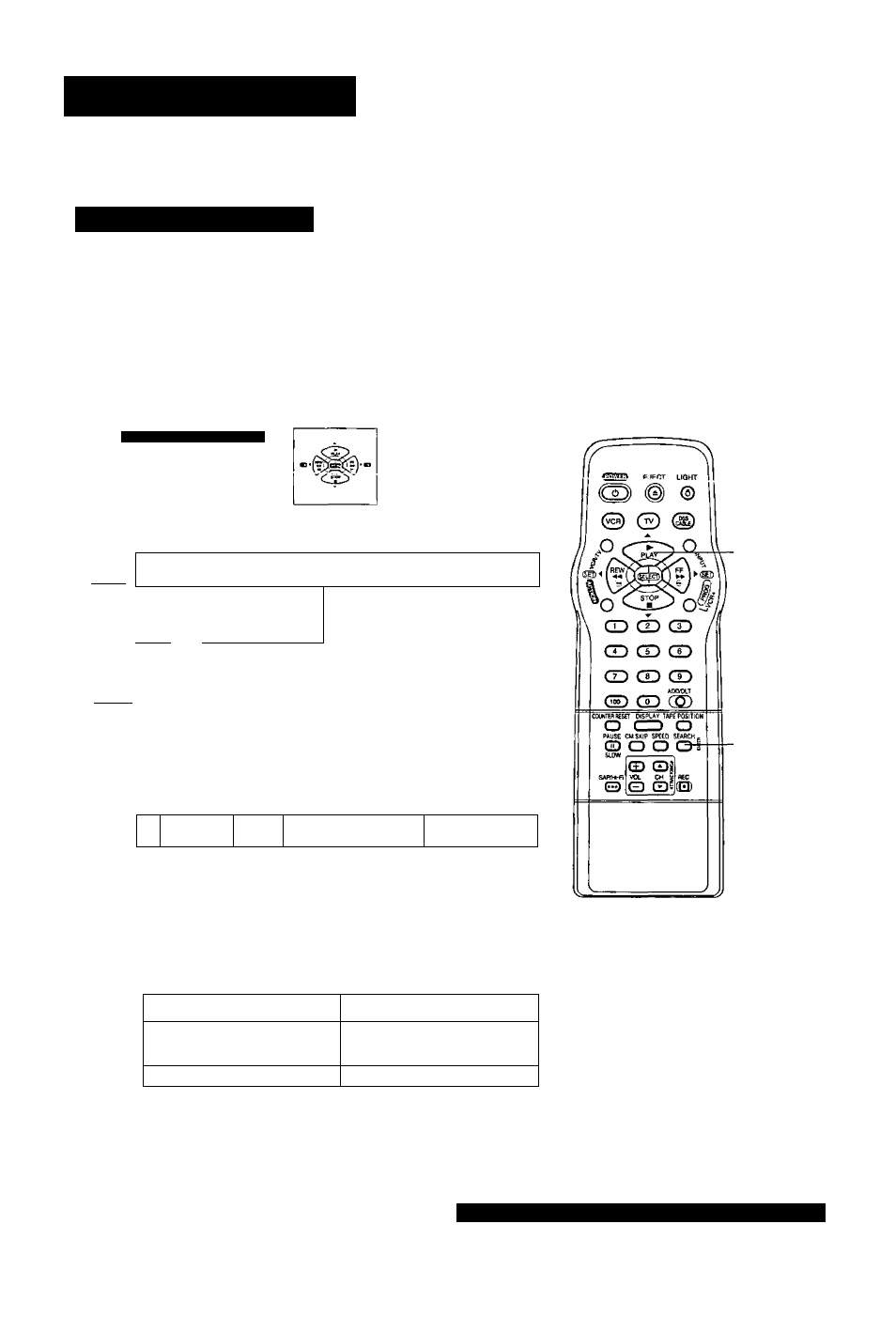
Tape Operation
Search System
Each time a recording is made, an invisible index mark is piaced on the tape. When timer recordings are made,
program index and information are also included. These index marks can be used to access or scan recordings.
Program End Search
It is easy to locate the end of a recorded program allowing you to continue
recording where you left off.
-------------------------- Display SELECT SEARCH
MODE
in Stop or Play mode.
Press SEARCH.*
2
SELECT SEARCH MODE
ZERO SEARCH
I NDEX SEARCH
PROGRAM END SEARCH
SELEC1:
a
▼ KEY
SET :► KEY
END
: SEARCH KEY
Select PROGRAM END
SEARCH.
1) Press
AT to select.
2) Press ► to
start search.
Examples of Program End Search operation.
Fig.1
1
Program 1
1
l i l i Program 2 or BLANK
the current tape position
i
w End Point
Press SEARCH button
•-------------------------------
FF
Fig. 2
Program 1
1 BLANK
Program 2
the current tape position
Press SEARCH button
BLANK
End Point
FF
the current tape position
Press SEARCH button
Eigj
End Point
4
si
m I
ÜJ
Program 1 |
1
J
1
BLANK
Program 2
FF
If search exceeds
few seconds in
BLANK area.
2
SELECT/
SET
A :PLAY
T :STOP
► :FF
-"I SEARCH
Model PV-V4520 remote is shown here.
If Program End Point is found.
The search continues slightly beyond the end point, then search and reverse search
and plays the last few seconds of the program and finally stops.
1
Program
1
Program 2 (BLANK)
[he current tape position
Press SEARCH button
SEARCH
FF PLAY.---------------------
: REVERSE SEARCH
STOP
If Program End Search is started
very close to an index mark, one
program may be skipped over.
To cancel Program End Search,
press PLAY or STOP.
20
For assistance, call 1-800-211-PANA(7262).
