Side tone adjustment, Connecting an external push-to-talk button, Appendix i: external antenna – Dynon Avionics DX15 User Manual
Page 49: Appendix i: external antenna ‐11
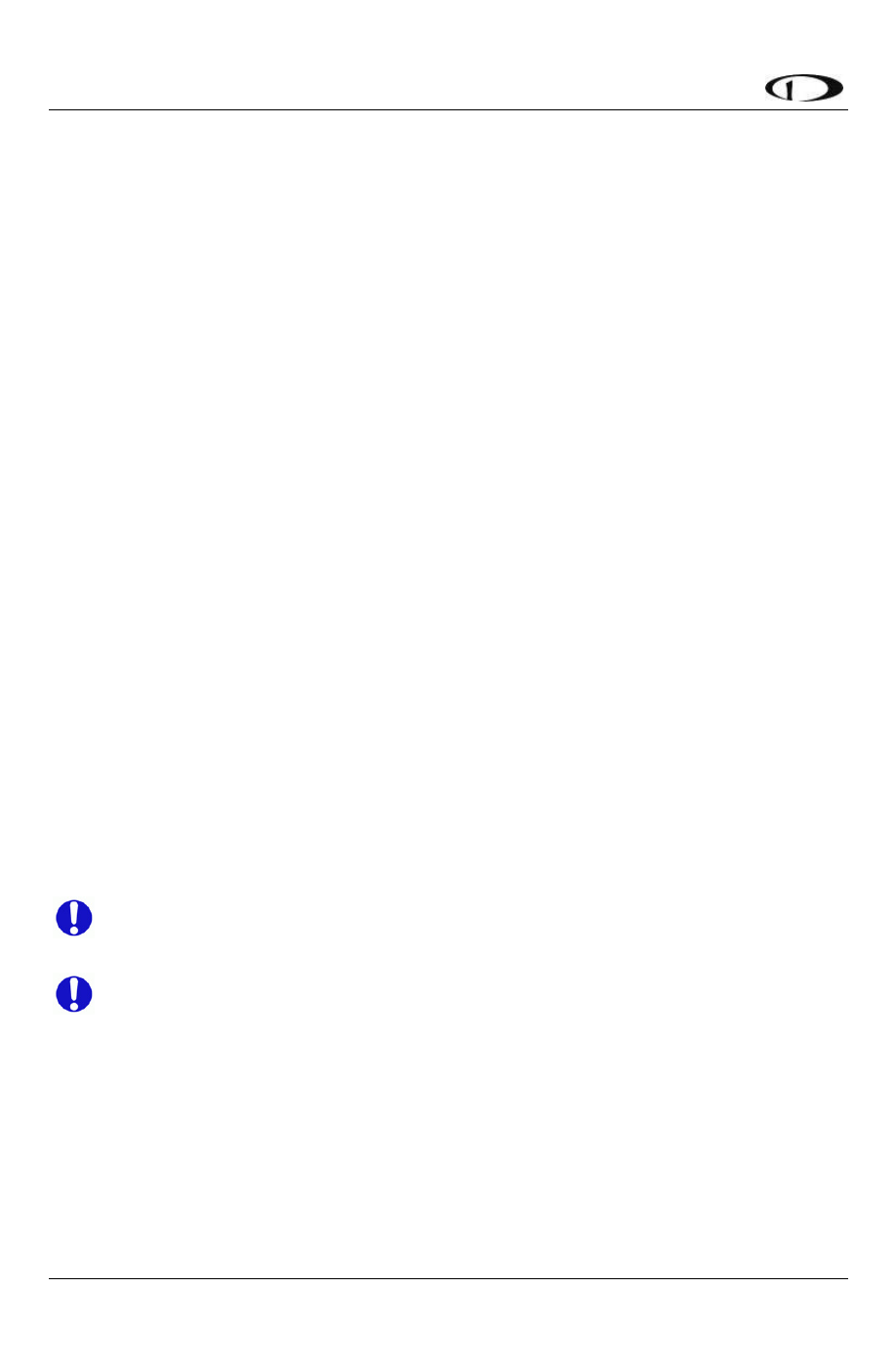
DX15 User Guide
6‐11
SIDE TONE ADJUSTMENT
Side Tone is audio fed from the microphone back to the headset. Side
Tone helps you hear yourself speak when wearing a headset in a noisy
environment like an airplane.
To set Side Tone:
Push and hold the SQL button for 1‐2 seconds until “SidE‐X” appears
(XX will be a number between 0 and 8).
Adjust Side Tone level by using the ◄ and ► buttons.
The display will show 0 through 8; 0 is no side tone, 8 is very loud side
tone.
To exit Side Tone Adjustment, push the SQL or CLR button, or wait a
few seconds.
CONNECTING AN EXTERNAL PUSH‐TO‐TALK BUTTON
The optional Headset / Push‐to‐Talk Adapter Cable can accept a
dedicated Push‐to‐Talk switch. Both the single wire (dedicated 1/8” plug)
and the inline (with the headset wiring, on the mic plug) are supported.
Appendix I: External Antenna
Dynon Avionics has not tested, nor does it recommend the use of any
antenna other than the included 100993‐000 Flexible Antenna.
Using your DX15 Handheld VHF Air Band Transceiver with an external
antenna is done entirely at your risk of the following:
Potential damage to your DX15.
Potential improper transmissions, such as interference.
Potential excessive exposure to Radio Frequency (RF) Electromagnetic Energy.
