Dynon Avionics DX15 User Manual
Page 46
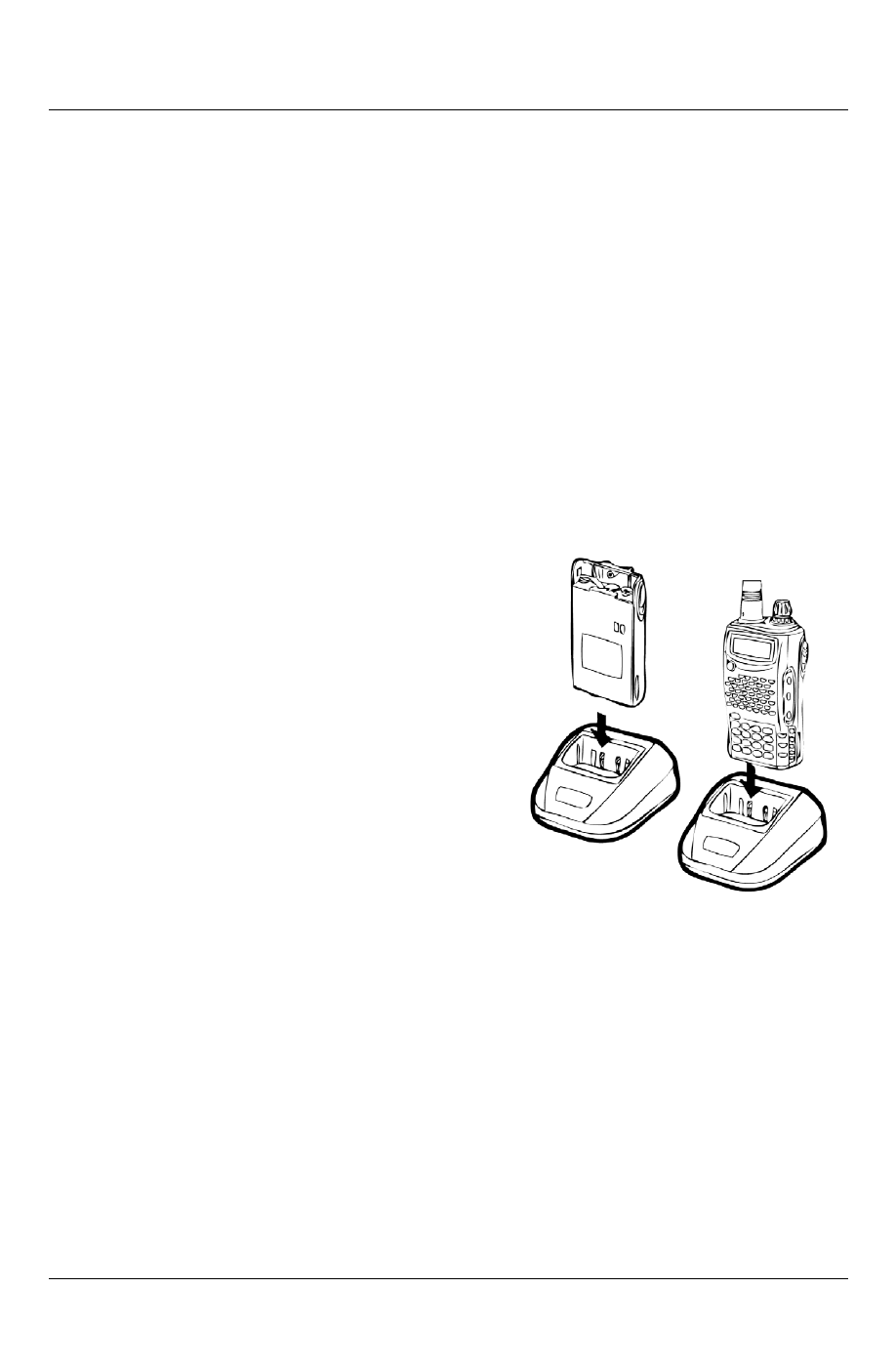
Appendices
6‐8
DX15 User Guide
Accessory availability and specifications are subject to change without
notice.
Appendix F: Using the (optional) Desktop Rapid Charger
Note: The Desktop Rapid Charger consists of:
100997‐000 Desktop Rapid Charger Cradle
100997‐001 Desktop Rapid Charger Wall Power Adapter
The Desktop Rapid Charger is a quicker and more convenient way to
recharge your DX15. It can also charge spare batteries without the DX15.
To charge your DX15 in the Desktop
Rapid Charger, carefully insert your
DX15 as illustrated. For fastest charging,
turn the DX15’s power switch to the off
position.
To charge spare batteries in the Desktop
Rapid Charger, carefully insert the
battery as illustrated.
When a DX15 or battery has been
inserted into the Desktop Rapid Charger,
the charger's indicator will glow red. When charging is complete, the
indicator will change color to green.
A fully discharged battery will require approximately 4.5 hours to charge
using the Desktop Rapid Charger.
Note: When your DX15 is being charged in the Desktop Rapid Charger.
The DX15 display itself will not provide any indication of charging status.
