Global parameters setup, Global parameters setup -3 – Dynon Avionics EMS-D10 Installation Guide User Manual
Page 45
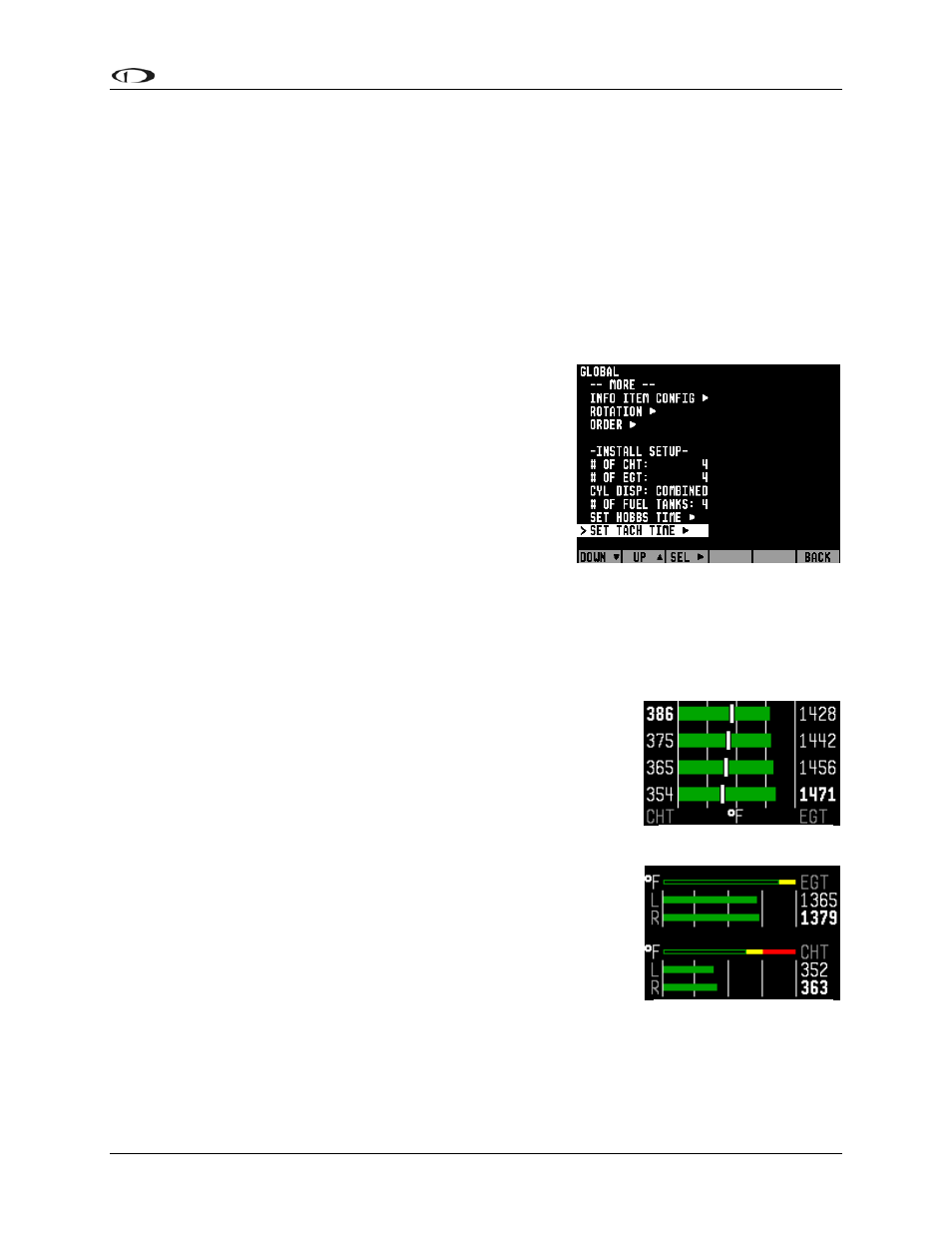
EMS
Configuration
To disable alarms before engine start, enter the EMS > SETUP > GLOBAL > ALARM CONFIG
menu. Set PWR ON ALARMS to OFF. With this parameter set to “OFF”, all alarms are
suppressed whenever ALL of the following conditions exist:
RPM less than 400
Oil pressure less than 20 PSI
First five minutes after master instrument power applied
All alarms are initialized when any of the above conditions are exceeded.
Global Parameters Setup
When in the SETUP menu, press GLOBAL to bring up the
full-screen menu seen at right. During installation, you only
need to deal with the items under the INSTALL SETUP
section. During install, you may want to change the units to
the setting that is convenient for you. If you are not the
intended pilot using the instrument, he or she may easily
change units to whatever they desire without affecting
calibration or configuration. Refer to the EMS-D10 Pilot’s
User Guide for more detailed information about the PILOT
SETUP and SCREEN SETUP sections of the GLOBAL
menu.
Press DOWN▼ until you have selected the item, # OF CHT. Press SEL► until the number
shown reflects the number of cylinder head temperature sensors installed on the engine. For
Rotax 9-series engines, select 2 to indicate the fact that the EMS will be monitoring the left and
right pairs of cylinders.
Press DOWN▼ to select the item, # OF EGT. Press SEL► until the
number shown reflects the number of exhaust gas temperature
sensors installed on the engine.
Press DOWN▼ to select the item, CYL DISP. Press SEL► to
toggle between SPLIT and COMBD. The split display presents
CHTs and EGTs in separate locations as horizontal bars, and is
available for 2 and 4 cylinder displays. The combined display
presents CHTs and EGTs in the same location with EGTs as
horizontal bars, and CHTs as tics on the bars.
Combined display
EMS-D10 Installation Guide
5-3
Press DOWN▼ to select the item, # OF FUEL TANKS. Press
SEL► until the number shown reflects the number of fuel tanks
included on the aircraft.
If you need to adjust the Hobbs time on the EMS-D10 to match that
of your engine, press DOWN▼ to select the item, SET HOBBS
TIME. Press SEL► to enter the Hobbs time setting submenu. Press
SEL► to select the desired digit and then DOWN▼ or UP▲ to change the value. When you are
finished, press BACK.
Split display
