Alarm and color threshold configuration, Alarm and color threshold configuration -2 – Dynon Avionics EMS-D10 Installation Guide User Manual
Page 44
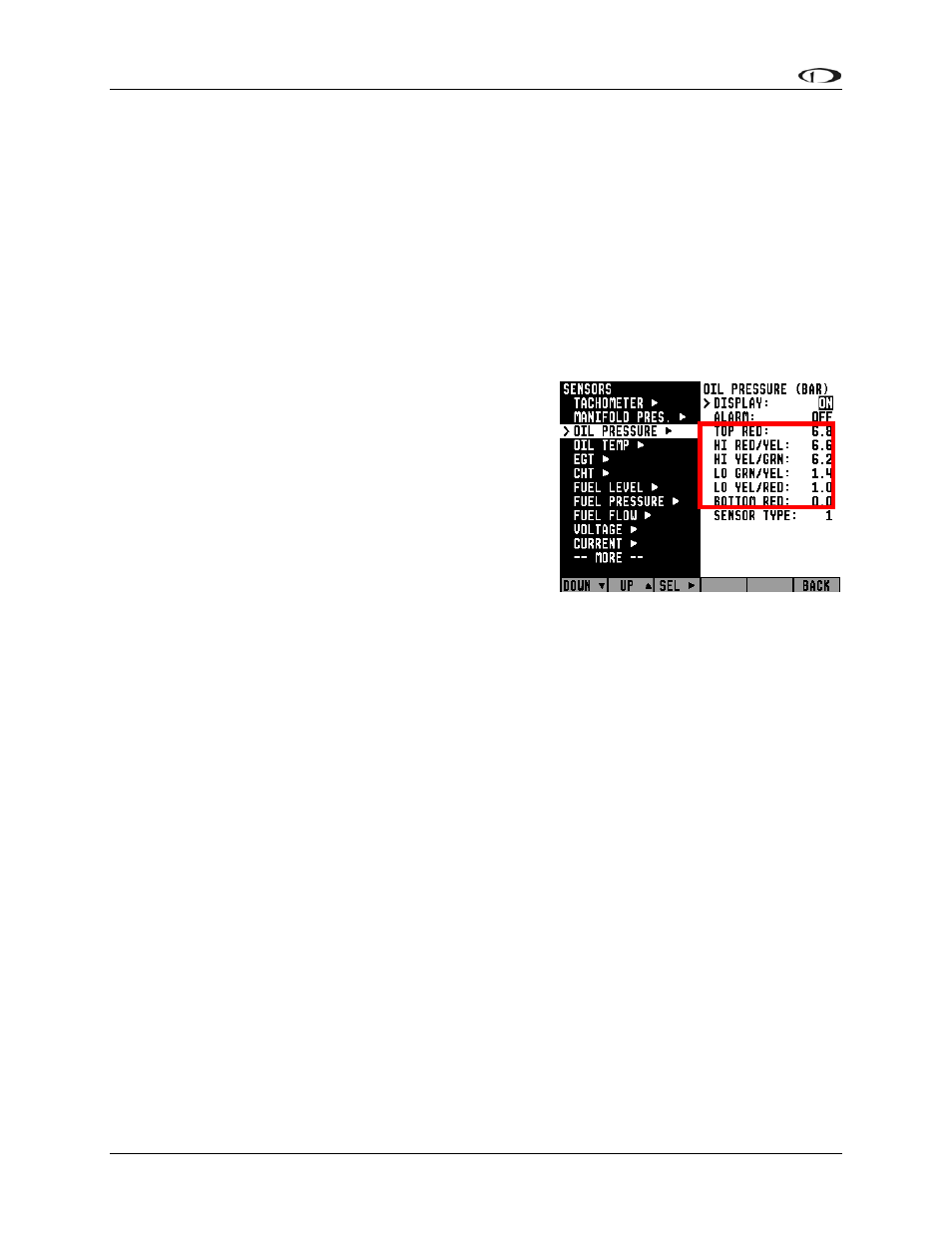
EMS Configuration
each function. The various supported sensors and their types are described below, starting at
page 5-8.
Alarm and Color Threshold Configuration
In the various sensor setup menus, you will be configuring the alarms and color thresholds.
Below is an introduction to the principles used.
If you have configured EMS > GLOBAL > ENGINE TYPE to ROTAX, then the color thresholds
for the Tachometer and Oil Temperature are automatically set in accordance with manufacturer
specifications.
Alarms for any given sensor can have three different modes of operation. They are:
OFF – When the selected sensor enters the red portion of
its analog gauge, no alarm will be sounded. Use this
mode if you have not installed the selected sensor or do
not wish to be alerted when its value is beyond the norm.
SELF-CLEAR – When an alarm condition occurs for the
selected sensor, an alarm will be displayed (and sounded,
if the audio alert connection to the intercom is made). If
the given parameter enters normal values (i.e., comes out
of the red), the alarm will be cancelled.
LATCHING – The alarm will continue to be displayed,
even if the condition has returned to normal values again.
AOA (appears only on EMS Contact 1 and EMS Contact 2) – When EMS Contact 1 or EMS
Contact 2 is activated, the AOA alarm in the EFIS (if installed and connected via DSAB) is
triggered; the resulting alarm depends on how the EFIS AOA alarm is configured (EFIS TONE,
HS34 TONE, or HS34 VOICE).
All displayed analog bars have color thresholds which must be set. Navigate to each threshold to
increment or decrement it. Each number represents the value – in the units of the displayed
parameter. So, in the picture above, the top section of the oil pressure analog bar is set to 99 PSI;
the threshold between the upper portion of red and the upper portion of yellow is set to 95 PSI;
and so on. If an alarm for a given sensor is enabled (either SELF-CLEAR or LATCHING), the
alarm will trigger at the red/yellow boundaries.
Some sensors have color thresholds on the high and low side; others have thresholds on only one
side or the other. This depends on the individual value being displayed and whether its being too
high or too low is noteworthy. Whenever a value is in normal operating conditions (green on the
analog bar), its displayed numeric value will be white. When any value enters a yellow or red
zone on its analog bar, the respective numeric value will change colors accordingly.
When you modify one value, it will not “push” another value up or down. So, in the example
above, you would not be able to increment the HI RED/YEL parameter beyond 6.8 until you
increased the TOP RED parameter. Likewise, you would not be able decrement the HI
RED/YEL value below 6.2 until you decrease the HI YEL/GRN parameter.
5-2
EMS-D10
Installation
Guide
