Dillon FI-90 User Manual
Page 14
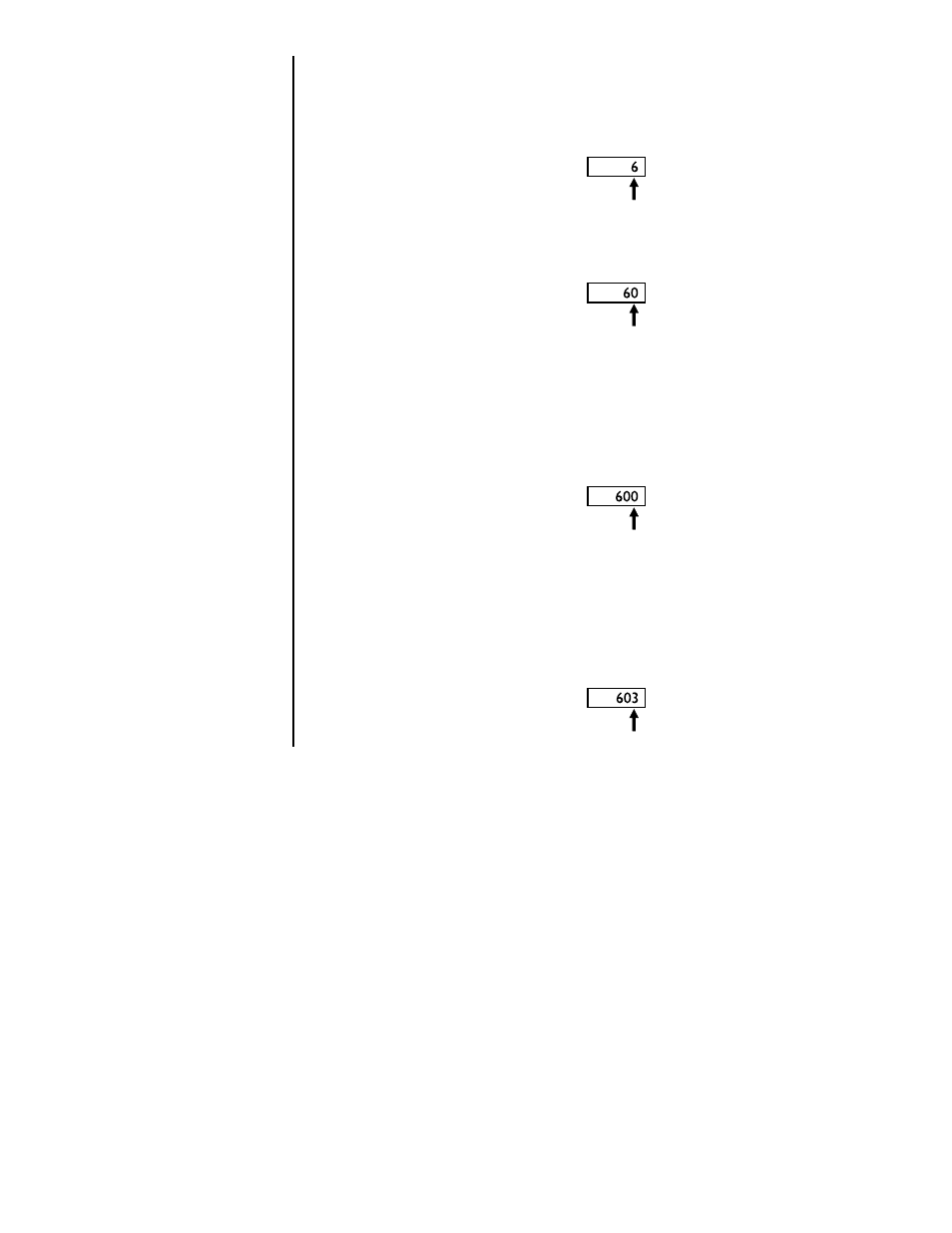
14
2. Start with the left-most digit (in
our example, a 6 ). Pressing UP
ARROW one depression for each
whole number, increment the
displayed number up to the
desired value. . .
3. Then press LEFT ARROW to
bump the 6 a single space to the
left and display a 0 in the
edit-character position. . .
4. The 0 in the edit-character position
is acceptable for our example's
second digit, so no depressions of
UP ARROW are required for it.
Instead, press LEFT ARROW
again to bump the 60 a single space
to the left and again display a 0 in
the edit-character position. . .
5. Press UP ARROW, as necessary,
to increment the edit character to
the desired value, a 3 in our 603
example. . .
Entry of ID #603 is complete.
A data field of more than the
three digits entered in our
example ID number would
require one additional combina-
tion of LEFT ARROW and UP
ARROW keyings for each
additional digit.
