Functional setting operation, Pickup speed setting), Attention – Daiwa SEABORG-1000MT User Manual
Page 25
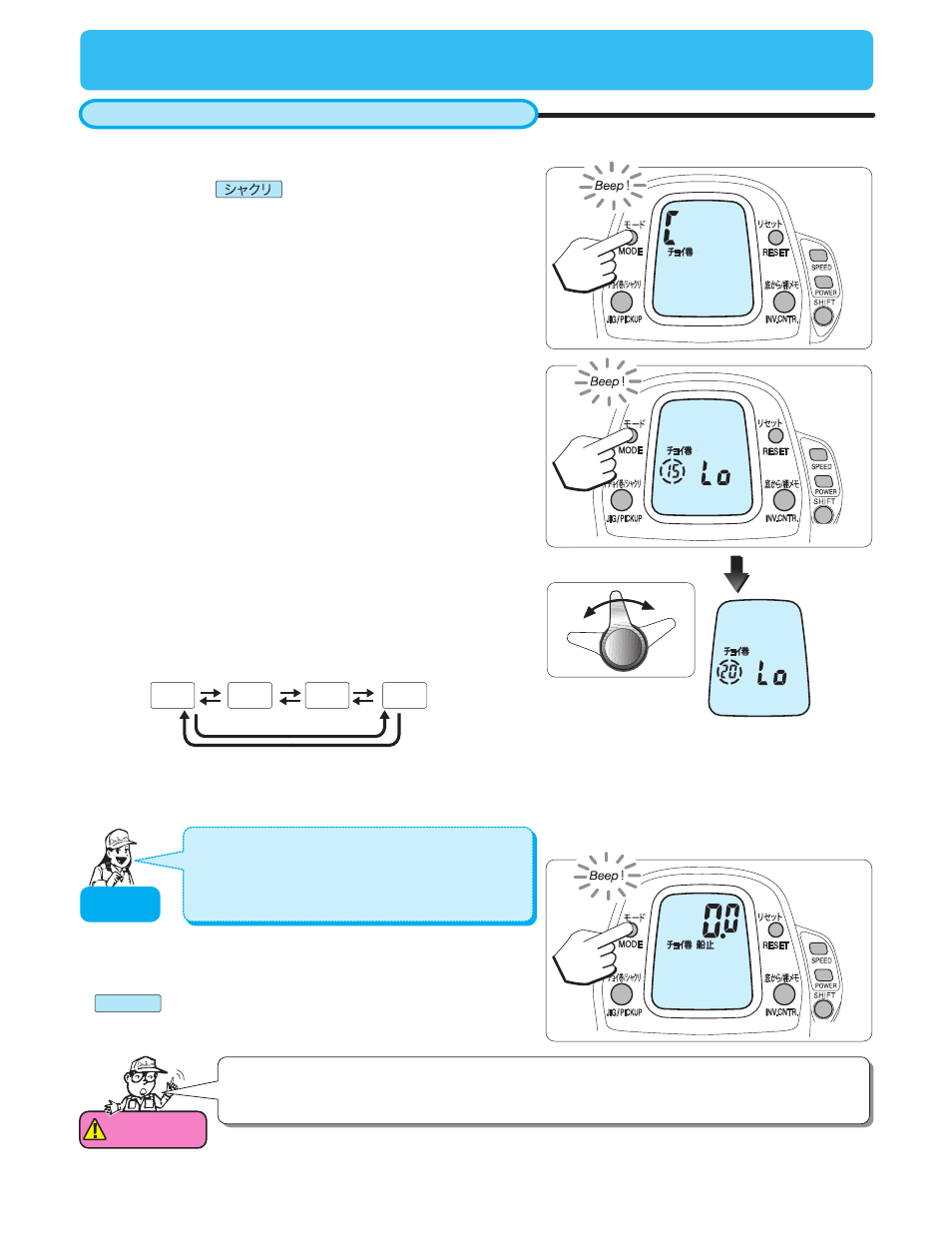
23
2.
Press
MODE BUTTON
again.
3.
Set speed with the power lever.
1.
Press
MODE BUTTON
.
3
MAX
OFF
Pickup speed preference
If the display is at display, then move the power lever
or press
RESET BUTTON
to show the display shown on the
right.
This display is the pickup setting display.
Attention
1.
While the
PICKUP BUTTON
is in use for winding, winding speed is not displayed.
(the figure corresponds
to the case of setting to Lo20)
Functional setting operation
(6. Pickup speed setting)
4
1
2
4.
Press the
MODE BUTTON
to go back to depth readout.
Use
You can set from 0 to Hi for the Speed (Hi) range mode and the
Power (Lo) range mode.
When the power lever is turned in the MAX direction, the speed
changes in the right arrow direction, and if turned in the OFF
direction, it changes in the left arrow direction.
When the power lever is at the MAX position,
pressing the
PICKUP BUTTON
winds line at the
preset Lo20. In this case, the red lamp will
remain lit until you release the
PICKUP
BUTTON
.
appears on the display.
