2 data interface section leds, Data interface section leds – CANOGA PERKINS 9145ELB Network Interface Device Hardware User Manual
Page 38
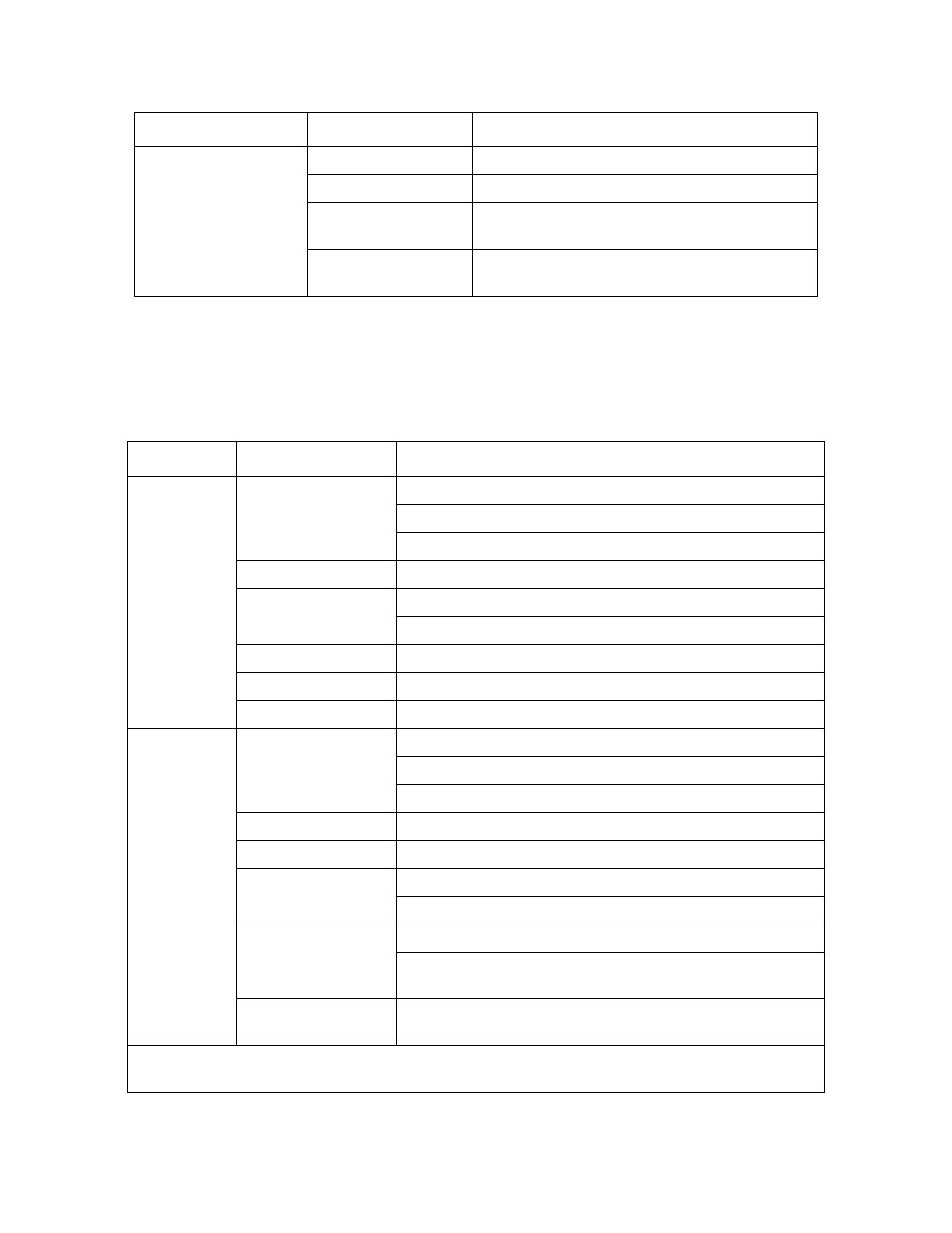
9145ELB NID Hardware User’s Manual
Operation
LED Indicators
24
4.3.2 Data Interface Section LEDs
Table 4-3. describes the LED indicators for the SPD and ACT LEDs of User Ports. Table 4-4.
describes the LED indicators for Network Ports. Indications apply to both the SFP and UTP
LEDs.
Table 4-3. User Port LED Indicators
LED Name
LED State
Condition
Power (PWR)
Off
Power is off
Green
Power is on
Amber
One power supply failed in a redundant power
supply configuration
Red
One of the board supply voltages has exceeded a
threshold value
LED Name
State
Condition
Speed
(SPD)
Off
10 Mbps (Copper or Twisted Pair Links only)
Auto negotiate
Port disabled
Green
1000 Mbps
Amber
100 Mbps
System Test
Slow Blinking Green* Port enabled but no link
Red
Remote fault (fiber optic links only)
Blinking Red
Invalid/unsupported SFP installed (SFP connectors only)
Link Activity
(LA)
Off
No link
No transmit or receive activity
Port disabled
Green
Link up with full duplex
Blinking Green
Transmit or receive activity in full duplex
Amber
System test
Link up with half duplex
Blinking Amber
Transmit or receive activity in half duplex
Link down but transmitting OAM packets in unidirectional
mode (UTP connectors only)
Blinking Red
Link down but transmitting OAM packets in unidirectional
mode (SFP connectors only)
* Slow blinking green means that the LED toggles between Off and Green approximately once per
second
