Figure 22. ip/snmp agent configuration screen -12 – CANOGA PERKINS L357 Gigabit Ethernet Service Unit User Manual
Page 32
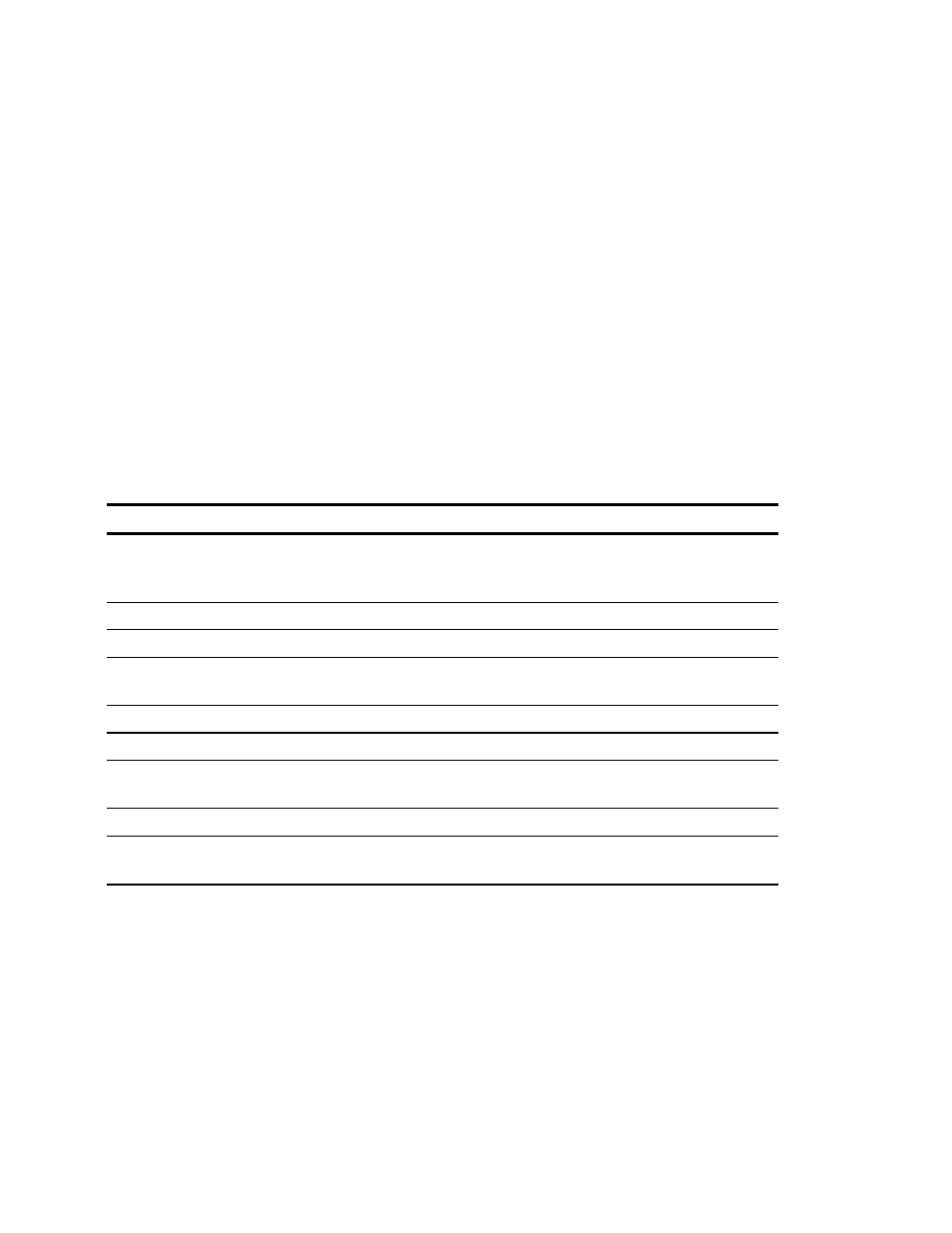
EdgeAccess Universal Chassis System
L357 Gigabit Ethernet Service Unit
4-12
IP/SNMP AGENT CONFIGURATION
Local
Remote
MAC Address
00 40 2A 00 87 E3
00 40 2A 00 53 E7
Management Port
UP
UP
1)
Ethernet IP Address
172.016.148.030
172.16.143.10
Subnet Mask
255.255.000.000
255.255.0.0
Default Gateway
000.000.000.000
172.16.1.1
2)
SLIP/PPP IP Address
000.000.000.000
192.0.0.83
3)
Serial Port Config
VT100
VT100
4)
BOOTP
Disabled
Disabled
5)
Telnet Security
Disabled
Disabled
6)
Host Table
7)
Trap Table
8)
Inband Management Port
Both Ports
9)
Management VLAN
Disabled
10) Management VLAN Number
1
Figure 22. IP/SNMP Agent Configuration Screen
Table 7. SNMP Configuration Parameters Description
Item
Description
1) Ethernet IP Address
Subnet Mask
Default Gateway
Enter the IP address for access through the Ethernet network, the
mask that sets the network ID part of the IP address, and the address
of the network node that connects to another network
2) SLIP/PPP IP Address
Enter the IP address for access through SLIP or PPP
3) Serial Port Config
Set the type of serial port connection: VT100, SLIP, or PPP
4) BOOTP
Enable this if the module needs to obtain its IP address from a
BOOTP server; when the unit has an IP address, disable BOOTP
5) Host Table
Access the Host Table screen (for standalone enclosure, only)
6) Trap Table
Access the Trap Table screen (for standalone enclosure, only)
8) Inband Management
Port
Set the port that will receive management packets; can be Ext. only,
User only, Both ports, or No Management
9) Management VLAN
Enable or disable the Management VLAN
10) Management VLAN
Number
Set the number for the VLAN; range is 0-4095
