Off-stby-tst-on, Stby, Gnd map – BendixKing SG 465 System EFS 50 User Manual
Page 51
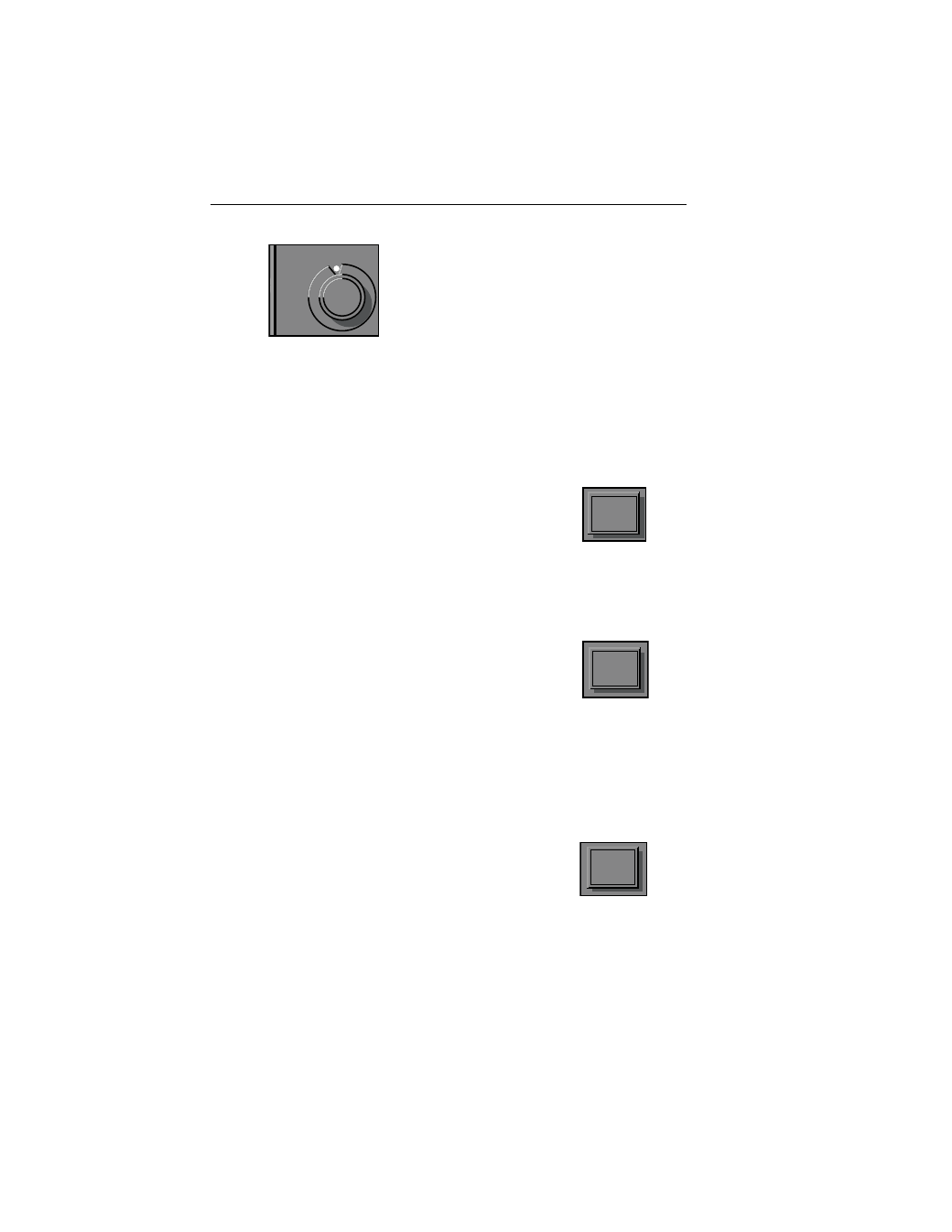
Radar Operation
2.3.4
Issued 4/95
SW 06/07/08/11
OFF-STBY-TST-ON
The rotary OFF-STBY-TST-ON
knob selects the desired operat-
ing condition for the radar.
◗
OFF
Disables the ART (Antenna,
Receiver and Transmitter) power
supply. “OFF” is displayed below
the NAV source annunciator on
the radar mode line.
◗
STBY
After 30 seconds in this mode,
the system is in a state of readi-
ness. No radar transmission
occurs, and the antenna is
parked in the down position.
“STBY” is displayed below the
NAV source annunciator on the
radar mode line, if a weather
mode is selected.
◗
TST
Causes the test pattern to be dis-
played on the indicator, if a
weather mode is selected.
“TEST” is displayed below the
NAV source annunciator on the
radar mode line.
◗
ON
Selects the condition of normal
operation, allowing for weather
detection or other modes of oper-
ation. Depending on the select-
ed mode of operation, WX,WXA
or MAP is displayed below the
NAV source annunciator on the
radar mode line.
Note: If “ON” is selected on the
CP 466 radar control panel,
the radar Antenna, Receiver
and Transmitter (ART) is oper-
ational. However, if a weather
radar mode is not selected for
display on one of the indica-
tors the ART is placed in
standby by the EFIS.
WX
Selects the weather mode (WX)
when pressed. “WX” will be dis-
played below the NAV source
annunciator on the radar mode
line, if a weather mode is selected.
WXA
Selects the weather-alert mode
when pressed. The magenta
area of a storm will flash between
magenta and black. “WXA” will
be displayed below the NAV
source annunciator on the radar
mode line, if a weather mode is
selected.
GND MAP
Places the radar in ground map-
ping mode of operation; disables
weather-alert feature and acti-
vates gain control. “MAP” will be
displayed below the NAV source
ON
TST
STBY
OFF
Wx
WxA
GND
MAP
