Initial media gateway configuration, Media gateway component, Net satisfaxtion server component – FaxBack Mediant 1000 Appliance - Installation Guide User Manual
Page 4: General settings
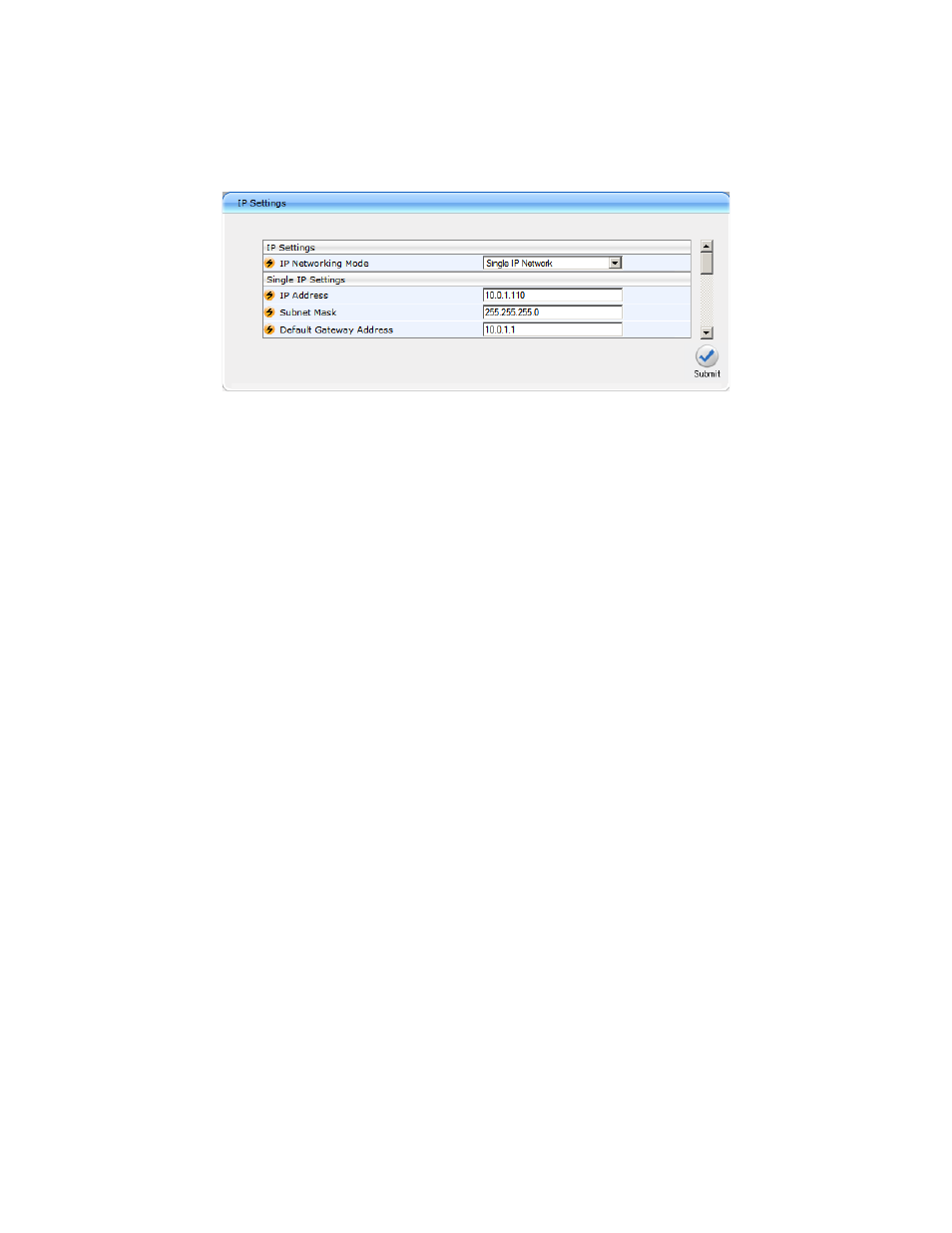
AudioCodes Mediant 1000 Installation Guide — Page 4
Media Gateway Component
Connect to the Media Gateway IP (10.1.10.10) via a web browser. Navigate to Network Settings > IP Settings, and enter the IP
Address, Subnet Mask and Default Gateway Address as appropriate for your network.
Click “Submit” at the bottom right corner of the page. You can now access the Media Gateway component at its assigned IP
address.
NET SatisFAXtion Server Component
Connect to the NET SatisFAXtion server IP (10.1.10.12) via RDP. Go to Start > Control Panel > Network Connections.
Right-click “Local Area Connection” and click “Properties.” Double-click “Internet Protocol (TCP/IP). Enter the IP Address,
Subnet Mask, Default Gateway, and DNS servers as appropriate for your network.
Click “OK” on the “Internet Protocol (TCP/IP) Properties” window, and then click “OK” on the “Local Area Connection”
window. You can now access the NET SatisFAXtion Server component at its assigned IP address.
Initial Media Gateway Configuration
This document only covers basic configuration. For more information regarding these options, and more advanced configuration,
please refer to the AudioCodes Mediant 1000 manual which can be found on the AudioCodes documentation CD.
IMPORTANT: Changes you make will be lost when the device reboots, unless you click the Burn button at the top of the page.
Once you are done making changes, be sure to click “Burn”.
General Settings
Configuration > Media Settings > Fax/Modem/CID Settings
Fax Transport Mode RelayEnable
Configuration > Protocol Configuration > Protocol Definition > SIP General Parameters
Fax Signaling Method T.38 Relay
Detect Fax on Answer Tone Initiate T.38 on Preamble
SIP Transport Type UDP
Configuration > Protocol Configuration > Protocol Definition > Proxy & Registration
Use Default Proxy No
