Vernier LabPro User Manual
Page 19
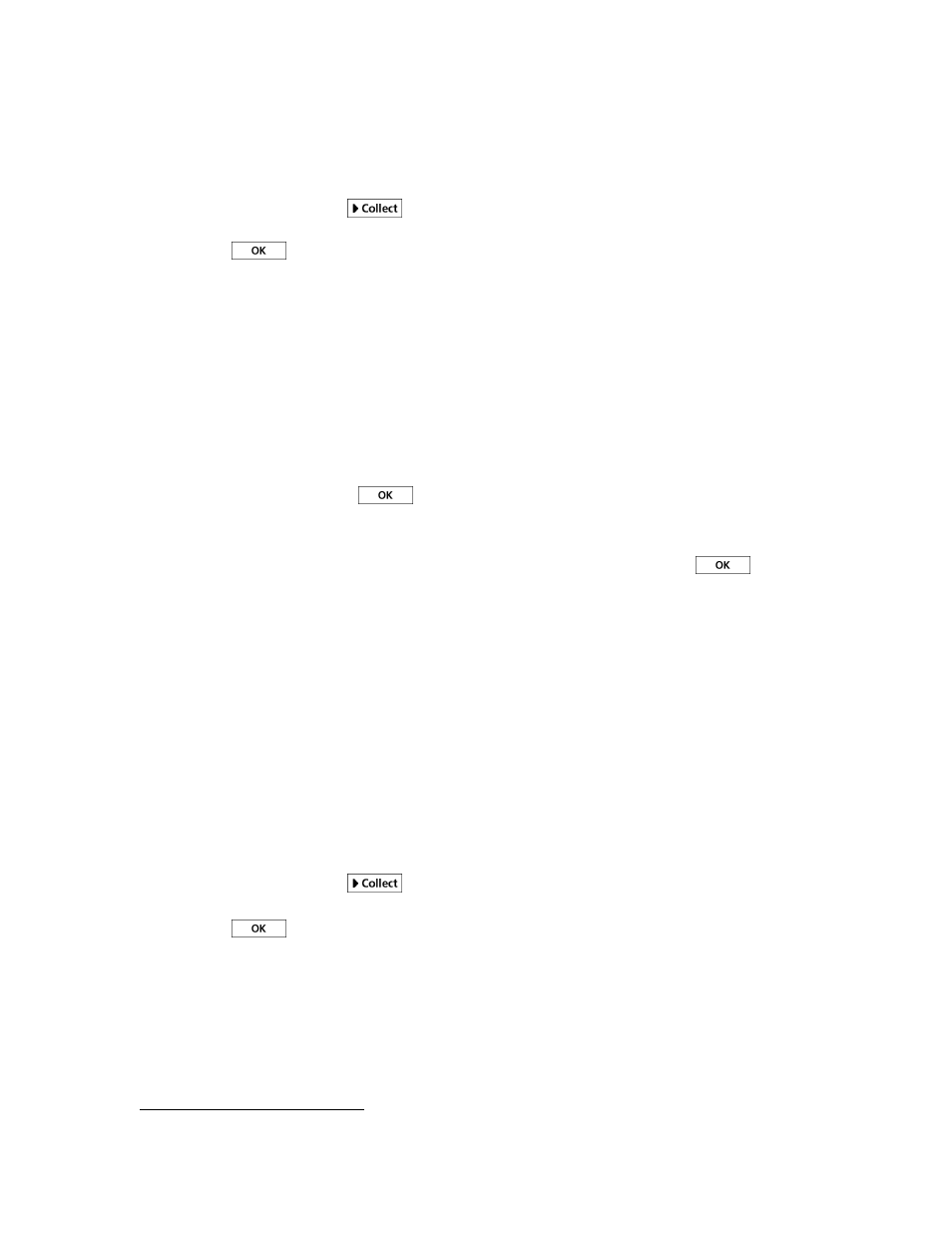
Vernier LabPro User’s Manual
15
1. Set up LabPro for remote data collection.
a. Put fresh batteries in the LabPro.
b. Set up the sensors, LabPro, and Logger Pro just as you normally would to collect data in Time
Based mode.
c. Instead of clicking the
button, choose Remote Remote Setup from the Experiment
menu.
10
A summary of your setup will be displayed.
d. Click
to prepare the LabPro.
e. Disconnect the LabPro from the computer.
f. If it has not already been saved, save the experiment file so it can be used to later retrieve the data
from LabPro.
2. Collect
data.
a. When you are ready to collect data, press the START/STOP button.
b. When data collection is complete, the yellow LED will flash briefly. You can also stop data
collection early by pressing the START/STOP button before data collection is finished.
3. Retrieve the data.
a. Start Logger Pro if it is not already running. Choose Continue Without Interface in the Connect
LabPro dialog and click
.
b. Open the experiment file used to set up LabPro.
c. Attach LabPro to the computer.
d. If a Remote Data Available window appears, click the YES button. Click
, which accepts
the default to retrieve remote data into the current file. If a window does not appear when the
interface is reconnected, choose Remote Retrieve Remote Data from the Experiment menu and
follow the on-screen instructions.
e. The data will be retrieved.
Set Up for Selected Events Method
Using the Set Up for Selected Events Method, you will use a computer to set up LabPro, detach it to
collect individual data points, and then reattach it to retrieve the data. With this method, you can use any
sensor (not just auto-ID), and collect individual data points whenever you press the START/STOP button.
1. Set up LabPro for remote data collection
a. Put fresh batteries in the LabPro.
b. Set up the sensors, LabPro, and Logger Pro just as you normally would to collect data using the
Selected Event mode.
c. Instead of clicking the
button, choose Remote Remote Setup from the Experiment
menu. A summary of your setup will be displayed.
d. Click
to prepare the LabPro.
e. Disconnect the LabPro from the computer.
f. If it has not already been saved, save the experiment file so it can be used to later retrieve the data
from LabPro.
2. Collect data. Every time you press the START/STOP button, LabPro will collect one data point. The
green LED will remain on and the yellow LED will flash with each reading. Repeat as often as you
want, for up to 99 readings.
10
Sensors that require a warm-up time may have additional on-screen instructions.
