Tutorial: temperature measurement with logger pro – Vernier LabPro User Manual
Page 10
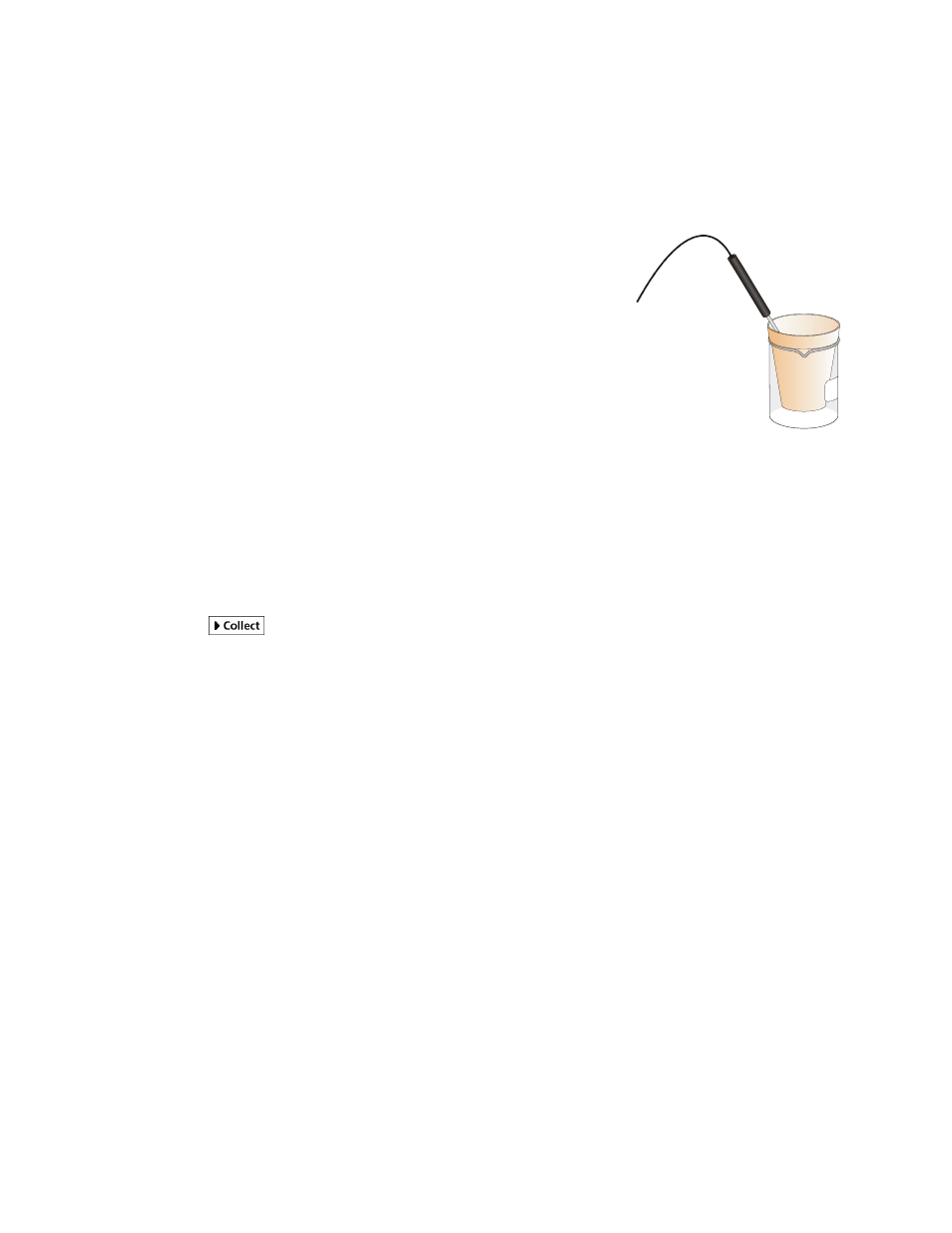
6
Vernier LabPro User’s Manual
Tutorial: Temperature Measurement with Logger Pro
A good way to get acquainted with LabPro is by performing a simple experiment. Using this tutorial,
you will take measurements using a temperature sensor. Follow the simple steps, and you are well on
your way to collecting and analyzing data with a computer.
MATERIALS
Computer
LabPro interface
Vernier Stainless Steel Temperature Probe
One 250 mL beaker or cup
100 mL hot water
PROCEDURE
1. Place about 100 mL of hot water into a 250 mL beaker or a cup.
2. Connect the Stainless Steel Temperature Probe to CH 1 on LabPro, and place the temperature probe
on the tabletop.
3. Start the Logger Pro software. Logger Pro will detect the auto-ID sensor, set the data collection
parameters, and computer display. In this case, collection parameters are 1.0 sample per second and
180 samples. The program displays a graph and data table on the computer. The vertical axis of the
graph will have temperature scaled from 0 to 50°C. The horizontal axis will have time scaled from 0
to 180 seconds. You are ready to collect data.
4. Click
to begin data collection.
5. Wait about 10 seconds and place the Temperature Probe into the cup of hot water, as shown above.
Allow Logger Pro to complete data collection.
6. Notice that the sensor does not read the new temperature instantly; it takes a moment to respond.
7. Now that the run is complete, choose Examine from the Analyze menu. The cursor will become a
vertical line. As you move the cursor across the screen, temperature and time values corresponding
to the cursor position will be displayed. Move the cursor to the point when the probe was first placed
in the hot water. Record that time. Move the cursor to find the highest temperature, and record that
time. How long did it take for the temperature sensor to stabilize at the water’s temperature?
This tutorial is an example of how easy it is to collect and analyze data with LabPro and a computer. The
auto-ID Stainless Steel Temperature Probe simplified the experiment setup, but the use of non auto-ID
sensors is almost as easy. All you have to do is connect the sensor or sensors, and open up an appropriate
experiment file. Logger Pro software has over 500 experiment files. This set of files also includes
experiments in our lab books.
