Vernier LabPro User Manual
Page 12
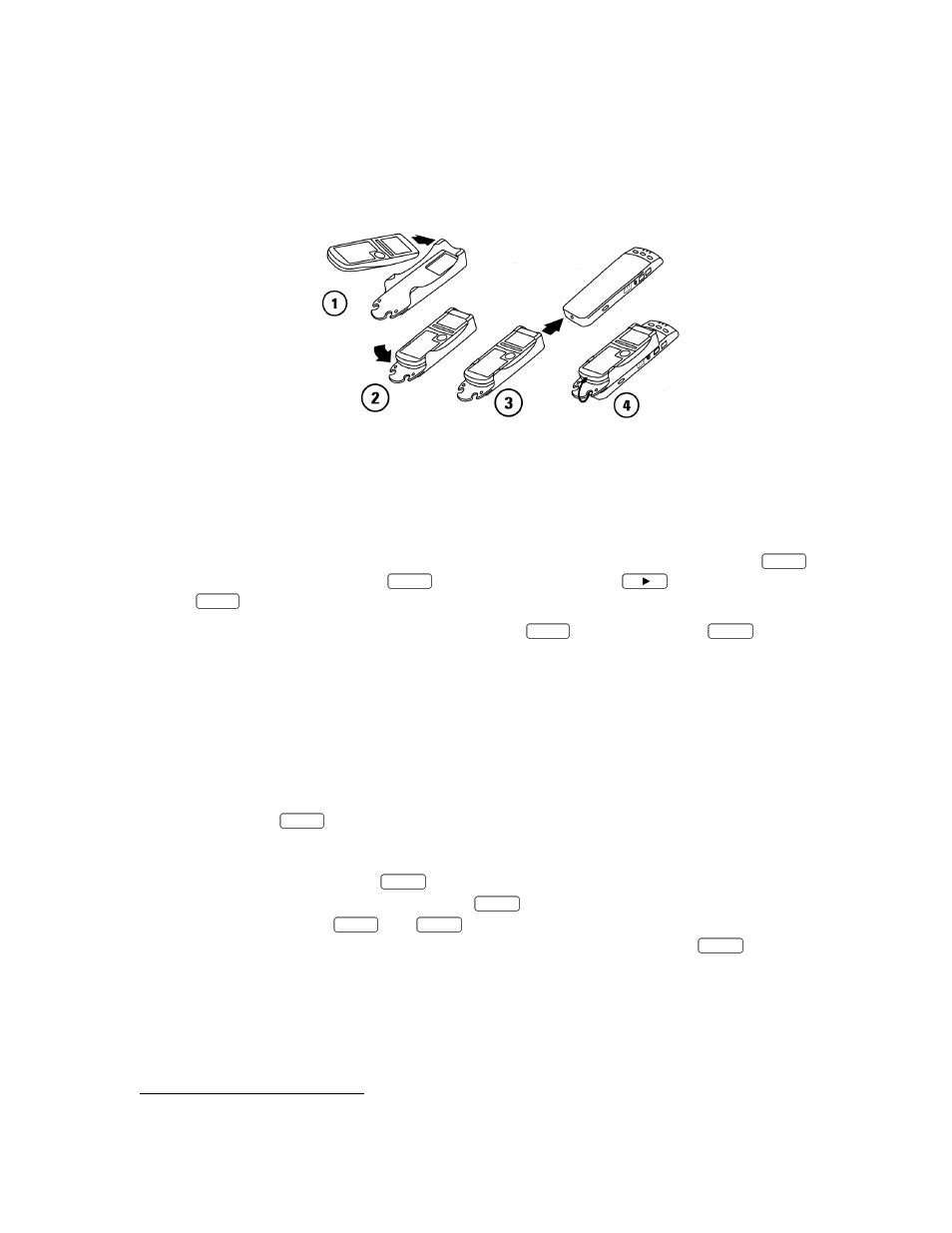
8
Vernier LabPro User’s Manual
2. Insert the upper end of the calculator into the cradle.
3. Press down on the lower end of the calculator until it snaps into place.
4. Slide the bottom of the cradle onto the top of LabPro until it clicks in place.
5. Plug one end of the LabPro-to-calculator cable into the I/O port of the calculator. Plug the other end
into the bottom end of the LabPro.
Calculator Program Installation
When it is time to collect data, you will run a program called DataMate on the calculator. Chances are
that DataMate is not on your calculator, but it is very easy to install.
1.
Prepare the calculator to receive the program:
For the TI-73, TI-73 Explorer, TI-82, and TI-83, turn on your calculator and press
2nd
[LINK] (on the TI-73 press
APPS
, then select Link…). Press
to RECEIVE, then press
ENTER
(Waiting… appears on your screen).
For the TI-86, turn on your calculator and press
2nd
[LINK], then press
F2
(Waiting…
appears on your screen).
For the TI-89, TI-89 Titanium, TI-92, TI-92 Plus, and Voyage 200, turn on your calculator and
make sure that the calculator is on the Home screen. (You do not need to put the calculator into
the Receiving mode as is required with the other calculators.)
7
2. Press the Transfer button on LabPro. “Receiving…” followed by a list of the loaded programs (or
application) is displayed on the calculator.
3.
A “Done” message on the calculator and two beeps from LabPro will indicate the transfer is
complete. Press
2nd
[QUIT].
4.
Verify that the programs have been successfully loaded.
On the TI-82, TI-83, press
PRGM
to see DATAMATE and its subprograms.
On the TI-73
and
TI-73
Explorer
press
APPS
to see DATAMATE.
On the TI-86, press
PRGM
then
F1
to see DATAMATE and its subprograms.
On the TI-89, TI-89 Titanium, TI-92, TI-92 Plus, and Voyage 200, press
2nd
[VAR-LINK] to
see DATAMATE and its subprograms.
7
For the TI-89, TI-89 Titanium, TI-92, TI-92 Plus and Voyage 200 we recommend downloading the DataMate
App available from www.vernier.com/calcdatamate.html
