Vernier DataMate Guidebook User Manual
Page 30
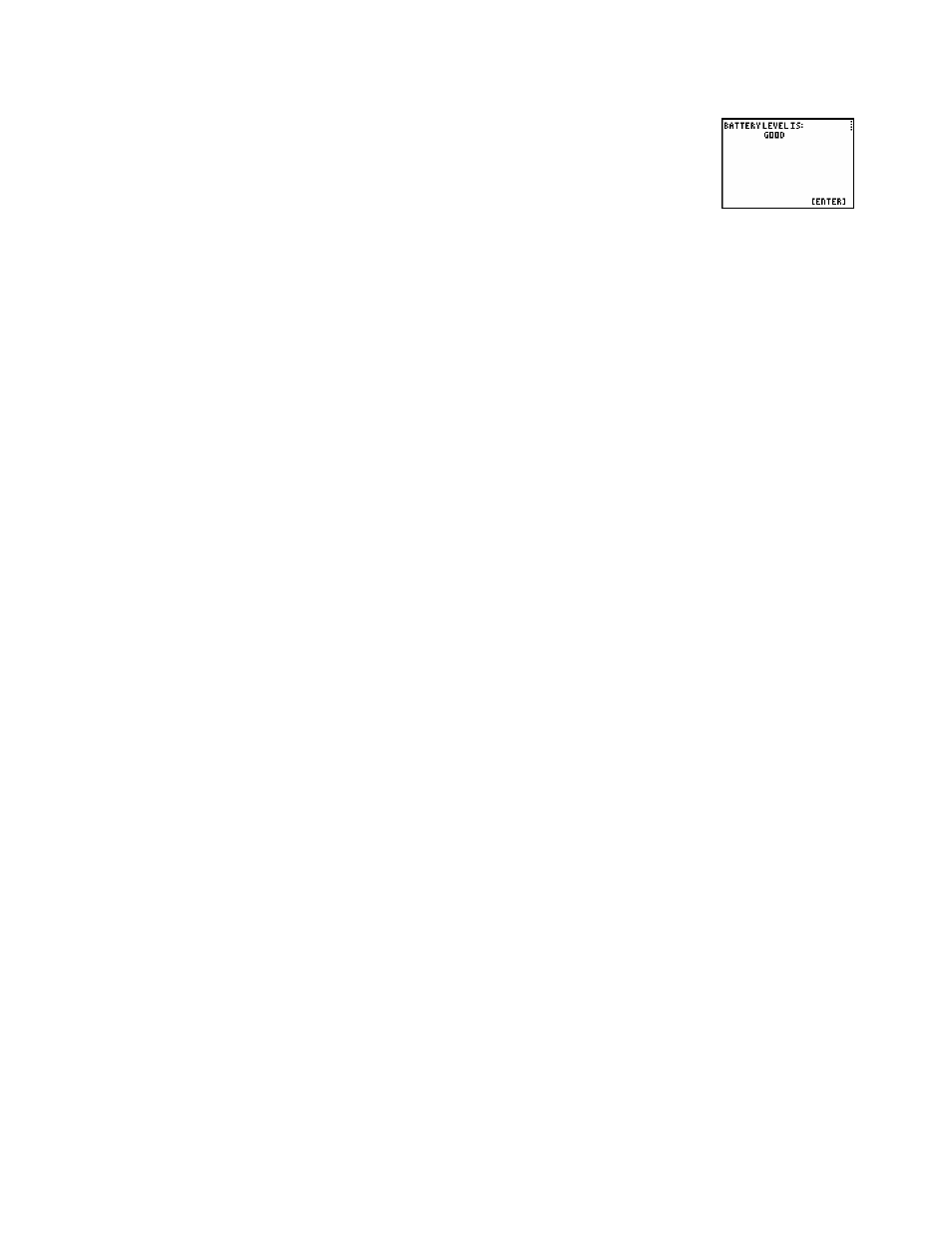
DataMate Guidebook
28
CHECK BATTERY
will display the status of LabPro’s battery.
•
From the
TOOLS
menu, press
CHECK BATTERY
.
•
If battery charge is adequate you will get the following message.
QUIT OPTION
Select Quit to leave DataMate and return to the home screen of the calculator. On the TI-89,
TI-89 Titanium, TI-92 and TI-92 Plus calculators you must press F5 or
HOME
to return to the
home screen. To see the last graph select zoomstat as appropriate for the calculator model.
