Vernier DataMate Guidebook User Manual
Page 12
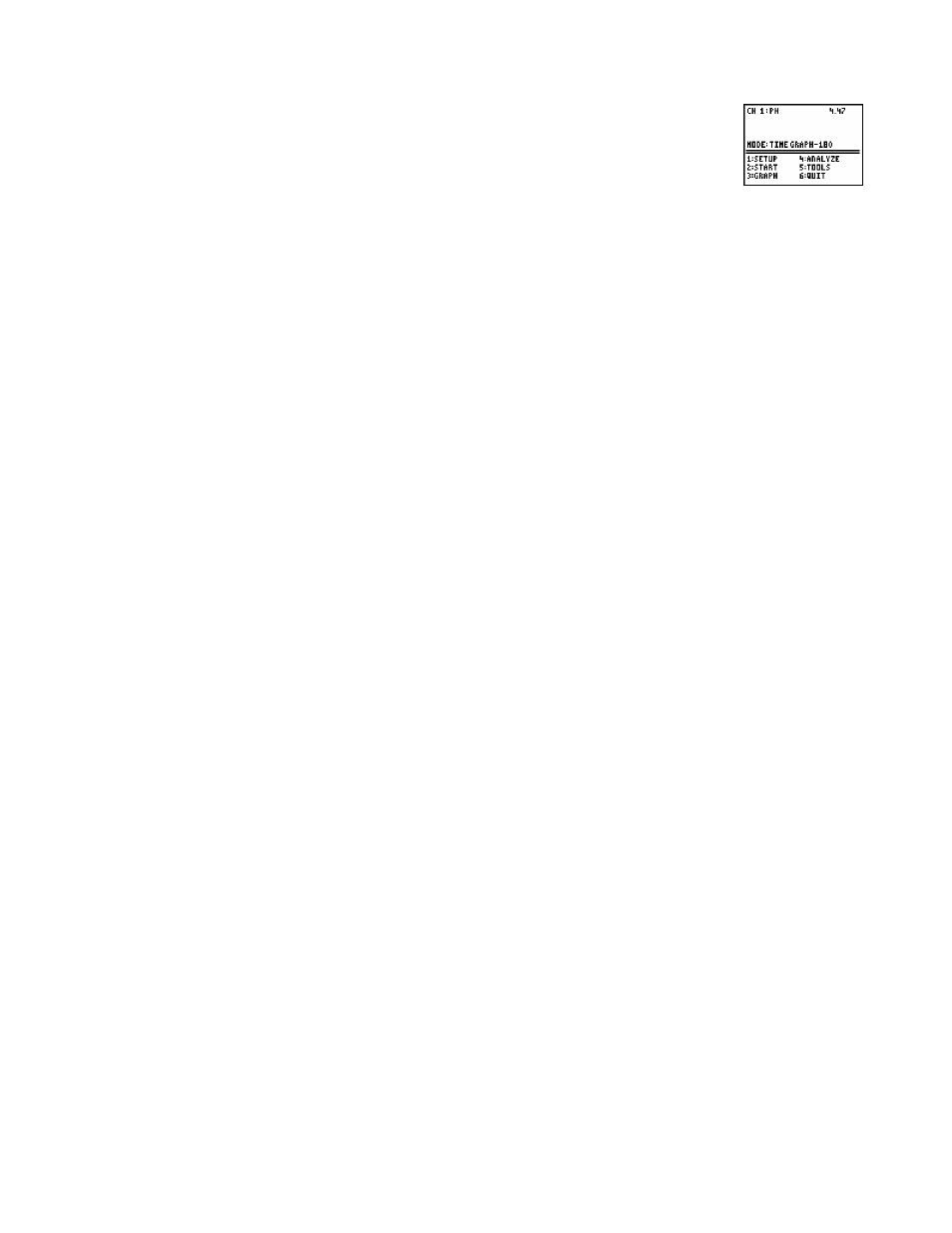
10
DataMate Guidebook
6. DataMate acts as a meter on the Main screen, and the screen updates every
three seconds. The pH is displayed in the upper right-hand corner.
7. Remove the pH Sensor from the sensor storage solution bottle by
unscrewing the lid. Carefully remove the bottle, leaving the cap on the
sensor body. Rinse the tip of the sensor with distilled water and place the
sensor tip into a beaker containing sensor soaking solution.
8. Take the pH measurement of your different liquids. Watch the readings in
the corner change. Between measurements, rinse the sensor with distilled
water. Switch the liquids and write down the readings. Note that
DataMate does not record data in Monitor mode. Although this tutorial
does not have you use the function, by selecting
START
you could collect
pH vs. time data.
When you are done, rinse the sensor with distilled water and return it to the sensor
soaking solution. Select
QUIT
and exit the DataMate program.
