Vernier Spectro Pro User Manual
Page 24
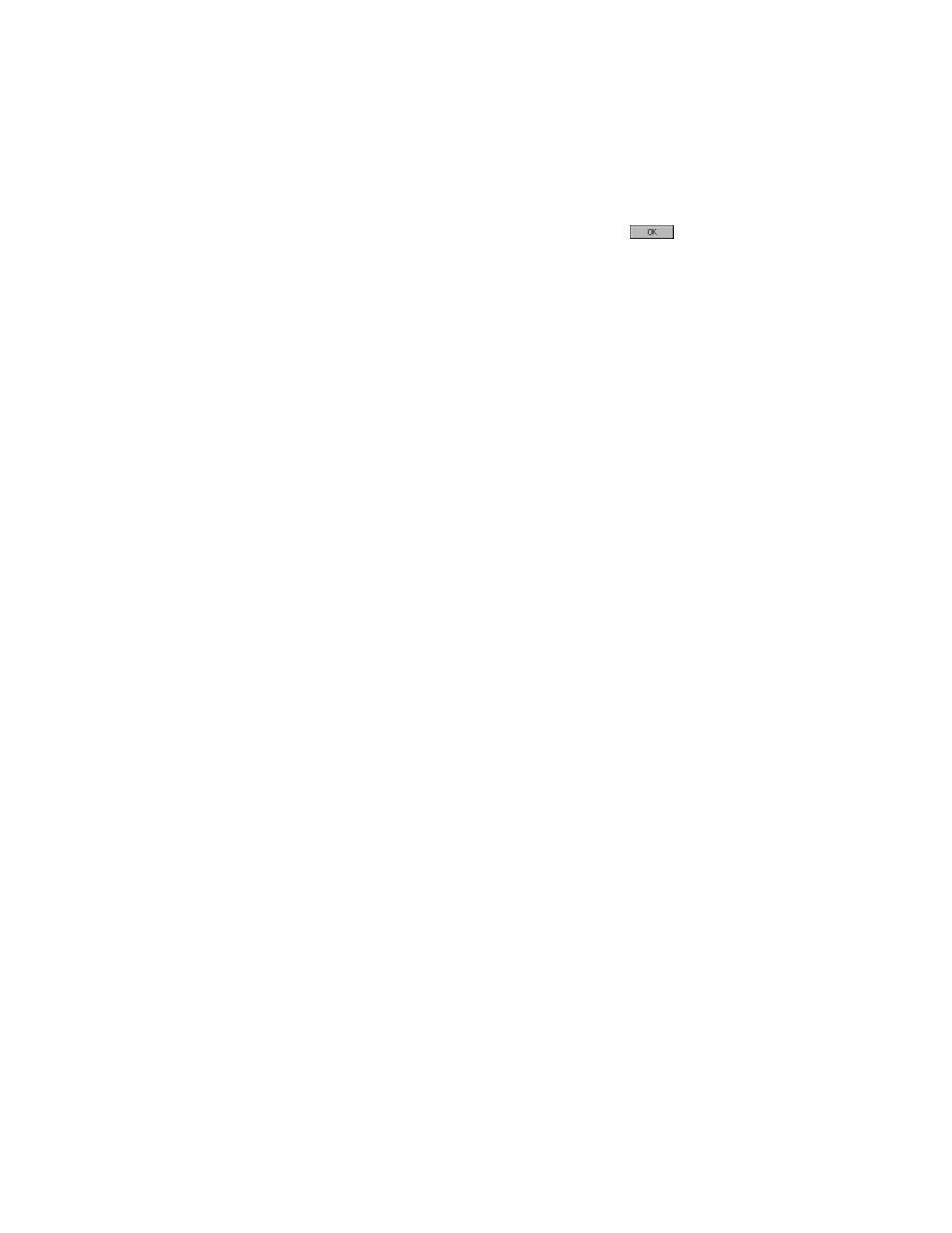
How To
26
Spectro Pro
Equation
The Equation field is where you will build the formula that defines the
new column. Enter the correct formula for the column into the Equation
edit box. To do this select “ln” from the Functions list. Then select
“Absorbance” from the variables list. (To avoid typographical errors,
choose variable and function names from the Variable and Function lists
rather than typing them in.) In the Equation edit box, you should now
see displayed: ln “Absorbance”. Click
. A graph of ln Absorbance
vs. Time should also be displayed.
Graph Column On
The newly calculated column can be graphed either on the y- or the x-
axis. In this case the default of the y-axis is appropriate. The new
column will replace whatever had been graphed on its column.
Try New Column
When you click on the Try New Column button, the calculation will be
performed and plotted if some data have already been collected. If you
like what you see, click on OK to return to the main graph window
which will include the calculated plot.
To enter a data column manually, choose New Column
Æ Manual from
the Data menu. Enter a label, short label, and units in the fields
provided. Choose a color and point protector as desired.
The data table will contain a new, blank column. Click on a cell to type
in values.
To paste a column of numbers from the clipboard into a Manual Entry
column, click the first cell, then choose Paste from the Edit menu.
You must have already collected data from a spectrophotometer to enter
data manually. The maximum number of manually entered points is
limited to the number of points already collected.
To copy all or part of your data in numerical form, select the desired
portion of the data table; you can select it all by choosing Select All from
the Edit menu. Next, choose Copy from the Edit menu to place the data
on the clipboard. Now switch to the destination application.
Once you have the receiving spreadsheet ready to accept the data,
choose Paste from the Edit menu. The data will appear in the
application. You do not have to quit Spectro Pro to switch to another
application.
Enter data manually
Copy data to a spreadsheet
or graphing program
