Screen displays, Co p y – Canon XHA1S User Manual
Page 136
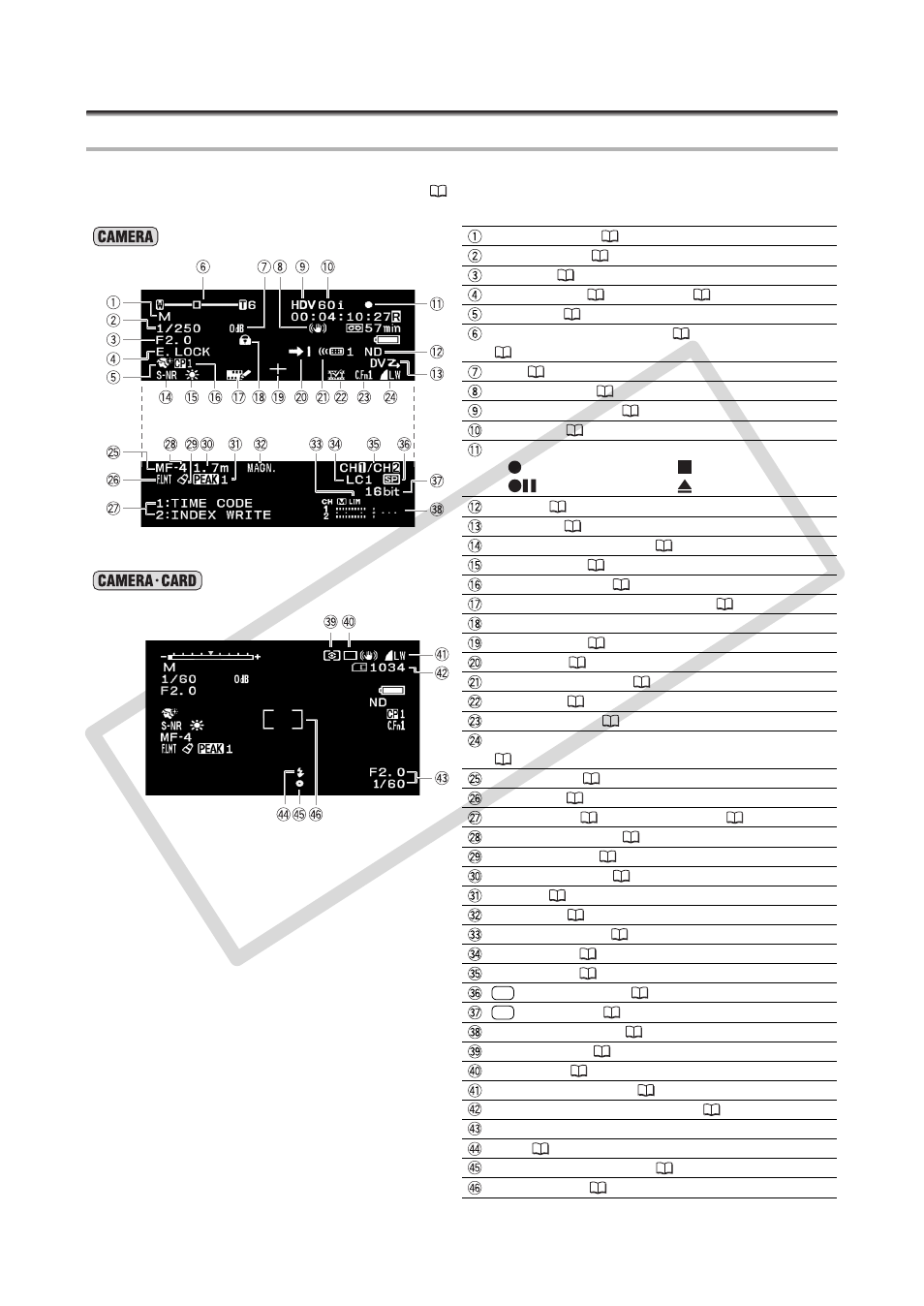
136
Screen Displays
Screen Displays during Recording
You can find additional explanations on pages 32 and 116. Most of the on-screen displays and icons
can be customized using the custom displays (
103).
Programmed AE (
Shutter speed* (
Aperture* (
Exposure lock (
62)/ AE shift (
62)
Skin detail (
Zoom position/Zoom speed (
35)/ Exposure level
(
62)
Gain (
Image stabilizer (
Recording standard (
Frame rate (
Tape operation
Recording
Stop
Record pause
Eject
ND filter (
DV control (
Selective noise reduction (
White balance (
Custom preset file (
Superimposed character recording (
Button/dial used is locked
Center marker (
130)
End search (
Remote sensor mode (
Index write (
Custom function (
Still image size/quality (simultaneous recording)
(
Manual focus (
Focus limit (
Custom keys (
73)/ Date and time (
Focus preset speed (
Color correction (
Focusing distance (
Peaking (
Magnifying (
Audio peak limiter (
Low cut filter (
Audio output (
Recording mode (
Audio mode (
Audio level indicator (
Metering mode (
Drive mode (
Still image size/quality (
Available still images on the card (
Aperture value and shutter speed
Flash (
Focus and exposure lock (
Spot AE frame (
* In M Manual mode.
SD
SD
CO
