Co py – Canon XHA1S User Manual
Page 128
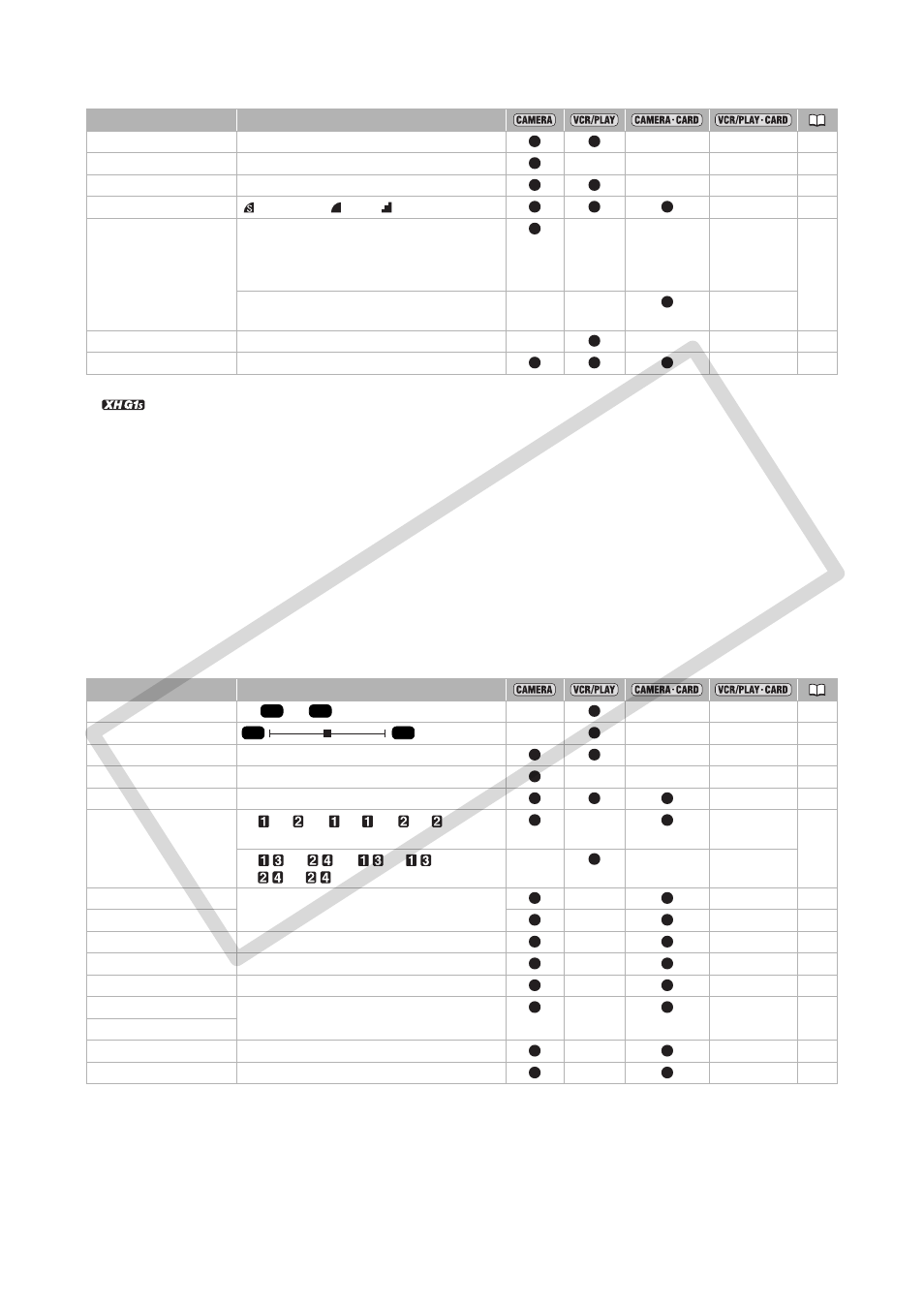
128
1
Available only when recording in standard definition (SD).
2
only.
[DV REC MODE]
: When recording in standard definition (SD mode) only, you can choose between SP
(standard play) and LP (long play). LP extends the tape usage by 1.5 times.
Depending on the tape and its usage condition, picture and sound recorded in LP mode may be
distorted. We recommend using SP mode for important recordings.
If you record in both SP and LP modes on the same tape, the playback picture may become
distorted, and the time code may not be written correctly.
If you play back on this camcorder, a tape that was recorded in LP mode with another digital device
or vice versa, the picture and sound may become distorted.
1
Available only when recording in standard definition (SD).
[OUTPUT LEVEL]
: Select the amplitude of the audio output signal.
RECORDING SETUP
Menu item
Setting options
DV REC MODE
SP, LP
1
–
–
UB REC
2
INT.USR-BIT, EXT.USR-BIT
–
–
–
UB SELECT
00 00 00 00, TIME, DATE
–
–
IMG QUALITY
SUPER FINE,
FINE, NORMAL
–
IMAGE SIZE
[SIGNAL STD.] is set to [HD] or [SD16:9]:
LW 1920x1080, SW 848X480
[SIGNAL STD.] is set to [SD4:3]:
L 1440x1080, S 640X480
–
–
–
LW 1920x1080, SW 848X480,
L 1440x1080, S 640X480
–
–
–
HD IMG SIZE
LW 1920x1080, SW 848X480
–
–
–
FILE NOS.
RESET, CONTINUOUS
–
AUDIO SETUP
Menu item
Setting options
AUD.M.SET
CH
, CH
, MIX/FIXED, MIX/VAR.
–
–
–
MIX BALANCE
–
–
–
DV AUDIO
16bit, 12bit
1
–
–
MONITOR SEL.
NORMAL, LINE OUT
–
–
–
OUTPUT LEVEL
1Vrms, 2Vrms
–
OUTPUT CH
CH
/CH
, CH
/CH
, CH
/CH
,
ALL CH/ALL CH
–
–
CH
/CH
, CH
/CH
,
CH
/CH
, ALL CH/ALL CH
–
–
–
CH1 INPUT
INT/EXT MIC, XLR MIC, XLR LINE
–
–
CH2 INPUT
–
–
XLR REC CH
CH1, CH1/CH2
–
–
LOW CUT
OFF, LC1, LC2
–
–
MIC SENSIT.
NORMAL, HIGH
–
–
XLR 1 TRIM
+12dB, +6dB, 0dB, -6dB, -12dB
–
–
XLR 2 TRIM
XLR ALC LINK
LINK, SEP
–
–
AUD.LIMITER
ON, OFF
–
–
1/2
3/4
1/2
3/4
CO
PY
