Steps to programming, Changing the ads system program, Brew temperature - factory pre-set to 200º f – Wilbur Curtis TLP61 User Manual
Page 6: Temperature table, Entering the program mode
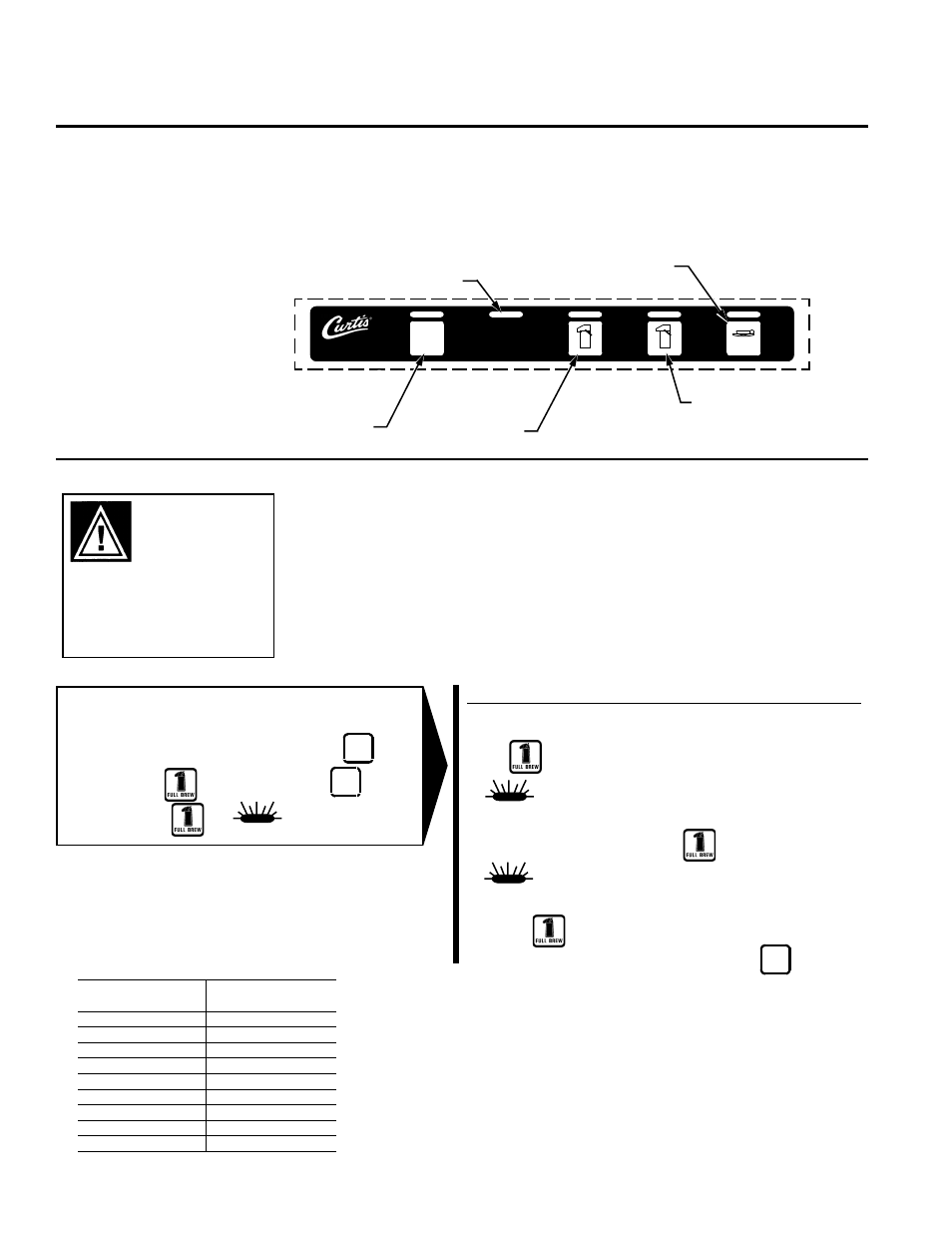
READY TO BREW
Indicator Light (Red)
READY TO BREW
12
12
12
FULL
BREW
12
12
HALF
BREW
I/O
ON/OFF
HOT
WATER
~ ~ ~
HOT WATER Dispense
Button (Orange)
ON/OFF Button
(Yellow)
FULL BREW
Button (Green)
HALF BREW Button
(Green)
Changing the ADS System Program
Your ADS System features a dynamic memory. In the event of a power loss, it will
remember ALL program settings.
Brew Temperature - Factory Pre-set to 200º F
This programming function allows you to set brew temperature from 170º to 204ºF.
Brew temperature will be indicated by the READY TO BREW light blinking (see
chart). Simply follow the steps indicated.
WARNING: These
steps will involve
working with hot
water. Scalding
may occur if care
is not taken
against spilling.
170ºF
172ºF
174ºF
176ºF
178ºF
180ºF
182ºF
184ºF
186ºF
1
2
3
4
5
6
7
8
9
No. of
Blinks
Temp.
188ºF
190ºF
192ºF
194ºF
196ºF
198ºF
200ºF*
202ºF
204ºF
10
11
12
13
14
15
16
17
18
No. of
Blinks
Temp.
Temperature Table
* Factory Setting
CONFIRM/RESET BREW TEMPERATURE - Factory Preset to 200º
ENTER THE PROGRAMMING MODE #1:
Press
for two seconds, then RELEASE.
will start blinking. Each blink equals 2º F, starting at 170º (max.
temp. 204º F or 18 blinks).
To change Temperature, press and HOLD .
will start QUICK flashing. Each QUICK flash equals 2º F.
After reaching 204º, temperature starts over at 170º.
RELEASE
when the desired temperature is reached. The newly set
temperature will now be displayed. To set and exit, press
.
READY TO BREW
READY TO BREW
For ALL functions you must first enter the programming mode.
Turn OFF the power from the Control Panel by pressing .
Press and HOLD
and press and RELEASE
.
MODE #1
Continue HOLDING until
starts blinking; RELEASE.
ENTERING THE PROGRAM MODE
READY TO BREW
6
I/O
O N / O F F
O N / O F F
O N / O F F
O N / O F F
O N / O F F
I/O
O N / O F F
O N / O F F
O N / O F F
O N / O F F
O N / O F F
I/O
O N / O F F
O N / O F F
O N / O F F
O N / O F F
O N / O F F
STEPS TO
PROGRAMMING
Your Curtis ADS System is Factory Pre-Set for Optimum Per-
formance. Generally, There Will Not be a Need to Change
Programming.
